DoorDash uses a scheduling system to maintain the right balance of Dashers. But if no time slots are available or you can’t Dash Now, you can’t earn!
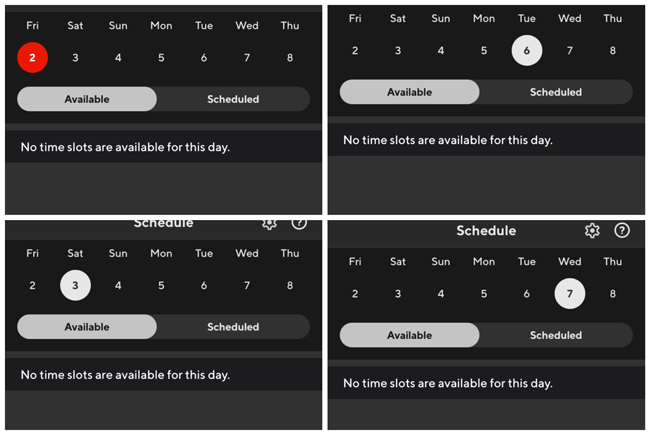
No hours on the schedule! What can you do?
It’s a big disappointment when you can’t get schedule as many hours as you want, but there are a few things you can do to grab more hours and get on the schedule during the best times.
Read on to learn how to get more hours on DoorDash, and find out how to give yourself the best chance of scheduling the best hours.
What you need to know
- You must schedule hours in advance to deliver on DoorDash
- When a market is busy—marked in red on the map—you can “Dash Now” to dash without a schedule
- The best way to get more hours is to get Early Access scheduling or Top Dasher
- Early Access Scheduling gives you earlier access to shifts
- In Dasher Rewards markets, unlock Advance Scheduling by reaching the Silver tier
- Top Dasher allows you to Dash Now at all times
- Skip to more scheduling strategies here
How to get more DoorDash hours
The best ways to get more hours for DoorDash:
- Get Early Access Scheduling and sign up for hours as soon as they are released at 3 pm local time
- Without Early Access, check for new hours at midnight
- Use Dash Now to dash without scheduling when zones are marked red on the map
- Schedule longer blocks of hours. There is no penalty for ending your dash early
What time does DoorDash release the schedule?
New hours become available on DoorDash every day at 12 am, midnight. Dashers with Early Access can view and schedule new hours at 3 pm each day.
Why do you have to schedule hours on DoorDash?
DoorDash requires Dashers to schedule hours in advance to help make sure that that there aren’t too many Dashers online at the same time.
When too many Dashers are online at the same time, there may not be enough orders to keep every Dasher busy. It’s a strategy to prevent excessive downtime and keep Dashers more satisfied with their average earnings.
How to schedule and edit DoorDash shifts
To schedule hours in the Dasher app, visit the Schedule section and tap the day you want to schedule.
Find the location where you want to deliver and tap on an available time slot. Set your preferred start and end times, then tap Save Dash.
To edit a scheduled shift, visit the Schedule area of the Dasher app and select the “Scheduled” option beneath the days of the week.
Scroll to find the shift you’d like to edit or delete, then tap it and make changes.
Shifts can be in high demand! If you deliver in a busy market saturated with Dashers, you will likely find that the best hours—usually the lunch rush and dinner rush—aren’t always available.
“No time slots available for this day”
Sometimes when you look at the schedule, a message will say, “No time slots available for this day.”
That can mean two things: No hours are available, or there’s an error.
Check other days of the week to see if it’s an error. If no hours are available on any day of the week, it’s likely an error. Check to see if DoorDash is down.
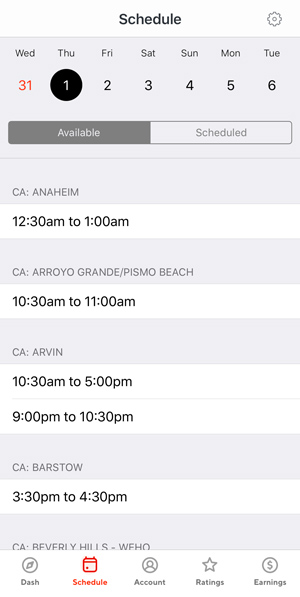
Very few hours are available when scheduling the day of. I don’t live anywhere near Arvin or Barstow
What happens if you schedule a dash but don’t end up doing it?
DoorDash will cancel a shift if you don’t log in within 30 minutes of the scheduled start time. Losing the hours is the only penalty for no-showing a scheduled Dash.
You won’t be deactivated, and there are no other penalties. Feel free to reserve plenty of hours even if you’re not 100% sure you can do them.
More helpful reading on DoorDash
- Are DashMart Orders Worth it for Dashers?
- Real Data: How Much DoorDash Drivers Make
- Examples of Dasher Pay: Big and Small Payouts
Early Access scheduling: Get first choice on DoorDash shifts
Early Access Scheduling is a benefit that allows dashers to schedule hours up to 6 days in advance. New Early Access hours are released at 3 PM every day.
By default, Dashers can only schedule hours up to 5 days in advance, so Early Access Scheduling gives you a one-day advantage over dashers who don’t have Early Access.
For example, if you don’t have Early Access Scheduling and it’s Sunday, you can schedule hours for the following Friday (5 days away).
If you have Early Access Scheduling and it’s Sunday, you can schedule hours for the following Saturday (6 days away).
How to qualify for DoorDash Early Access Scheduling
There are two ways to qualify for Early Access Scheduling:
- Complete at least 5 deliveries in the past 7 days
- Or complete at least 500 lifetime deliveries
You must also maintain a customer rating of at least 4.6 and a completion rate of at least 95%.
DoorDash refreshes Early Access qualification every Friday.
If you haven’t completed 500 total deliveries, you can lose Early Access privileges if you didn’t complete 5 deliveries in the past week.
Some markets may have different Early Access qualifications. Check help.doordash.com and search for “early access” to get more info.
Early Access shifts are released at 3 pm each day
The best way to get your preferred hours is to check for new hours each day at 3 pm. There can be a rush to grab shifts, so the closer to 3 pm you check, the better your chances.
If you don’t have Early Access, new shifts appear at midnight each day
Early Access Dashers get first dibs on new shifts. Everyone else can fight for the leftovers at midnight each day. Checking your hours at midnight is the second best way to get hours.
Is there an acceptance rating requirement for Early Access?
There is no acceptance rating requirement to qualify for Early Access. Feel free to decline as many orders as you want while enjoying the benefits of Early Access.
Early Access not working? What you can do
Occasionally, you won’t be able to access Early Access shifts even though you qualify. If that’s the case, try contacting DoorDash for assistance.
Typically the reason is that you missed the cutoff or an app bug/error is causing more significant issues with the scheduling system for all Dashers.
Dash Now: How to dash without scheduling hours
DoorDash sometimes has an option called Dash Now that allows you to dash without scheduling hours. It’s a way to bypass the schedule and deliver whenever you want.
Dash Now becomes available when demand is higher than expected in a zone. It is also a perk for Top Dasher. Tap Dashers can select Dash Now at any time.
You can Dash Now when a zone is outlined in red and labeled ‘busy’ or ‘very busy.’ You can’t Dash Now in a grey zone. Grey zones require you to be on the schedule to dash.
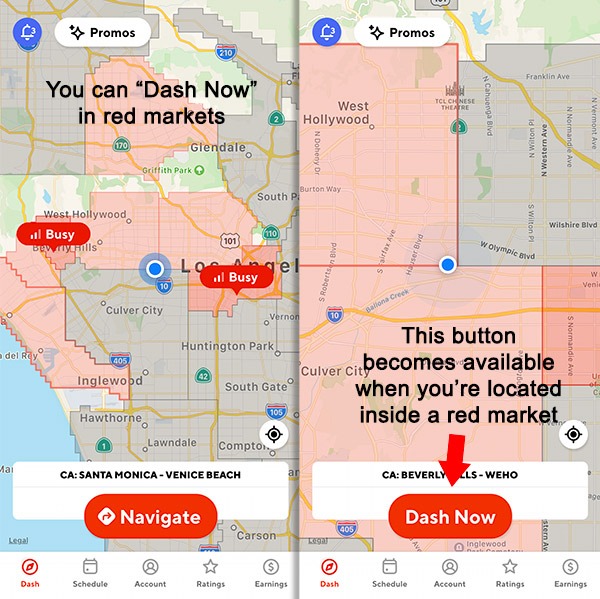
You don’t need to schedule if you choose Dash Now inside of a busy (red) market
Dash Now is dynamic and changing constantly, so you can’t always rely on it to get lots of hours.
You might see that Dash now is active in a zone, but 20 minutes later, it has already turned back to grey.
Instead of relying on Dash Now to get hours, try to schedule your hours in advance with Early Access.
Dash Along the Way
Dash Along the Way reserves your spot in the Dash Now region and allows you to accept orders while traveling to the new zone. It’s a way to Dash Now in a zone that you aren’t currently in.
Tap on a region that is currently red to see the “Dash Along the Way” option.
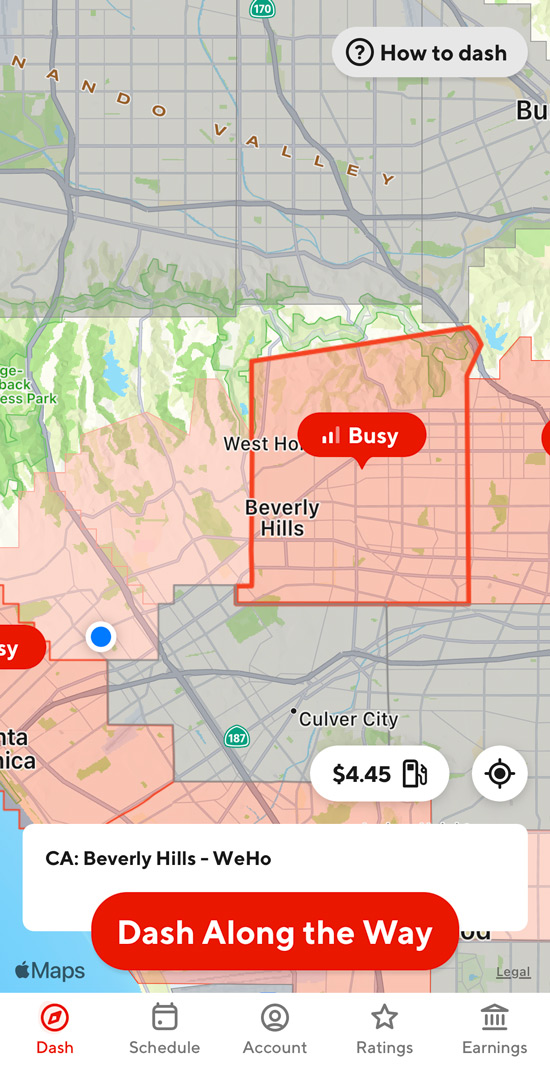
You can ‘Dash along the way’ to a red zone that you’re not currently in
Before Dash Along the Way was an option, it was possible to travel into a Dash Now zone only to find that it had turned grey while you were on the way.
When Dash Along the Way is enabled, DoorDash will also attempt to send you nearby deliveries that will help you get into the desired zone.
But you can also decline requests and drive into the Dash Now zone with confidence that you’ll be able to Dash Now once you arrive in the new zone.
Top Dasher: Dash whenever you want, without a schedule
Top Dasher is a reward that allows you to Dash whenever you want, without a schedule.
After you earn Top Dasher, you can Dash Now at all times—even when a zone is grey. Simply sign on and deliver any time in any zone.
To earn Top Dasher, your acceptance rating must be 70% or higher. You must also maintain a 4.7 customer rating and a 95% completion rate.
Not all Dashers think that Top Dasher is worth it because the acceptance rate requirement can force you to accept low-paying orders that you wouldn’t normally do.
Many Dashers find that Early Access scheduling is a great way to get plenty of hours without being required to accept so many low-paying orders to stay in the Top Dasher program.
Scheduling rules, and strategies to get hours
Early Access shifts are released at 3 pm each day — If you have Early Access Scheduling, you need to schedule your shifts as close to 3 pm as possible. Shifts go fast.
There is no penalty for taking lots of hours and trimming them down later — One common strategy is to grab as many hours as possible, then edit them down once you know which hours you want to drive.
There isn’t a penalty for this, and most other drivers do it. Hours you abandon become available to other drivers, so you’re not depriving anyone of work by overscheduling.
Schedule long hours, then end your dash whenever your want — Let’s say you schedule yourself for 1130 am–5 pm. Now it’s 3 pm, and you feel like you’re done for the day.
You can log off without penalty. So it’s in your best interest to schedule longer shifts that give you the option of a long day.
Schedule breaks between blocks of hours — If you want to dash for a full day, schedule blocks of hours with ~30 minute breaks in between.
That gives time to take longer breaks while allowing you to keep dashing. And if you get kicked out of one of the blocks for some reason, you can restart later at your next scheduled block.

Scheduling gaps in between hour blocks give you more time for breaks and prevents losing a large block of hours
You can’t extend a shift during your shift — Let’s say you snagged a few early hours, and during your shift, you’d like to trick your way into the lunch rush by extending your hours while you Dash.
The system won’t allow that. Also, you won’t be able to extend the Dash within 30 minutes of the scheduled start time.
You can lose your hours if you don’t log in on time — The only penalty for being late to your scheduled hours is that DoorDash may automatically cancel the shift if you don’t log in within 30 minutes of the start time.
DoorDash sends automated warnings that you’re late, so there is at least a heads-up.
You can get kicked out of your dash in Earn by Time mode — Earn by Time mode only allows you to reject 1–2 orders per hour. Your scheduled dash will end if you reject too many orders, and you can only log back in if Dash Now is available.
Dasher support can’t add hours or extend a dash — Only you can schedule, edit, or extend your scheduled hours. DoorDash support can’t do that for you.
The large order program: Unlock catering orders
The large order program is an invite-only feature that unlocks high-value orders and catering orders. It’s a great way to increase your order volume and give you the opportunity to earn the highest tips.
You must meet certain qualifications to get invited, and invitations are only sent out when DoorDash needs more Dashers in the program.
Instant Dash: For new Dashers who don’t have a Red Card
Generally, you need to have an active Red Card to sign in to Dash. But with “Instant Dash,” new drivers without a Red Card to sign in and Dash Now.
The Red Card is a payment card that allows Dashers to pay for certain orders—such as shop and deliver—in person. DoorDash ships the red card within 5 days of your activation as a Dasher, and you’ll need to carry it on all shifts.
You will receive an alert from DoorDash if Instant Dash is available. They’ll let you know that you’ve passed screening and that you can now sign on to begin Dashing.
Instant Dash is only available for 10 days. After 10 days, you’ll need to input your Red Card info before signing on to Dash.
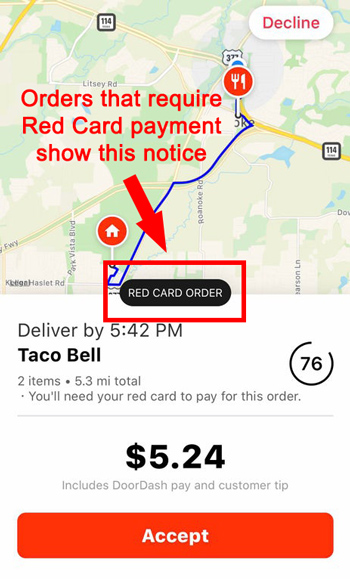
Order requests that require a Red Card will have a notice
What’s the best way to get more DoorDash hours?
Early Access Scheduling is the best way to get the most DoorDash hours!
After getting Early Access, check for hours every day at 3 pm and reserve as many hours as possible. Once you figure out your actual schedule, trim down your hours so other Dashers can grab them.
If you don’t have Early Access, check for new hours at midnight each night or as early in the morning as you can manage.
For those who prefer the flexibility of Dash Now, get to know your market. Observe when markets allow drop-in Dashers, and be open to earlier or later start times.
sandra bowser says
when is the best time to get on schedule so you have a schedule for the next day?
Can I schedule several slots without loosing one?
Can I go to my doordash area and get jobs without a schedule??
DougH says
The best time to schedule when the slots first become available. If you have Early Access, that’s at 3pm. Otherwise it’s at midnight. You can dash without a schedule if the area is red on the map. Red means you can “Dash Now.” Grey means you can’t. You can schedule several slots. You’re free to trim them down later if you decide to work fewer hours, but you can’t extend them while you’re working. So it’s better the schedule plenty of hours
Mani says
I am unable to schudule my shifts I have tried alot of times. My app doesnot show any shifts!
DougH says
Try checking the shifts as soon as you can. That’s 3pm for Early Access and midnight for others. You might just be in a busy market. If you keep seeing no shifts, contact DoorDash support at help.doordash.com
Melissa Williams says
If my schedule is from 11am-12:30pm can I extend my dash time?
DougH says
Yes, but only if there’s more than 30 minutes before your start time. And you can’t extend during the dash. If you can’t extend the dash, your next option is to find a red area on that map that will let you Dash Now without a schedule
Chris says
If I schedule a dash am I required to accept all orders that come through during that time or can I decline the ones I don’t want?
If I do this will my Dash eventually be ended for that scheduled time frame due to a low acceptance rate during that scheduled dash?
Do I have to be inside a scheduled dash area at that start time to actually start a dash or can I start at the scheduled time while driving to that area?
If I accept a Red Card order for a certain amount but when it is rung up it comes to much more that the posted amount do I need to call and ask for a higher dash amount for that order? If I cancel after getting to the restaurant and realize their prep time may be upwards of 45min how bad could the penalty be for canceling at that time?
Thanks
DougH says
You are free to decline as many orders as you want. Your acceptance rating only matters if you want Top Dasher. You must be inside the zone to start the dash. For your red card question, I’m not 100% sure, but that scenario is very unlikely. About cancellations, yes, they count against your ‘completion’ rate. You must keep your completion rate above 80%. But if you reserve your cancellations for super long wait times, you should easily be able to keep it above 80%. Here’s more about avoiding deactivation on DoorDash
Karley Mccune-Coblentz says
Can you schedule multiple shifts at once
DougH says
I don’t think you can schedule overlapping hours. But you can do several days at a time, such as booking hours for Monday – Wednesday if those are the days you want to work
Jane Ayre says
How many lifetime deliveries do you have to qualify for Early Access? I’ve only just begun, but I meet all the qualifications, 5 weekly deliveries, 5 stars, 100% acceptance, 100% early or on time, 100% completion, and yet I don’t have early access.
DougH says
If you meet the qualifications, you’ll get Early Access on Friday. It lasts from Friday – Thursday and refreshes each week. And it’s based on deliveries between 12am Friday and 11:59pm Thursday.
Another tip: You don’t need a high acceptance rate for Early Access. It’s actually in your interest to screen orders and only accept ones that feel right for you. You won’t be penalized, and you can still get Early Access. Read my article about why top dasher might not be worth it for more info on that
Kevin says
How can customers request me to be their door dasher?
Also, can i be the requested door dasher even if i am not actively door dashing?
DougH says
There’s no ‘preferred Dasher’ feature, and no way for customers to ‘request’ you.
Sydney says
I would just have the person.. that’s ordering food let you know as soon as they order it. And be very close to the food place they are ordering from and start dashing in that area…right before they order…I have done this numerous of times… it’s never went wrong for me.