Did you know that Uber customers can rent a car through the Uber app? With the rental car feature on Uber, you can book a rental from major national brands like Hertz, Avis, Budget, Thrifty and more. Book in the Uber app, then pick up your rental at the rental car lot.
Booking an on-demand ride is convenient in many situations, but sometimes it’s more practical to rent your own car while you travel.
(If you’re an Uber driver looking to rent a car, check out our guide on every rental car option for Uber & Lyft drivers)
But why would you book through Uber instead of booking direct, or through another popular third-party booker like Kayak or Expedia?
Here’s why: In my experience, renting a car with Uber made it easy to get instant price quotes and quickly book a vehicle. And Uber has a customer-focused design with less clutter, faster load times, and fewer unwanted upsells than the rental car company apps and websites.
And there’s no price markup—I found that the rental prices in the Uber app were identical to prices when you book directly with a rental car company.
Thinking about renting a car through Uber? Read on to see the full booking process and how Uber rental prices stack up to booking direct!
How to rent a car on Uber: The process
In the Uber app, tap Services in the bottom menu, then select Rental cars.

Find Rental cars in the Services menu
Next, enter your age, pickup & return location, and reservation dates. Your age is important—drivers under age 25 may have to pay an underage charge.
After you input your rental dates and select Find cars, you’ll see a list of rental options from nearby rental car companies.
There are many filters to find what you need: You can sort by price, distance, pickup location, car size, rental company, car features, and “Great deals.”
The pickup location filter was especially helpful for me because I needed a pickup location that wasn’t at the airport. I was able to find a nearby pickup facility that helped me avoid a long trip to LAX.
Cancellation policies, protection add-ons, and other options
All of the typical rental car options are available when you book through Uber, but Uber leaves out the clutter and gives you a simple list of add-ons that only tell you what you need to know.
You will see the cancellation policy listed underneath the rental price, so you’ll know right away if you can cancel anytime for free or if there is a cancellation window.
Each listing also shows protection add-ons for accidental damage and roadside assistance that show the price per day and a simple explanation of what the coverage does.
You can also select other add-ons like a toll pass, toddler seat, infant seat, or booster seat.
Pay policies are listed upfront: You’ll see if you need to pay when you book or pay when you pick up the vehicle. Some companies give you the choice: Pay now and save, or pay at pickup.

Pay now and save, or pay later. Cancellation policies also listed upfront
Regarding deposits and payment holds, each rental company has a different policy. Scroll to the FAQs section at the bottom of each listing to see how much your card will be charged.
For example, Avis does a pre-authorization hold of the estimated rental charge + a $200 security deposit.
Which rental car companies are available on Uber?
In Los Angeles, I saw listings for most of the familiar name-brand rental agencies like Avis, Budget, Hertz, Sixt, Thrifty. There were also listings for smaller companies like Fox.
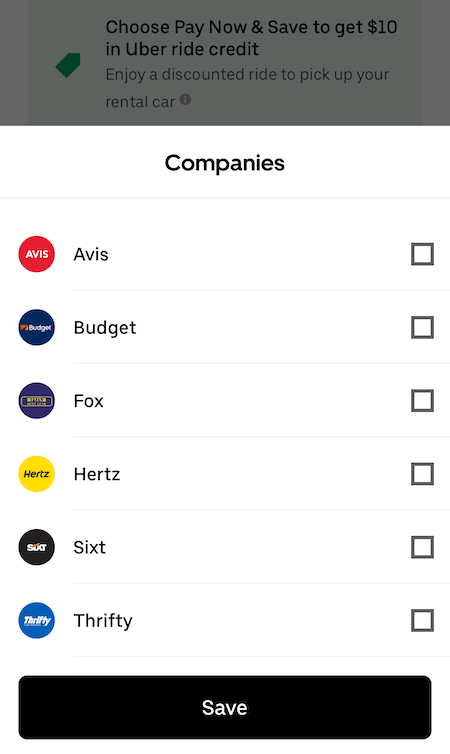
Tons of rental options in LA!
Get a ride to your rental with a $10 Uber credit
If you’re not picking up your rental at the airport after a flight, getting to the rental car pickup lot is a logistical challenge.
And Uber ride is an obvious choice to get to your rental, and you can get a $10 ride credit if you book your rental through Uber and choose the Pay Now & Save option. To get the $10 credit, the ride has to be to the rental reservation location on the reservation date and time.
Picking up your rental
After booking a rental, you will get confirmation info in two places: Via email and the Uber app. On your reservation date, all you have to do is present your payment card and identification to pick up the rental.
If you need to show the counter agent more info, show them the confirmation email from Uber or the reservation info in the Uber app.
How prices on Uber compare to booking directly with a rental company
Here’s the biggest question: Are you going to get the same price on Uber that you would get by booking directly with a rental company? Can you save money, or will you pay more?
I did several side-by-side quotes and found that the prices for rentals on Uber were the same as prices on the rental company website.
But there is one pricing difference: Some rental companies have a “Pay now and save” feature that offers a 10–15% discount. That discount was not available on Uber for Hertz and Avis, but was available for Fox rentals. The prices on Uber for Hertz and Avis were the same as the “Pay later” price that you can get when you book directly..
So if you want to pay upfront and save 10–15%, it’s best to book directly with the rental company. But if you want more flexibility and want to pay when you pick up the car, Uber is a good option
Below are the quotes I ran to see if Uber prices were the same as booking direct. I used the same booking dates and pickup location for an apples-to-apples comparison.
Avis Standard SUV (Ford Edge), 4-day rental: $237 total on Uber with a $10.95 first-time discount. $248 total on Avis.com.

The price at Avis
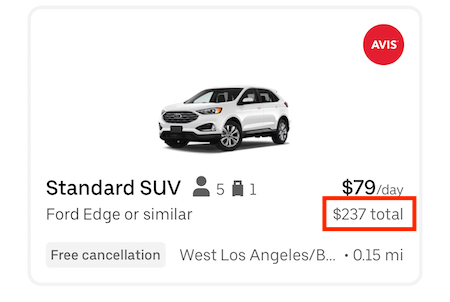
The price in the Uber app. A one-time discount promo is applied
Hertz Standard (Volkswagen Jetta), 4-day rental: $156 total on Uber, $156 total at Hertz.com

The price at Hertz

The price in the Uber app
Avis Economy and Compact (Kia Rio, Kia Soul), 4-day rental: $132 total on Uber with a $6 first-time discount. $138 total on Avis.com.
Hertz Economy & Compact (Chevrolet Spark, Ford Focus), 4-day rental: $125 total on Uber, $125 total on Hertz.com.
Why rent a car through Uber? Get faster quotes, a slicker booking experience, and the same price as booking direct
Overall, I was impressed with the rental experience on Uber. It was easy to get instant quotes from several rental car companies and browse a complete list of options. The browsing and booking experience was faster and less cluttered than booking direct.
Filtering options are thorough and easy to use, so I quickly narrowed my options down to only the types of vehicles and pickup locations that worked for me.
If you’ve ever booked a rental through rental car websites, you’ve seen tons of popups, confusing extra options, and slow load times. Uber offers a fast, clean experience that’s easier to follow and complete.
Pricing for every rental that I looked at was the same as booking direct, and I enjoyed the $10 ride credit to pick up my rental.
With competitive pricing and a better booking experience, consider renting a car through the Uber app the next time you need to rent a car.
Leave a Reply