Did you know that you can add up to 5 stops on an Uber ride? Multiple stops make it easy to pick up friends or do a round trip.
But Uber drivers will only wait up to 3 minutes at each stop, so make your stops quick!
You can even do a round trip by adding stops. Set your first stop, then set your second stop as your original location.
Read on to learn more! And see why some drivers don’t like to do stops.
How to add stops to an Uber trip
To add more than one stop to your Uber trip, start on the Home screen and tap the Where to? box, then tap the plus (+) sign next to the text entry box.
You can add up to 5 stops. If you make a mistake, tap the X next to a stop to remove it.
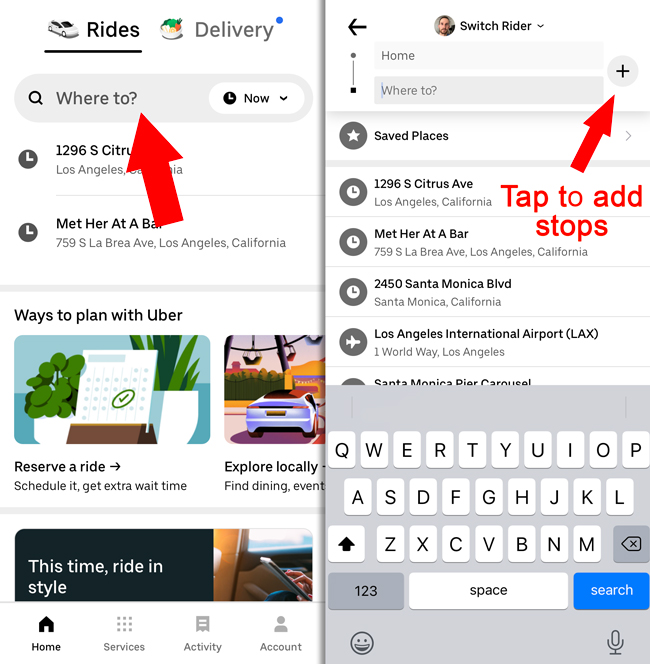
Tape the plus sign (+) to add multiple stops to your trip
Uber now allows up to 5 stops, up from 3.

5 stops max!
How to do a round trip
You can do a round trip in an Uber by adding multiple stops. Follow these steps:
- On the Home screen, tap the ‘Where To?’ text box
- Enter the location of where you want to go first
- Tap the + sign to add your original location as the final stop
In other words, you can do a round trip by setting your second stop as your original location.
With this method, you’ll be able to do a round-trip without losing your driver. Just make sure the stops take less than 3 minutes.
If your driver ends the trip because you took longer than 3 minutes at your stop, request a second Uber and understand that it’s not the driver’s fault.
Why use this method? One ride is cheaper than two!
How to add a stop during your ride
If you need to add another stop mid-trip, tap on the driver’s info box at the bottom of the screen.
Find Your current trip and tap Add or Change to add another stop or change your destination.
The cost of your ride may change after you add additional stops.
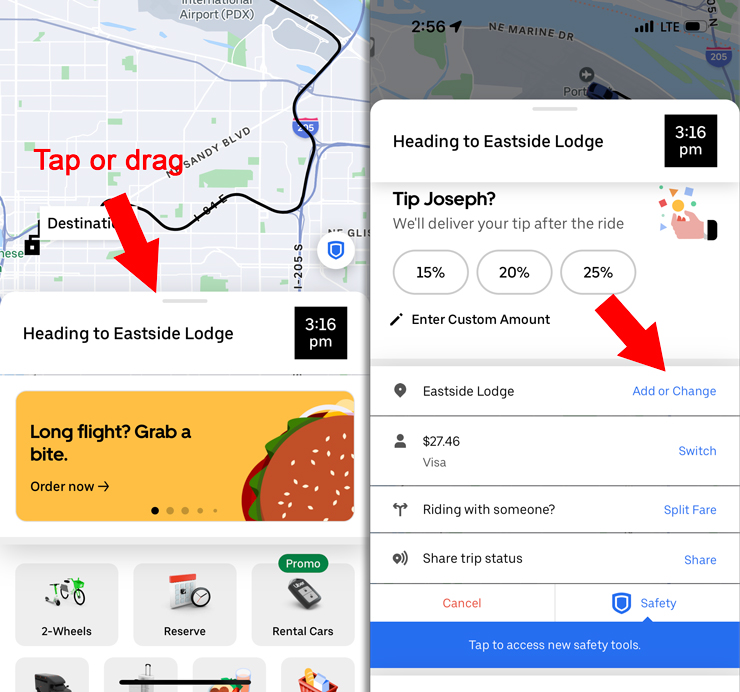
Add a stop during your ride by tapping on the ride information, then “Add or Change”
Use multiple stops to:
- Pick up or drop off a friend
- Drop off a pre-paid letter or package at a mailbox or shipping store
- Quickly visit a store to pick up one or two items
- Do a quick round trip
Don’t use multiple stops to do this:
- A grocery store trip to stock up on supplies
- Order food at a long drive-thru line
- Any bank errand other than using the ATM
- Any errand that takes longer than 3 minutes
You can’t do multiple stops in an UberX Share!
UberX Share trips don’t allow multiple stops. Request UberX or another Uber service if you need multiple stops.
Why some Uber drivers don’t like to do multiple stops
If you visit driver forums online, you’ll find that many drivers prefer not to do rides with multiple stops.
The main complaint from drivers is that rides with multiple stops typically involve lots of waiting for little extra pay.
Drivers are only paid approximately $0.20 per minute, so there is little incentive to wait around at stops.
Many passengers aren’t considerate of their driver’s time and don’t know how low the pay for wait time actually is.
And passengers can be dishonest about how long a stop will be, or the stop can take longer than anticipated.
So if you’re a passenger, make your stops as short as possible and make sure to enter all stops before you request the ride so your driver knows your entire trip plan as soon as the ride begins.
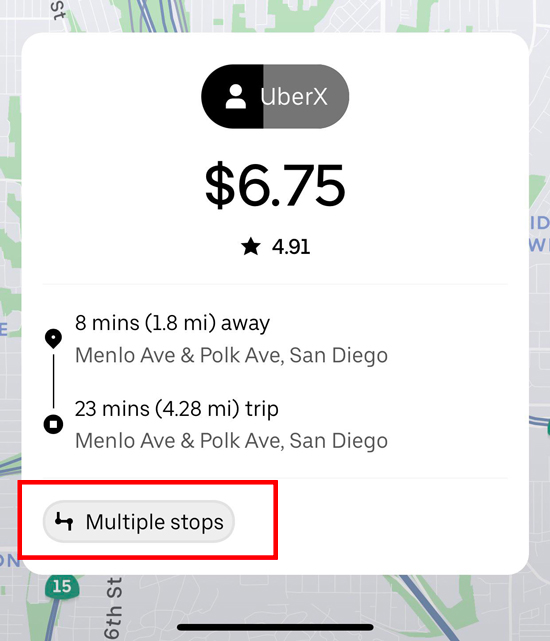
Many drivers prefer to avoid trips with multiple stops

5 stops?? Many drivers will cancel
More essential Uber tips
- What’s the difference between UberX, XL, Plus, Select, and Black?
- Understanding Uber fees: The cancellation fee, cleaning fee, and more
- The most reliable way to contact Uber customer service
- How much does Uber cost? Uber fare estimator?
Prerna says
I want a round trip…for how many hours the Uber driver will wait…
DougH says
Drivers will only wait up to 2 minutes per stop. For a round trip, request a second ride after your stop is done
Jay J Brennan says
I had a good driver but the round trip deal is very convoluted..I was only in the store for a couple minutes and upon coming back to the car he informed me that I would have to rebook another ride..not convenient! If anyone that has used Uber on a round trip basis, lemme know if there’s a better way to do it..
DougH says
It’s not really intended as a nound-trip service. This posts tells you how you can do it, but ultimately drivers don’t like to wait at a stop. They are paid per minute, but it’s a very low rate that is sometimes less than minimum wage. They prefer their wheels to be rolling, and company policy says they don’t have to wait for more than 2 minutes at any stop
Reese says
We are already in the car, riding. It’s not letting us schedule a return
DougH says
You can request the ride on demand, when you need it
Birendra Kumar says
i have to to travel outstation to visit 4 places with stay of half to one hour at each place and return back covering a total distance about 300 km and 12 to 13 hours of time.
how should I book an sheduled Uber ride.
DougH says
Uber is intended mostly for one-way trips. It’s not intended for all-day trips. A rental car would be much more economical than an Uber for that trip. You might be able to do separate Ubers for each stretch of the trip.
R says
No option to schedule 2 trips, no + signs ever shows up on my app-when I’m trying to schedule multiple trips. It’s very frustrating.
Rhonda Jarrett says
I want to book an uber for tomorrow for 2 stops. It doesn’t appear to let me book 2 stops for later, only for now.
DougH says
In that case, you can just request the ride when you need it tomorrow. The scheduling feature in Uber is an automated request, not a truly scheduled ride that a driver schedules ahead of time. Request the ride 10 minutes before you need it to make sure you get it on time
Kevin Twitty says
I want to make a trip and stay for a few hours. I can only do a ride through wifi, andd don’t wish to leave card info on another phone to return. How can I set up a return?
DougH says
You could schedule the return trip before you request the first ride. But if you don’t have a phone set up with the Uber app, you won’t be able to contact the driver and the driver won’t be able to contact you. So there’s a chance that things could go wrong.
Brittany says
I’m going to 1 stop
Then to my destination which goes in the middle box?
DougH says
Your pickup spot is the first box, your stop is the second box, and your final destination is the third
Neil brennan says
I’m going to 2 stops and destination