Most people think of DoorDash as a food delivery app, but did you know you can use DoorDash to get on-demand delivery from local retail stores?
You can use DoorDash to order pet supplies, office supplies, makeup, and flowers.
Here’s how it works: Browse the Retail section of the DoorDash app and pick out the items you want. Then, a dasher visits the store to pick out your items and deliver them to your order.
Read on to learn how to order retail delivery, how much it costs, and what the experience is like for dashers.
How to order retail delivery on DoorDash
To order from retail stores, open the DoorDash app and tap the Retail button in the bottom menu.

Tap Retail to find local delivery options
You can search for a specific store, scroll to browse options, view a complete list of stores, or use filters to narrow down the options.
The filter options are pets, flowers, retail, convenience, beauty, HSA/FSA (health savings and flexible savings), price, delivery time, and DashPass savings.
If you’re hunting for deals, watch for blue tags beneath store listings that indicate an active deal. You can find deals like “20% off up to $5” or “spend $35, save $5.”
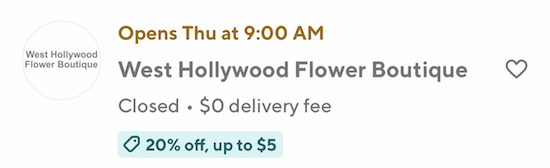
Deals are featured under store listings
What kind of retail stores can you order from on DoorDash?
DoorDash partners with national chains and local retailers.
National chains currently on DoorDash
- PetSmart
- Staples
- Big Lots
- Rite Aid
- Walgreens
- CVS
- Office Depot
- Party City
- Smart & Final
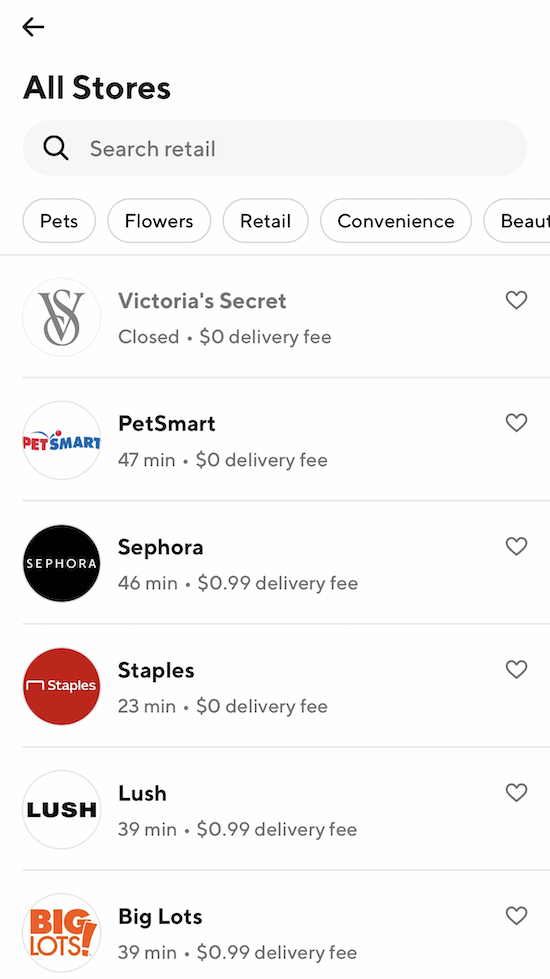
DoorDash now partners with many national chains
Local stores currently on DoorDash
You can also shop from local non-chain stores, typically from these categories:
- Pet supply stores
- Florists
- Vitamin & supplements
- Beauty supply

Shop local with DoorDash!
How much does retail delivery cost?
Here’s how pricing works for retail deliveries: You pay the cost of goods plus taxes, a delivery fee, a service fee, and an optional tip for your delivery driver. It’s the same way that prices work for food delivery.
Retailers set prices for items—DoorDash does not add any markup. So if item prices are higher than in-store prices, the retailer chose to increase them.
Delivery fees typically range from $0.49–$3.99. Some retailers offer $0 delivery as a promotion, and DashPass members always get a $0 delivery fee.
Service fees on DoorDash are 15%. You can also save on service fees with DashPass, which lowers service fees to 5–10%.
After service fees, delivery fees, and tips, expect a $50 order to cost around $65. And don’t forget to tip your Dasher at checkout—Dashers can see your tip it can lead to faster service!

Service fees, delivery fees, and tips can make retail delivery a lot more expensive than in-store shopping
How fast is retail delivery?
Each store lists the current estimated delivery estimate, so you’ll always know approximately how fast the delivery will be before you order.
You can filter for a delivery time of less than 30 minutes if fast delivery is your priority.
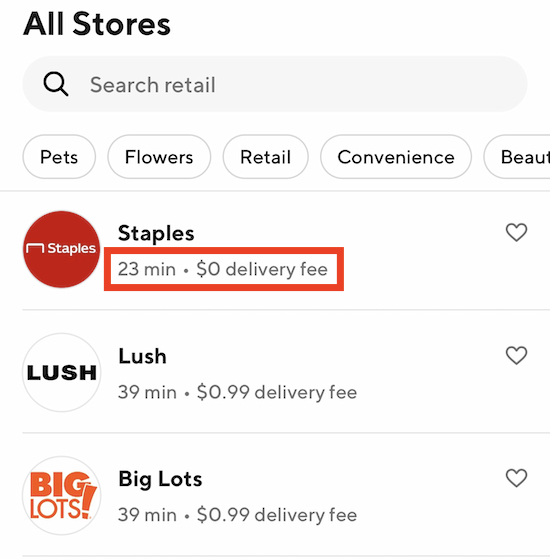
Check the delivery time and fee under each store listing, and at checkout
When I searched the retail section, most stores had an estimated delivery time of 30 to 60 minutes. Some stores had longer wait times, closer to 90 minutes.
The delivery process
After you place your order, you will get notifications from DoorDash about the delivery progress.
The app will let you know when a dasher is on the way, when they begin shopping, and when they leave the store to deliver your order.
Keep your phone nearby after you are notified that your Dasher is shopping at the store because you may need to approve or decline substitutions.
Once your Dasher checks out, they will head to your delivery location and drop the order off according to your instructions.
How retail orders work for dashers
For dashers, retail orders on DoorDash are ‘shop and deliver’ orders. For a shop and deliver order, you will enter a store, shop for the items listed in the app, then pay for the order with your Red Card.
Retail order requests show the store name, an estimated payout that includes some or all of the tip, the number of items, and the estimated delivery length.
Some dashers like shop and deliver orders, but others prefer to skip them. Specifically, Petco orders get a lot of criticism from Dashers for low payouts and requiring heavy lifting from large bags of pet food.
The verdict: Retail delivery is worth it if you’re willing to pay
Getting on-demand delivery from almost any store in town is a great convenience if you’re ready to pay a premium.
After service fees, delivery fees, tips, and higher in-app prices, you’ll pay a pretty hefty markup over the typical in-store experience.
But if you need flowers delivered this afternoon or you’re too sick to leave your house for cold medicine, getting retail delivery on DoorDash is a great option.
Leave a Reply