It’s hard to get real help from Uber. Sometimes, the best way to solve your problem is to visit Uber offices called Greenlight Hubs or schedule a video chat with Uber Virtual Greenlight.
At a Greenlight Hub, you can finally meet in person with an Uber representative who can help solve complicated account issues. No more endless days of back-and-forth with the Uber support chat!
To book an appointment at a Greenlight hub: In the Uber driver app tap Menu > Help > Appointments. Each link on the Appointments page will lead to an option to Schedule an appointment
To video chat with Uber driver support: In the Uber driver app tap Menu > Help > Appointments. Select the Virtual Greenlight video option when you schedule your appointment
To see Greenlight Hub locations in your area: Visit this page at Uber.com and scroll to the Greenlight locations section. The page uses your browser geolocation to display the addresses of nearby Greenlight Hubs.
Read on to learn how to make an appointment at a local Uber office and what to expect from a visit.
Find a Greenlight Hub location near you
Visit this Contact page at Uber and scroll to the “Greenlight locations” section of the page to see nearby Greenlight hubs and book an appointment.
The page uses your location to list nearby Greenlight Hub locations.
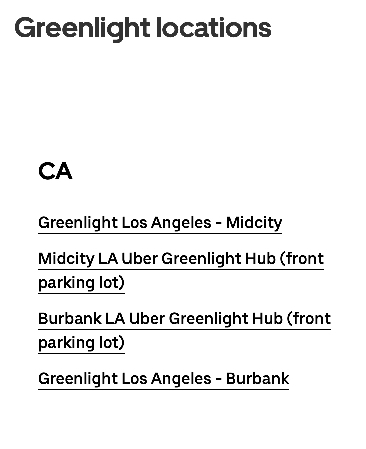
This page at Uber.com showed me local Greenlight Hub locations in my area
Is there a list of all Greenlight Hub locations?
Uber does not provide a complete list of all Greenlight Hub addresses in the US. You can use the driver app (Menu > Help > Appointments) to find nearby locations, or visit this page to see locations near you.
How to schedule an appointment at an Uber Greenlight Hub in the Uber Driver app
If there is a Greenlight Hub in your city, you can book an appointment in the Uber Driver app. You’ll need to log in to access these features.
Book an appointment at a Greenlight hub: Tap Menu > Help > Appointments
Several pages in the Appointments section have an option to Schedule an appointment. Select Schedule an appointment to see Greenlight Hub locations.

Schedule an appointment in the app, Help > Appointments
Next, select the nearest Greenlight location and schedule a date and time that works for you.
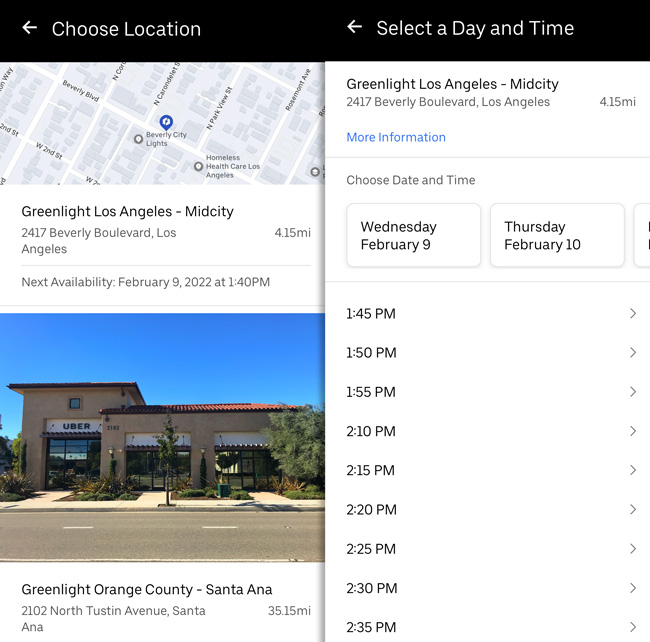
Pick a Hub and select a date and time
One reliable way to reach Schedule an appointment is by tapping Appointments > I can’t sign in or go online
Currently, many Greenlight Hubs are operating on an appointment-only basis. Walk-ins may not be welcome, so always book an appointment before your visit.
Video chat with Uber driver support: Virtual Greenlight
In some locations, you can choose between a video chat or an in-person visit to a hub. A video chat is a great option if there isn’t a Greenlight Hub close to you.
Book a video chat appointment with Uber driver support: Tap Menu > Help > Booking appointments. Many of the pages on the Booking Appointments section have a link to Schedule an appointment.
If a video chat is available, it will be the first option at the top of the page after you select Schedule an appointment. Select a date and time. Uber will contact you at that date and time.

Save a trip to the hub by video chatting with Uber support
What kind of help can you get at Uber Greenlight Hub?
- Apply to drive and activate your account
- Ask questions about your account: Reasons for deactivation, how to get reactivated, etc.
- Get help with documents: Uploading, updating, and clarifying issues
- Get fare adjustments
- Verify your identity if you fail the selfie identification test
- Pick up trade dress
The main benefit of going to office hours is that a real person can solve your issue in (hopefully) one visit.
Visiting the local office should help speed things along if you’re having trouble using the Uber website or figuring out how to deal with your documents.
Other ways to contact Uber
Uber is notoriously difficult to contact, so visiting a Greenlight Hub may be the best solution.
There are many other ways to contact Uber, all listed in the article below.
City pages at Uber.com are the best way to find city-specific info
Help.uber.com and the driver app can be challenging to navigate. If you want the best city-specific info, try to find the Uber driver page for your city.
Do a Google search for “Uber driver *your city* site:uber.com’ and look for the most relevant Uber.com search result.
For example, when you search for “Uber driver Los Angeles site:uber.com,” you get this helpful page: uber.com/us/en/drive/los-angeles/
If you do use help.uber.com, make sure to enter your city in the upper corner to get relevant local info in your search results.
The Greenlight Hub is more helpful than chat support, but they can’t do everything
The Uber support reps at local offices can help you with most issues, but they don’t have absolute authority to make any changes.
Account issues that involve fraud and Terms of Service violations can’t always be fixed at your local office.
In my experience, the Greenlight Hub employees have been more knowledgeable than chat support reps.
They are more willing to dig into the details and may have more authority to make instant changes to your account.
I’ve gone back and forth for weeks with chat support on a particular issue, only to have it immediately resolved in one visit to a Greenlight Hub.
Mary moreno says
Anybody knows where I can talk in person with someone from uber I try to do my application and they keep tell me I need the inspection I already send the picture and still they keep saying same think I’m tired please if some knows let me know
DougH says
Here’s how to find an in-person office.
John Dunlap says
Hello can someone contact me please I filled out everything online and I have not heard anything back I’m ready to start driving now days
DougH says
Hey John, I’m not with Uber. You’ll have to contact them using these instructions or by visiting an office.
Richard says
I drove for 13hrs yesterday and was so sad only made 82.00 and spend 26.00 in gas
what can I do to make this work ?
David Richards says
I would love to start a Greenlight Hub in my town. I have an GIS (Geography information science) degree and I have been in the transportation industry for 7 years. My town is screaming for an uber office and has a high demand of uber drivers. Could you point me in the right direction to get this Conversation started.
DougH says
You could contact Uber. But to be honest it’s not likely they’d hear you out. A Hub is a big, involved place that’s a lot like a DMV. It requires a big office, lots of staff, planning etc. It probably takes Uber months to launch them.
Jon says
Signed up for Uber is Las Vegas and was told after 40 rides would get money incentive and never got paid. They give me run around and nobody to talk to directly. This company wants people to drive for them but don’t want to take care of the hardworking people that doing all work ????
ks says
They also send you emails saying that things are fixed and they are not fixed and then they cut you off
Mark Beauchamp says
My phone froze when I dropped my ride off in uber. Could not get back in don’t know if I got payed a whopping 3.00 dollars or the cansolation fee for two consolations. Sometimes we need to talk to some one. The uber site said I don’t have an acount with you or a password
William says
My payment was routed to the wrong account over 30 days ago and I went to the Columbus Oh hub office to get a letter to submit to my bank who is holding the funds until such letter is generated by Uber and the rep said they needed corporate approval. I have not heard from anyone. I am a college student and I depend on the funds to cover college expenses…This is a very frustrating process trying to make contact with someone to resolve this issue what should I do???
DougH says
Sadly the live office is your best bet, and you’ve already gone. Try to attend again, and try to insist on some sort of escalation on the spot. Also continue to send in online support messages every few days, preferably in an existing thread that has already gotten responses.
Michele Westermeyer says
I got a call from Uber about an item that might be left in my car . I called and went through the menu – it asked for my Uber phone number and country code . I live in the USA so the code it +1 / I hit zero for that is the + button but it kept saying the member was not active . So what was I to do??? I did go to the web site and found where to respond. Why is this so difficult?
DougH says
If you indeed have the item, head into the Help section of the app and find the article about lost items. If you don’t have the item, don’t worry about it. In the end you’re not responsible for lost items. It’s more up to the passenger to try to contact you. It’s a nice thing to try to return a lost item, but a lot of drivers have burned a lot of time and energy going above and beyond when it’s not necessary.