It’s hard to get real help from Uber. Sometimes, the best way to solve your problem is to visit Uber offices called Greenlight Hubs or schedule a video chat with Uber Virtual Greenlight.
At a Greenlight Hub, you can finally meet in person with an Uber representative who can help solve complicated account issues. No more endless days of back-and-forth with the Uber support chat!
To book an appointment at a Greenlight hub: In the Uber driver app tap Menu > Help > Appointments. Each link on the Appointments page will lead to an option to Schedule an appointment
To video chat with Uber driver support: In the Uber driver app tap Menu > Help > Appointments. Select the Virtual Greenlight video option when you schedule your appointment
To see Greenlight Hub locations in your area: Visit this page at Uber.com and scroll to the Greenlight locations section. The page uses your browser geolocation to display the addresses of nearby Greenlight Hubs.
Read on to learn how to make an appointment at a local Uber office and what to expect from a visit.
Find a Greenlight Hub location near you
Visit this Contact page at Uber and scroll to the “Greenlight locations” section of the page to see nearby Greenlight hubs and book an appointment.
The page uses your location to list nearby Greenlight Hub locations.
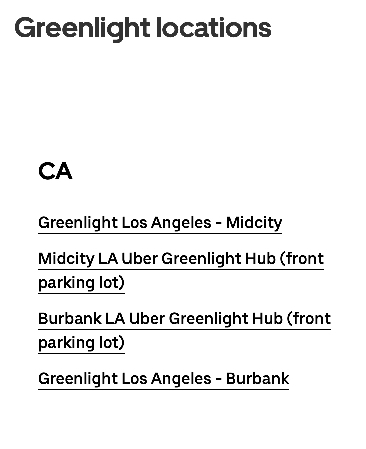
This page at Uber.com showed me local Greenlight Hub locations in my area
Is there a list of all Greenlight Hub locations?
Uber does not provide a complete list of all Greenlight Hub addresses in the US. You can use the driver app (Menu > Help > Appointments) to find nearby locations, or visit this page to see locations near you.
How to schedule an appointment at an Uber Greenlight Hub in the Uber Driver app
If there is a Greenlight Hub in your city, you can book an appointment in the Uber Driver app. You’ll need to log in to access these features.
Book an appointment at a Greenlight hub: Tap Menu > Help > Appointments
Several pages in the Appointments section have an option to Schedule an appointment. Select Schedule an appointment to see Greenlight Hub locations.

Schedule an appointment in the app, Help > Appointments
Next, select the nearest Greenlight location and schedule a date and time that works for you.
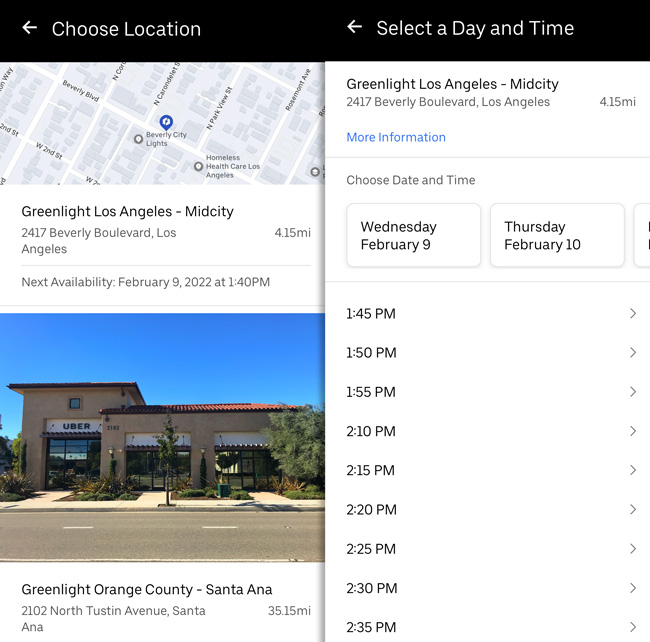
Pick a Hub and select a date and time
One reliable way to reach Schedule an appointment is by tapping Appointments > I can’t sign in or go online
Currently, many Greenlight Hubs are operating on an appointment-only basis. Walk-ins may not be welcome, so always book an appointment before your visit.
Video chat with Uber driver support: Virtual Greenlight
In some locations, you can choose between a video chat or an in-person visit to a hub. A video chat is a great option if there isn’t a Greenlight Hub close to you.
Book a video chat appointment with Uber driver support: Tap Menu > Help > Booking appointments. Many of the pages on the Booking Appointments section have a link to Schedule an appointment.
If a video chat is available, it will be the first option at the top of the page after you select Schedule an appointment. Select a date and time. Uber will contact you at that date and time.

Save a trip to the hub by video chatting with Uber support
What kind of help can you get at Uber Greenlight Hub?
- Apply to drive and activate your account
- Ask questions about your account: Reasons for deactivation, how to get reactivated, etc.
- Get help with documents: Uploading, updating, and clarifying issues
- Get fare adjustments
- Verify your identity if you fail the selfie identification test
- Pick up trade dress
The main benefit of going to office hours is that a real person can solve your issue in (hopefully) one visit.
Visiting the local office should help speed things along if you’re having trouble using the Uber website or figuring out how to deal with your documents.
Other ways to contact Uber
Uber is notoriously difficult to contact, so visiting a Greenlight Hub may be the best solution.
There are many other ways to contact Uber, all listed in the article below.
City pages at Uber.com are the best way to find city-specific info
Help.uber.com and the driver app can be challenging to navigate. If you want the best city-specific info, try to find the Uber driver page for your city.
Do a Google search for “Uber driver *your city* site:uber.com’ and look for the most relevant Uber.com search result.
For example, when you search for “Uber driver Los Angeles site:uber.com,” you get this helpful page: uber.com/us/en/drive/los-angeles/
If you do use help.uber.com, make sure to enter your city in the upper corner to get relevant local info in your search results.
The Greenlight Hub is more helpful than chat support, but they can’t do everything
The Uber support reps at local offices can help you with most issues, but they don’t have absolute authority to make any changes.
Account issues that involve fraud and Terms of Service violations can’t always be fixed at your local office.
In my experience, the Greenlight Hub employees have been more knowledgeable than chat support reps.
They are more willing to dig into the details and may have more authority to make instant changes to your account.
I’ve gone back and forth for weeks with chat support on a particular issue, only to have it immediately resolved in one visit to a Greenlight Hub.
Tony says
I am driving now and for long time and it’s always up and down and I have between 4.50- 5 stars rating and 95٪ .. then boom last week it comes in one day 4.40 and they deactivated!
I sent them emails but useless .. now what ?
DougH says
You could try to visit an office, or ask if you can take a course to improve your ratings. That’s an option in some cities.
Jim condit says
Do I have full coverage (insurance) while a rider is in my car
DougH says
You have a $1 million dollar liability policy while the rider is in your car, and when you are headed to a rider. You also have a collision policy with a $1,000 deductible. Neither of those is the case when you don’t have a passenger request. IE, when you’re sitting with the app turned on and waiting for a request.
Alex Garcia says
Keep telling me takes 5 to 10 business days to process my records for new driver . Its been over 3 weeks .
Janey says
I need to talk to a person about charges on my account that I have never done and I can’t get a person. This is ridiculous. This company is a joke. I have never used uber and I never intend on using uber!
DougH says
Stay persistent with them. If you never used the service but you have an account, it may have been a temporary hold to verify your payment method. It should go away after a few days. Typically they are small round numbers like $1, $5.
Jim says
Uber is great if you don’t have a problem, then you get a canned answer or a promise of a call back by a Supervisor. Never happens. Bottom line tough shit Uber driver. I have 1000 rides 98% 5 STAR. Some weeks constant rides, then BAM no rides for a week, income goes down 75%, couple days or weeks later, rides again, money again. The trouble is I put in the same hours for good money as bad with no possibility of advancement or ever a freakin token of appreciation,,nothing, stupid stingy bastards, some mornings 4 drivers on the road next day 200, a week later 5 drivers on the road. Up/down = average $5. a freakin hour. GET SERIOUS.
Gwendolyn Williams says
Cannot get a REAL person on a phone. UBER just lost my business!
Jeremy says
This is so dumb ive spent the last 20 min looking for a simple phone # or email to ask a simple question. And all it does is keep directing me to dead ends like this one.
DougH says
If you’re a driver, log into the app and go to the Help section. There’s a phone number there. If you’re a passenger, there is no phone number.