It’s hard to get real help from Uber. Sometimes, the best way to solve your problem is to visit Uber offices called Greenlight Hubs or schedule a video chat with Uber Virtual Greenlight.
At a Greenlight Hub, you can finally meet in person with an Uber representative who can help solve complicated account issues. No more endless days of back-and-forth with the Uber support chat!
To book an appointment at a Greenlight hub: In the Uber driver app tap Menu > Help > Appointments. Each link on the Appointments page will lead to an option to Schedule an appointment
To video chat with Uber driver support: In the Uber driver app tap Menu > Help > Appointments. Select the Virtual Greenlight video option when you schedule your appointment
To see Greenlight Hub locations in your area: Visit this page at Uber.com and scroll to the Greenlight locations section. The page uses your browser geolocation to display the addresses of nearby Greenlight Hubs.
Read on to learn how to make an appointment at a local Uber office and what to expect from a visit.
Find a Greenlight Hub location near you
Visit this Contact page at Uber and scroll to the “Greenlight locations” section of the page to see nearby Greenlight hubs and book an appointment.
The page uses your location to list nearby Greenlight Hub locations.
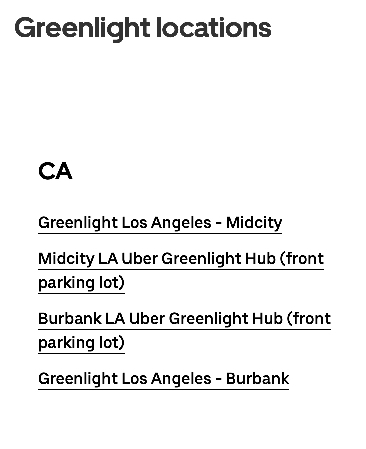
This page at Uber.com showed me local Greenlight Hub locations in my area
Is there a list of all Greenlight Hub locations?
Uber does not provide a complete list of all Greenlight Hub addresses in the US. You can use the driver app (Menu > Help > Appointments) to find nearby locations, or visit this page to see locations near you.
How to schedule an appointment at an Uber Greenlight Hub in the Uber Driver app
If there is a Greenlight Hub in your city, you can book an appointment in the Uber Driver app. You’ll need to log in to access these features.
Book an appointment at a Greenlight hub: Tap Menu > Help > Appointments
Several pages in the Appointments section have an option to Schedule an appointment. Select Schedule an appointment to see Greenlight Hub locations.

Schedule an appointment in the app, Help > Appointments
Next, select the nearest Greenlight location and schedule a date and time that works for you.
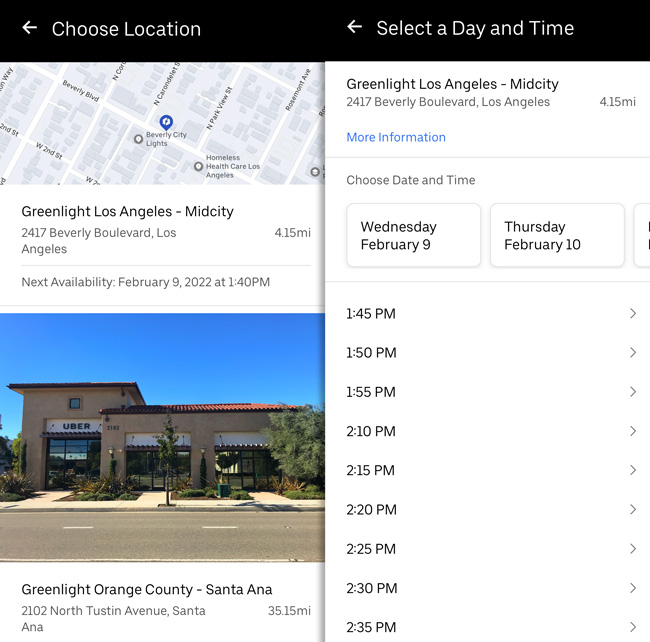
Pick a Hub and select a date and time
One reliable way to reach Schedule an appointment is by tapping Appointments > I can’t sign in or go online
Currently, many Greenlight Hubs are operating on an appointment-only basis. Walk-ins may not be welcome, so always book an appointment before your visit.
Video chat with Uber driver support: Virtual Greenlight
In some locations, you can choose between a video chat or an in-person visit to a hub. A video chat is a great option if there isn’t a Greenlight Hub close to you.
Book a video chat appointment with Uber driver support: Tap Menu > Help > Booking appointments. Many of the pages on the Booking Appointments section have a link to Schedule an appointment.
If a video chat is available, it will be the first option at the top of the page after you select Schedule an appointment. Select a date and time. Uber will contact you at that date and time.

Save a trip to the hub by video chatting with Uber support
What kind of help can you get at Uber Greenlight Hub?
- Apply to drive and activate your account
- Ask questions about your account: Reasons for deactivation, how to get reactivated, etc.
- Get help with documents: Uploading, updating, and clarifying issues
- Get fare adjustments
- Verify your identity if you fail the selfie identification test
- Pick up trade dress
The main benefit of going to office hours is that a real person can solve your issue in (hopefully) one visit.
Visiting the local office should help speed things along if you’re having trouble using the Uber website or figuring out how to deal with your documents.
Other ways to contact Uber
Uber is notoriously difficult to contact, so visiting a Greenlight Hub may be the best solution.
There are many other ways to contact Uber, all listed in the article below.
City pages at Uber.com are the best way to find city-specific info
Help.uber.com and the driver app can be challenging to navigate. If you want the best city-specific info, try to find the Uber driver page for your city.
Do a Google search for “Uber driver *your city* site:uber.com’ and look for the most relevant Uber.com search result.
For example, when you search for “Uber driver Los Angeles site:uber.com,” you get this helpful page: uber.com/us/en/drive/los-angeles/
If you do use help.uber.com, make sure to enter your city in the upper corner to get relevant local info in your search results.
The Greenlight Hub is more helpful than chat support, but they can’t do everything
The Uber support reps at local offices can help you with most issues, but they don’t have absolute authority to make any changes.
Account issues that involve fraud and Terms of Service violations can’t always be fixed at your local office.
In my experience, the Greenlight Hub employees have been more knowledgeable than chat support reps.
They are more willing to dig into the details and may have more authority to make instant changes to your account.
I’ve gone back and forth for weeks with chat support on a particular issue, only to have it immediately resolved in one visit to a Greenlight Hub.
Marcus says
I am a current uber driver but I want to switch vehicles. the car is a 2014 Nissan Altima but it’s not the. to me but my wife. I’m on the insurance though. can i use this vehicle? thanks
DougH says
Yes, you can use the vehicle. Add it to your profile at partners.uber.com. Once it’s added, you should be able to select it when you log into the driver app.
Gerry Matheson says
I’m finding conflicting info on age requirements for vehicles for both Uber and Lyft. A link on there own sites has both of them saying 15 yrs or newer, or 2003, for my city and state (Spokane, WA). Articles by other writers are all saying 10 yrs or newer, 2007 or 2008. One article had a table showing requirements for both and showed 2005 for Lyft and 2007 for Uber for my city. I’m so confused. I want answers right from the horses mouth but there seems to be no way.
DougH says
Here you go, straight from the horse’s mouth:
Uber: https://www.uber.com/drive/spokane/vehicle-requirements/
Lyft: https://www.lyft.com/driver-application-requirements/seattle-king-county-tacoma
For Uber, it’s 15 years old or newer for Spokane. For Lyft, it’s 2008 or newer. It’s hard to keep up with every city and state, so my articles instruct people to try to find the correct uber.com/drive page for their city. Which isn’t very easy.
chuck! says
You can’t even call Uber! What a joke!
DougH says
Drivers can (from inside the driver app, Help section), but passengers can’t.
Scott Snyder says
How do I get my tax info ???
DougH says
Log in at partners.uber.com and click “Tax Information” near the top.
Rick Farina says
I was hired by Uber a year-and-a-half ago after they looked at my background check they RI ran my background check and it’s the same background check as when they hired me but they deactivated me anyway there was no change in my background check I would like to get reactivated so I can go back to work
DougH says
Sometimes they change their background standards. You could try contacting them to see if they made a mistake.
Joanne says
I have never signed up an account with Uber and never downloaded the app. But they are sending invoices to my email address. Please delete my address from your system. Thx
DougH says
This website isn’t Uber, so you’ll need to contact them at help.uber.com. Search for ‘hacked,’ click on the help article and fill out the form to explain your situation.
Tariq says
Hi my uberX account was deactivated 2nd time from uber around 1.5 years ago due to low quality after that i start taxi and make uber taxi account with uber and still driving taxi is there any chance for reactivation for uberX account please suggest
DougH says
All you can do is ask to be reactivated. They may say yes.
Vic says
Uber overcharged me what number can I call an not get hung up on I’m pissed I need a live customer service operator