Amazon makes it easy to call or chat with Flex support while you’re out on a delivery: All you have to do is tap the Help button in the upper corner to call or start a live chat.
But when you aren’t actively doing deliveries, you have to take extra steps to contact Amazon and get help.
When you aren’t on a live delivery, your three main options to get help are a phone support line, email support, and a live chat.
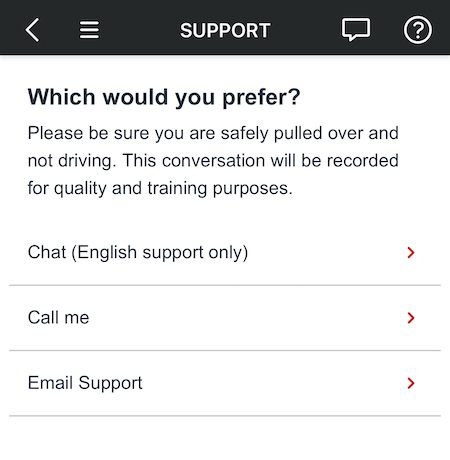
You can chat, call, or email Amazon Support
But which option is the best for your issue? Live chats and the phone line may be the fastest, but email support typically offers the most in-depth and relevant help.
Quick tips to contact Amazon Flex support
Amazon Flex phone support number: 888-281-6906
This phone support line is for offline issues that don’t involve a live order: App issues, application questions, background check questions, etc.
Amazon Flex support email address: [email protected]
Email Amazon about Earnings/Payment issues, ratings, general questions
Live chat with Flex support: Tap Menu > Help > Contact Us > Something Else > Other questions > Chat
Use the live chat to get quick answers about earnings, your standing, or to ask general questions.

How to call Amazon Flex offline support (888-281-6906)
Amazon Flex has two phone support lines: One for drivers on live deliveries and one for offline drivers who have questions about app issues or application questions.
Call the Amazon Flex phone line for offline drivers at 888-281-6906
But the number is only intended for specific purposes, not for every issue you may have.
Call Amazon Flex support to get help with:
- App issues: Can’t log in, can’t upload documents or take photos
- Selecting regions
- Waitlists for new drivers
- Background check status
You might not get the help you need if you call Amazon about other issues. You might spend time waiting on hold only to be told that you should email Amazon about the problem, or Amazon support will create a ticket and get back to you later via email. Emailing Amazon or starting a live chat may be better options.
The “Call me” option
In the Help section of the Flex app, some support articles have a Contact Us button that leads to a “Call me” option.
To directly find the “Call me” option: Tap Menu > Help > Contact Us > Something Else > Other questions > Call me
After you select the Call Me option and enter your phone number, an Amazon support agent will call you within minutes.
Email Amazon Flex support ([email protected])
Emailing Amazon Flex support is a good option when you have an issue with payment and earnings, standings and ratings, or need to ask a general question.
The Amazon Flex support email is: [email protected]
After you email Amazon, you should get a reply within a few hours. Reply to the email to get further help. It’s a slower way to get help than the phone line or live chat, but you will often get more specific and complete answers when you email Amazon.
Live chat with Flex support
You can start a live chat with Amazon Flex support agents to get help with any issue.
To start a live chat: Tap Menu > Help > Contact Us > Something Else > Other questions > Chat
You can also reach the live chat option by tapping through other pages in the Contact Us section. For example, the other top level options in Contact Us (Payments, Account management, Standings, etc) all have an “other questions” option that leads to the live chat button.
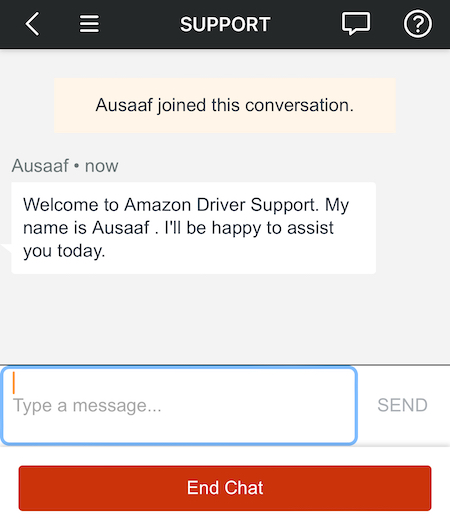
Chat agents can help you with most questions
Some other support pages also have a red “More help” button that leads to additional support options.
How to see your active chat conversations: On the Updates page, tap the chat icon in the upper right corner. Or go to Help > Contact Us to find the chat icon.

View your active chats on the Updates page
But be warned: Live chat agents can give you a quick response, but the quality of their answers aren’t always great. For many issues, live agents will send you pre-formatted replies that don’t always directly address your problem.
More Help for Flex Drivers
- How the Flex rating system works: Improve your standing
- No offers on Flex? How to troubleshoot
- About every Amazon Flex order type
On a live delivery? How to get support
If you’re on a live delivery, the phone support number on this page isn’t for you. Instead, use the in-app contact options to call Amazon.
How to call Amazon during a live delivery: Use the Help menu in the upper-right corner of the app to call the customer or Amazon support.
The support agents on the in-app phone line can deal with live delivery issues like: Unable to access a building, the customer is unreachable, no safe drop-off location, no gate code, etc.
Mohammed says
I have a question to ask. Whenever I open my app it takes me directly to a page saying no deliveries available at this time. My app doesn’t even show home, signout, earning tab as well. What should I do to fix this?
MR KAM HUNG LEUNG says
i want to know after download the amazon flex app how i have waiting the my jobs because since downloard the app one month still waiting for it