Contacting Uber customer service isn’t always easy. There’s no phone number or email address to contact Uber directly, and many customer service options are hard to find in the app.
Here’s the secret to getting fast help from Uber’s chat support: Use the Activity and Help sections of the app to report an issue with your ride, ask for a refund or fare adjustment, report a complaint about your driver, or handle any other issue that you might have with Uber.
Reporting a ride issue will start a live chat with Uber customer service representatives.
And if you have a general question unrelated to a trip, there are other ways to get help or start a live chat with Uber customer service. Read on to learn more!
The fastest ways to contact Uber
- To report an issue with a ride: Go to the Activity section of the app, select the trip, then scroll to the Help section of the ride receipt to report a problem and start a live chat thread with Uber customer support
- Use the Help section at the bottom of every trip receipt to report a lost item, request a fare review, or report a complaint about your driver or the ride
- To chat with customer service: A live chat session with customer service will begin after you report an issue with a ride
- You can also report problems at help.uber.com or send a Tweet to Uber support
- You can’t directly call or email Uber unless it is about a serious safety issue
- For Uber drivers: How to contact Uber driver support
Article contents
- Get Help in the App and Online: Report Complaints & Trip Issues
- Uber Phone Number for Customers (Premium Riders Only)
- How to Get a Refund or Fare Adjustment
- How to Recover a Lost Item from an Uber
The top ways to contact Uber customer service
Depending on your issue, there are different ways to contact Uber. You can chat with customer service by reporting a trip issue in the app or at help.uber.com.
- The Help and Activity section in the Uber app: Tap Account in the bottom menu then tap Help or Activity. Select the trip, then browse the Help section for an issue that matches yours. Select an issue to begin a chat thread.
- Help.uber.com: Sign in at help.uber.com and select the trip to report issues with a ride and chat with customer service
- If you lost an item in an Uber, jump to ‘What to do if you lost an item in an Uber’
- Send a tweet to @Uber_Support on X: Good for ride issues and general questions
- Send a message to Uber on Facebook: Begin at Uber’s Facebook page and send a message via Messenger
You can’t call Uber customer service for normal complaints!
It’s a frustrating fact, but Uber only provides a customer service phone number to some customers, not all.
Only riders in select markets with a Premium account status can call Uber. For all other users, you have to deal with problems through the app or at help.uber.com.
If you call the number above and it doesn’t work, you don’t have access to telephone support.
Uber drivers can call Uber at 1-800-593-7069, but that phone line is reserved for drivers only. It won’t work if you’re a customer.
Another commonly shared Uber phone number (1-800-353-8237) is no longer in service. It doesn’t work!
How to see if you can call Uber support
In the Uber app, tap Account > Help, then scroll to the bottom and look for “Call Support.” If you can’t find “Call Support,” telephone support is not available to your account. You will have to contact Uber using the other methods described in this article.
There is a ‘critical safety response line’ phone number inside the Uber app, but it is for emergencies or serious safety complaints only. You won’t get any customer service for ordinary issues if you call that line.
Is there an Uber customer support email address?
You can’t directly email Uber. There is no public email address to contact Uber customer support.
Uber Eats customer service phone number: 1-800-253-9377
Uber Eats customers can call a customer service phone line at 1-800-253-9377. Calling Uber Eats customer service is most useful if you need to modify an order that is in progress. If your order has already been delivered, help tools in the app are the best way to contact customer service.
How to contact customer service in the Uber app
The Uber app is typically the best way to contact customer service about issues with a ride.
The activity Activity and Help sections of the app both allow you to report issues with rides and begin a chat thread with Uber support representatives. The Help section also has general articles to teach you how Uber works.
Chat with customer service by reporting an issue with a ride
To report a problem and chat with customer service, Tap Activity in the bottom menu. Select the trip with an issue, then scroll to the help section to find the most common issues.
Selecting an issue will begin a chat thread with Uber customer support. You can ask for a fare review, report a lost item, or tell Uber about an issue with your driver.
You will get an app notification when Uber support responds to your chat message.
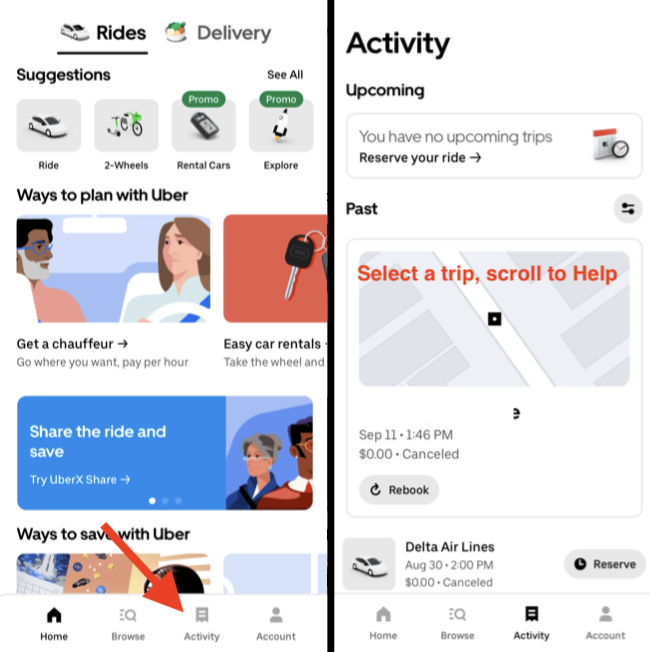
Use the Activity menu to find a trip and get help
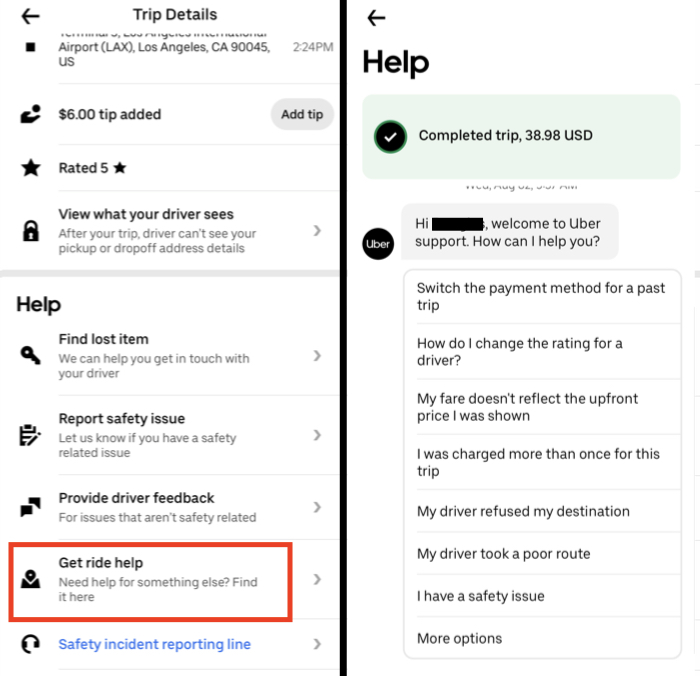
In a trip receipt, scroll to “Get ride help” and select an issue to start a live chat with customer service
Chat with customer service for a general issue
If you want to chat with customer service but don’t have an issue with a specific trip, go to Account > Help > Account > Can’t sign in or request a trip > Chat Support for Rider Lost Phone
The “Chat Support for Rider Lost Phone” option opens a live chat with customer service. You can ask questions or enter any issue, even if it isn’t about a specific trip or issues with signing in.
The steps above might feel like an odd workaround. It’s because there isn’t currently an easy one-tap way to directly start a live chat with Uber support. Instead, you must dig through menus to find an option that opens a chat window.
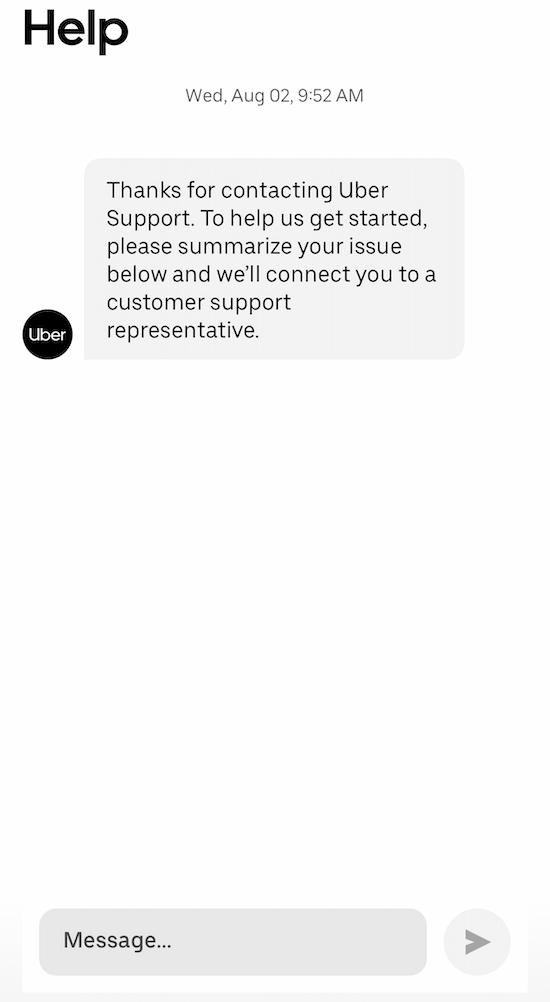
Tap around Help topics to find the “Chat with us” option
How to find your current customer service chat threads in the app
Tap Account > Help. Chat threads are listed at the top and bottom of the page under Support Messages.
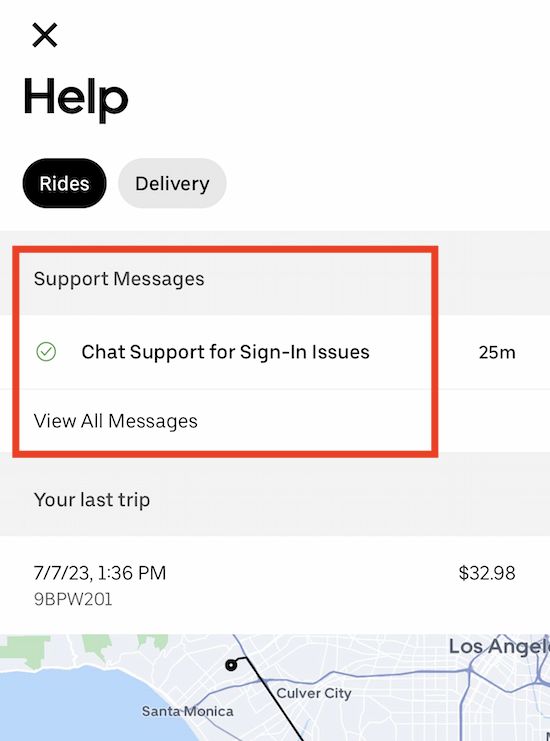
Find your existing chat sessions at the top of the Help page
Find your chat thread at help.uber.com: Select Riders, then scroll to Support Messages.
How to contact customer service at help.uber.com
The same customer service options available in the Uber app are also available at help.uber.com. You can report issues with a trip, request a fare review, report a problem with your driver and their car, and more.
You can chat with customer service at help.uber.com by reporting an issue with a trip, or by finding a “chat with us” button that can be found on some Help pages.
To report an issue with a trip, head to help.uber.com and log in. Select Riders, then select the trip where you had an issue. Scroll to the help section and find the best matching option. Some options allow you to chat with Uber.
How to get a refund or fare adjustment from Uber
You may be able to get a refund if there were serious issues with your ride. Typically the refund will be in Uber Cash, which is an app credit for future rides.
To request a refund, tap Activity at the bottom of the app. Select the trip and tap it to bring up the Ride Details menu. Scroll to the Help section and tap “Get ride help.”
Tap More options and then Review my fare or fees to get a fare review or request a refund.
You can also use help.uber.com to get a fare adjustment or refund. Under “Trip issues and refunds,” you’ll see a map and a dropdown list. Click the dropdown and find the ride in question, then select “Review my fare or fees.”
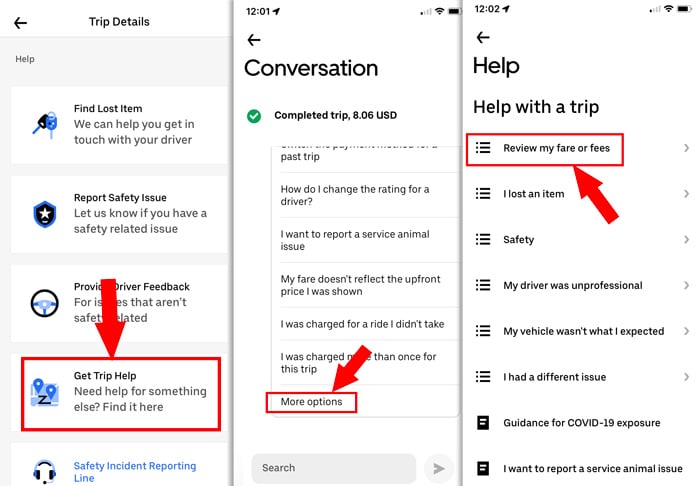
A fare review can lead to a full refund
Support topics will appear below the fare receipt. You should be able to find a support article that addresses your issue. If you don’t, find the closest related help article with a contact form and use it to send a message.
- Unexplained Charges from Uber? What to Do
- Uber Fees: The Cancellation Fee, Cleaning Fee, and More
- How Much Does Uber Cost?
How to recover a lost item from an Uber
If you lose an item in an Uber, Uber customer service can connect you with your driver. You may be able to arrange with your driver to return the item.
Uber charges a $20 returned item fee if your driver returns your item. The fee goes directly to your driver (More about Uber fees).
Ultimately, drivers are not responsible for lost items. You may be out of luck if you can’t get in touch with your driver.
Report a lost item in the Uber app
- Tap Activity
- Find the trip where you lost the item and select it
- Scroll to “Find Lost Item“
- Select the best option: Contact the driver, or report that you can’t reach the driver
Report a lost item at help.uber.com—The best option if you lose your phone
This is the best option if you lost your phone and can’t access the Uber app.
- Go to help.uber.com and log in
- Select Riders
- Find the trip where you lost an item and select
- Scroll to the Help area and find “I lost an item“
- Enter the phone number of a family member or friend
- Uber will try to connect you with the driver
- If the driver responds, you can coordinate a time and place to pick up your item
- If the driver doesn’t respond, try the steps above again in a few hours
What NOT to do to get customer service from Uber
- Don’t call the critical safety response line unless it’s for an emergency or a serious safety issue
- Don’t reply to your email ride receipt. Your email will bounce back
- Don’t try to contact Uber through an email address you found in a ride receipt or another support thread
As frustrating as it may seem, the only way to successfully get customer service from Uber is to use the in-app tools or help.uber.com. Trying to brute force your way into customer support through your driver or the critical safety response line won’t work.
Marsha Shouse says
I do not or have I ever had an Uber account. What I do have is a charge on my bank statement from Uber in the amount of $116.91. I have no idea when the date of supposed service was to have happened. I can’t give them the first 6 digits of an account I don’t have. I won’t give them the last 4 digits of my bank card until I am reasonably sure of whom I am dealing with. I just want the charges reversed,
DougH says
Begin with your credit card or bank. Dispute the charge and close that card.
Bobbye Bohannon says
I have the same thing happen to me. My charges total $96. I can’t get ahold of no one at Uber.
Anjana says
From a week Uber service is very bad.. I am taking 30 to 45 minutes for booking and I am late to office why this is happening.. why Uber is taking drivers from a long distance
Kofi says
I cannot believe uber does not have a contact number published online! why? Do we have to necessarily come to your offices before we can reach you?
DougH says
You don’t have to visit an office, but you do have to use help.uber.com or the app to send them a question.
David kovacs says
I bought my daughter a Uber gift card and it doesn’t work. According to the purchase point it is activated and a good card
Paul Harris says
I had an account with Uber ,but recently deleted it out of frustration in not being able to contact “ someone” via Email in order that they could assist me re-entering my password which I forgot.
He’ll Uber ,,I am very computer literate ,,,but you make it almost impossible,meven to the extent that I called the 1800 number only to be greeted with a message that it had been discontinued,if you are interested in assisting send me a way to receive assistance please
Dean says
Please explain whether the maximum car age is based on the year or the month the car was built.
For example if it is based on the month, a car with a build plate of Jan 2009 can only be used up to Feb 2019. If it is based on the year, that car could be used up to Dec 2019. Drivers would prefer the latter.
DougH says
It’s based on the year, not the month of the year
Ricky Thomas says
For some reason Uber rejected me signing up for Uber driving. I have no bad record and got approved from Lyft. My car is good and newer as well. I just don’t get it Uber why you would not want me to drive for you. What a shame.