Contacting Uber customer service isn’t always easy. There’s no phone number or email address to contact Uber directly, and many customer service options are hard to find in the app.
Here’s the secret to getting fast help from Uber’s chat support: Use the Activity and Help sections of the app to report an issue with your ride, ask for a refund or fare adjustment, report a complaint about your driver, or handle any other issue that you might have with Uber.
Reporting a ride issue will start a live chat with Uber customer service representatives.
And if you have a general question unrelated to a trip, there are other ways to get help or start a live chat with Uber customer service. Read on to learn more!
The fastest ways to contact Uber
- To report an issue with a ride: Go to the Activity section of the app, select the trip, then scroll to the Help section of the ride receipt to report a problem and start a live chat thread with Uber customer support
- Use the Help section at the bottom of every trip receipt to report a lost item, request a fare review, or report a complaint about your driver or the ride
- To chat with customer service: A live chat session with customer service will begin after you report an issue with a ride
- You can also report problems at help.uber.com or send a Tweet to Uber support
- You can’t directly call or email Uber unless it is about a serious safety issue
- For Uber drivers: How to contact Uber driver support
Article contents
- Get Help in the App and Online: Report Complaints & Trip Issues
- Uber Phone Number for Customers (Premium Riders Only)
- How to Get a Refund or Fare Adjustment
- How to Recover a Lost Item from an Uber
The top ways to contact Uber customer service
Depending on your issue, there are different ways to contact Uber. You can chat with customer service by reporting a trip issue in the app or at help.uber.com.
- The Help and Activity section in the Uber app: Tap Account in the bottom menu then tap Help or Activity. Select the trip, then browse the Help section for an issue that matches yours. Select an issue to begin a chat thread.
- Help.uber.com: Sign in at help.uber.com and select the trip to report issues with a ride and chat with customer service
- If you lost an item in an Uber, jump to ‘What to do if you lost an item in an Uber’
- Send a tweet to @Uber_Support on X: Good for ride issues and general questions
- Send a message to Uber on Facebook: Begin at Uber’s Facebook page and send a message via Messenger
You can’t call Uber customer service for normal complaints!
It’s a frustrating fact, but Uber only provides a customer service phone number to some customers, not all.
Only riders in select markets with a Premium account status can call Uber. For all other users, you have to deal with problems through the app or at help.uber.com.
If you call the number above and it doesn’t work, you don’t have access to telephone support.
Uber drivers can call Uber at 1-800-593-7069, but that phone line is reserved for drivers only. It won’t work if you’re a customer.
Another commonly shared Uber phone number (1-800-353-8237) is no longer in service. It doesn’t work!
How to see if you can call Uber support
In the Uber app, tap Account > Help, then scroll to the bottom and look for “Call Support.” If you can’t find “Call Support,” telephone support is not available to your account. You will have to contact Uber using the other methods described in this article.
There is a ‘critical safety response line’ phone number inside the Uber app, but it is for emergencies or serious safety complaints only. You won’t get any customer service for ordinary issues if you call that line.
Is there an Uber customer support email address?
You can’t directly email Uber. There is no public email address to contact Uber customer support.
Uber Eats customer service phone number: 1-800-253-9377
Uber Eats customers can call a customer service phone line at 1-800-253-9377. Calling Uber Eats customer service is most useful if you need to modify an order that is in progress. If your order has already been delivered, help tools in the app are the best way to contact customer service.
How to contact customer service in the Uber app
The Uber app is typically the best way to contact customer service about issues with a ride.
The activity Activity and Help sections of the app both allow you to report issues with rides and begin a chat thread with Uber support representatives. The Help section also has general articles to teach you how Uber works.
Chat with customer service by reporting an issue with a ride
To report a problem and chat with customer service, Tap Activity in the bottom menu. Select the trip with an issue, then scroll to the help section to find the most common issues.
Selecting an issue will begin a chat thread with Uber customer support. You can ask for a fare review, report a lost item, or tell Uber about an issue with your driver.
You will get an app notification when Uber support responds to your chat message.
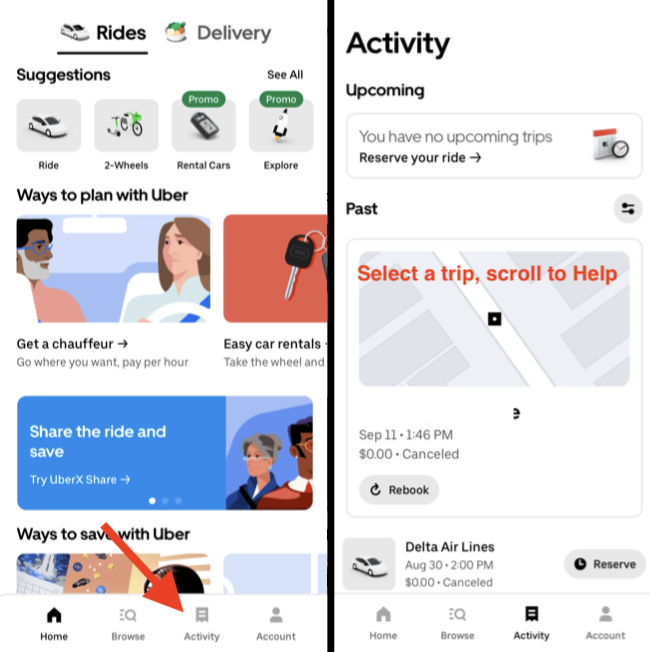
Use the Activity menu to find a trip and get help
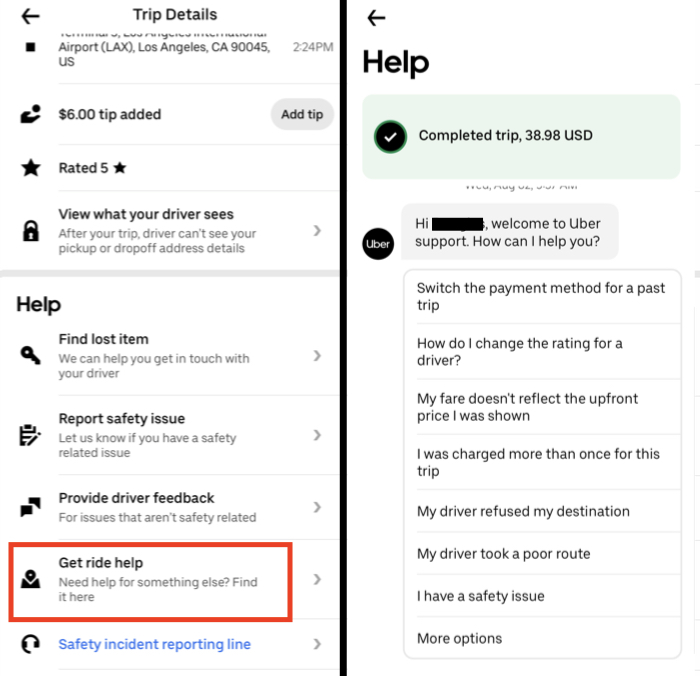
In a trip receipt, scroll to “Get ride help” and select an issue to start a live chat with customer service
Chat with customer service for a general issue
If you want to chat with customer service but don’t have an issue with a specific trip, go to Account > Help > Account > Can’t sign in or request a trip > Chat Support for Rider Lost Phone
The “Chat Support for Rider Lost Phone” option opens a live chat with customer service. You can ask questions or enter any issue, even if it isn’t about a specific trip or issues with signing in.
The steps above might feel like an odd workaround. It’s because there isn’t currently an easy one-tap way to directly start a live chat with Uber support. Instead, you must dig through menus to find an option that opens a chat window.
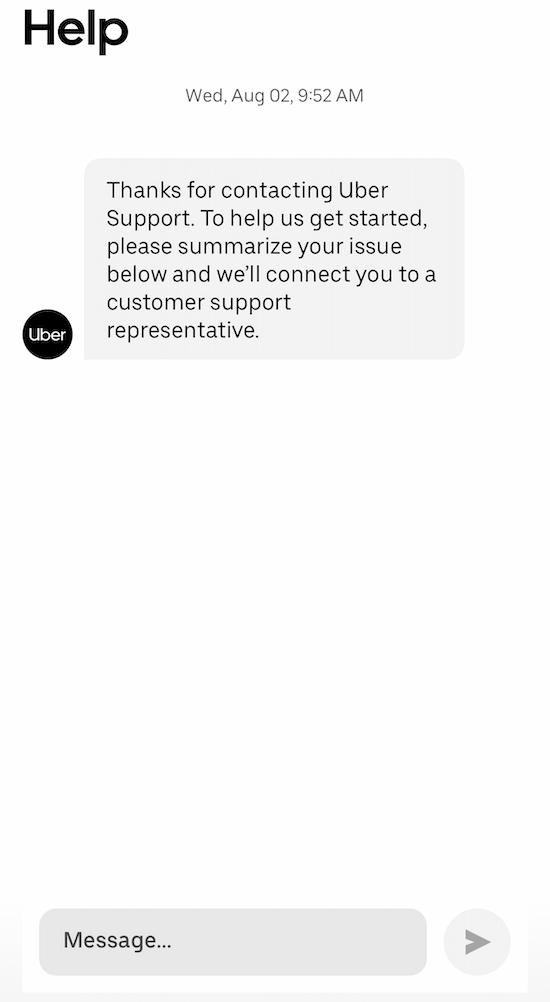
Tap around Help topics to find the “Chat with us” option
How to find your current customer service chat threads in the app
Tap Account > Help. Chat threads are listed at the top and bottom of the page under Support Messages.
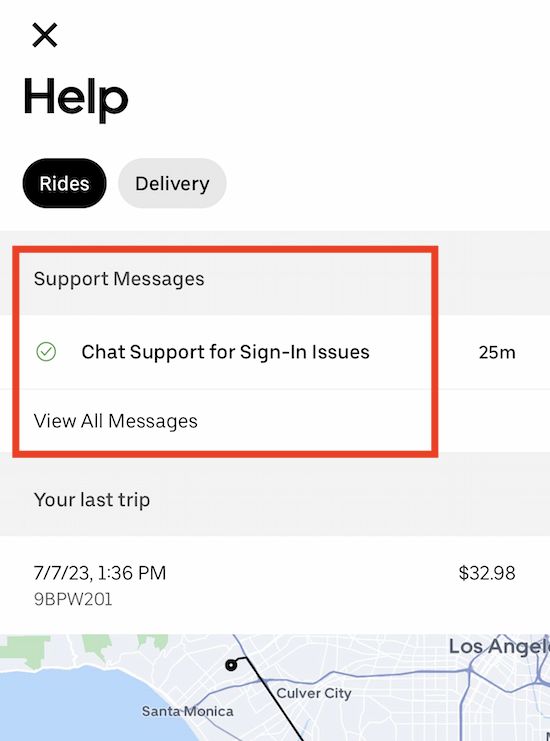
Find your existing chat sessions at the top of the Help page
Find your chat thread at help.uber.com: Select Riders, then scroll to Support Messages.
How to contact customer service at help.uber.com
The same customer service options available in the Uber app are also available at help.uber.com. You can report issues with a trip, request a fare review, report a problem with your driver and their car, and more.
You can chat with customer service at help.uber.com by reporting an issue with a trip, or by finding a “chat with us” button that can be found on some Help pages.
To report an issue with a trip, head to help.uber.com and log in. Select Riders, then select the trip where you had an issue. Scroll to the help section and find the best matching option. Some options allow you to chat with Uber.
How to get a refund or fare adjustment from Uber
You may be able to get a refund if there were serious issues with your ride. Typically the refund will be in Uber Cash, which is an app credit for future rides.
To request a refund, tap Activity at the bottom of the app. Select the trip and tap it to bring up the Ride Details menu. Scroll to the Help section and tap “Get ride help.”
Tap More options and then Review my fare or fees to get a fare review or request a refund.
You can also use help.uber.com to get a fare adjustment or refund. Under “Trip issues and refunds,” you’ll see a map and a dropdown list. Click the dropdown and find the ride in question, then select “Review my fare or fees.”
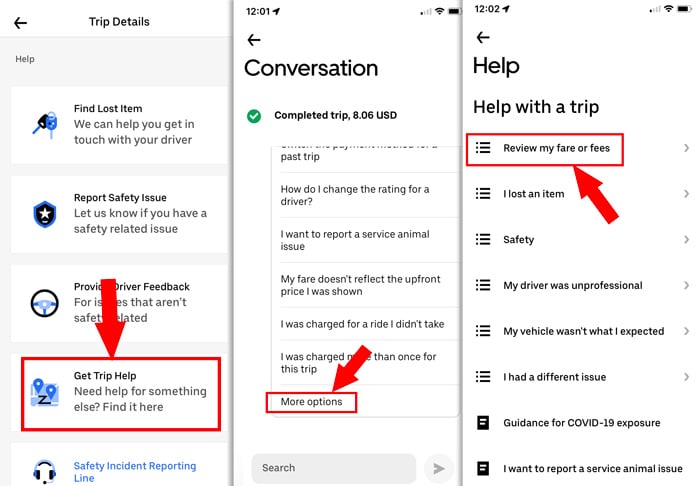
A fare review can lead to a full refund
Support topics will appear below the fare receipt. You should be able to find a support article that addresses your issue. If you don’t, find the closest related help article with a contact form and use it to send a message.
- Unexplained Charges from Uber? What to Do
- Uber Fees: The Cancellation Fee, Cleaning Fee, and More
- How Much Does Uber Cost?
How to recover a lost item from an Uber
If you lose an item in an Uber, Uber customer service can connect you with your driver. You may be able to arrange with your driver to return the item.
Uber charges a $20 returned item fee if your driver returns your item. The fee goes directly to your driver (More about Uber fees).
Ultimately, drivers are not responsible for lost items. You may be out of luck if you can’t get in touch with your driver.
Report a lost item in the Uber app
- Tap Activity
- Find the trip where you lost the item and select it
- Scroll to “Find Lost Item“
- Select the best option: Contact the driver, or report that you can’t reach the driver
Report a lost item at help.uber.com—The best option if you lose your phone
This is the best option if you lost your phone and can’t access the Uber app.
- Go to help.uber.com and log in
- Select Riders
- Find the trip where you lost an item and select
- Scroll to the Help area and find “I lost an item“
- Enter the phone number of a family member or friend
- Uber will try to connect you with the driver
- If the driver responds, you can coordinate a time and place to pick up your item
- If the driver doesn’t respond, try the steps above again in a few hours
What NOT to do to get customer service from Uber
- Don’t call the critical safety response line unless it’s for an emergency or a serious safety issue
- Don’t reply to your email ride receipt. Your email will bounce back
- Don’t try to contact Uber through an email address you found in a ride receipt or another support thread
As frustrating as it may seem, the only way to successfully get customer service from Uber is to use the in-app tools or help.uber.com. Trying to brute force your way into customer support through your driver or the critical safety response line won’t work.
Jeff Fitzpatrick says
Hello I am considering driving for Uber but, I am military and my drivers license and Vehicle registration are from a different state. The base where I am has a lot of visitors and no of few drivers.
DougH says
Some states might not allow that, but others won’t. You can begin the application process to see if they’ll allow your doc. If the area does require in-state license and registration, they won’t make any exceptions because you’re in the military…I’ve asked
Sieni says
Hi ,
I went to order food this morning and I couldn’t, I had a notification pop up on my app saying I need to pay $80 for previous orders which I have no clue about this. all orders are automatically paid throughout card. Uber eats have taken out $80 out of my bank account this morning.
can I please get an explanation also a refund for this.
debbie adams says
Someone is using my email account and I live in the USA so expect someone to help get this fixed. I don’t have an account so I can’t get into it!!! Also you make it virtually impossible to do anything with out it , So at this point aI am super pissed and expect a response ASAP.
David Lai says
I want to change my credit card in my account. But I cannot get in the account. I think I stuck at the SMS verifying number. I did not receive the number. It must have gone to the backup email in my account.
Please send it to my yahoo account.
DougH says
I won’t be able to directly help you since I’m not an Uber rep. But if you go to help.uber.com and find the “I’m unable to log in” help article, you may be able to get started on getting help from Uber
Talley says
How do I get my account access if I no longer drive for uber and my account has been deactivated?
DougH says
That’s a challenge. It depends on what you need to do. If you need tax info, you can contact Uber and they can send you relevant info
Alonda Maisonette says
This is crazy uber is charging my card for rides i hv not taken. This is bullshit yes im highly pissed off becuz i dont hv no money to b giving away to no damn uber i stop riding uber long ago bcuz they over charge my card for no reason i need ny money bac asap
DougH says
Take it up with your bank/card first. If it’s charges you didn’t do, there might be fraud
Ellen Camargo says
I would like information on how to get documents that were requested by subpoena we have not bee received. Is there a phone number for your legal department?
DougH says
My site isn’t officially with Uber. To reach Uber legal, go here: https://www.uber.com/legal/other/
Martha Williams says
I am wanting UBER to pick up a relative for me. I do have an uber account. Need help to accomplish this
DougH says
Tap on the “Where to?” box. At the top, you’ll see a drop down menu that shows your name. Tap it. Then tap “Choose who’s riding” to select one of your contacts. By doing that, the driver will know that they are picking up someone other than you. Then, select your relative’s location as the pickup destination.
Shel says
Your ‘instructions’ are a waste of time and insulting to an Uber customer who is truly trying to contact Uber with an issue that is not listed. That’s right! There are a myriad of problems to contact Uber about that are not listed on the menu. And contacting them via the menu is useless, as their help function uses bots to respond–bots that are ineffective at resolving problems. And there is NO way to contact them directly about it. I believe this is now a legal issue
DougH says
The reality is that the instructions I’ve listed cover almost all of your options. If you’ve reached a frustrating point, try Tweeting them. And try calling the number listed, but as I’ve said in the article, it’s not available to all customers