Contacting Uber customer service isn’t always easy. There’s no phone number or email address to contact Uber directly, and many customer service options are hard to find in the app.
Here’s the secret to getting fast help from Uber’s chat support: Use the Activity and Help sections of the app to report an issue with your ride, ask for a refund or fare adjustment, report a complaint about your driver, or handle any other issue that you might have with Uber.
Reporting a ride issue will start a live chat with Uber customer service representatives.
And if you have a general question unrelated to a trip, there are other ways to get help or start a live chat with Uber customer service. Read on to learn more!
The fastest ways to contact Uber
- To report an issue with a ride: Go to the Activity section of the app, select the trip, then scroll to the Help section of the ride receipt to report a problem and start a live chat thread with Uber customer support
- Use the Help section at the bottom of every trip receipt to report a lost item, request a fare review, or report a complaint about your driver or the ride
- To chat with customer service: A live chat session with customer service will begin after you report an issue with a ride
- You can also report problems at help.uber.com or send a Tweet to Uber support
- You can’t directly call or email Uber unless it is about a serious safety issue
- For Uber drivers: How to contact Uber driver support
Article contents
- Get Help in the App and Online: Report Complaints & Trip Issues
- Uber Phone Number for Customers (Premium Riders Only)
- How to Get a Refund or Fare Adjustment
- How to Recover a Lost Item from an Uber
The top ways to contact Uber customer service
Depending on your issue, there are different ways to contact Uber. You can chat with customer service by reporting a trip issue in the app or at help.uber.com.
- The Help and Activity section in the Uber app: Tap Account in the bottom menu then tap Help or Activity. Select the trip, then browse the Help section for an issue that matches yours. Select an issue to begin a chat thread.
- Help.uber.com: Sign in at help.uber.com and select the trip to report issues with a ride and chat with customer service
- If you lost an item in an Uber, jump to ‘What to do if you lost an item in an Uber’
- Send a tweet to @Uber_Support on X: Good for ride issues and general questions
- Send a message to Uber on Facebook: Begin at Uber’s Facebook page and send a message via Messenger
You can’t call Uber customer service for normal complaints!
It’s a frustrating fact, but Uber only provides a customer service phone number to some customers, not all.
Only riders in select markets with a Premium account status can call Uber. For all other users, you have to deal with problems through the app or at help.uber.com.
If you call the number above and it doesn’t work, you don’t have access to telephone support.
Uber drivers can call Uber at 1-800-593-7069, but that phone line is reserved for drivers only. It won’t work if you’re a customer.
Another commonly shared Uber phone number (1-800-353-8237) is no longer in service. It doesn’t work!
How to see if you can call Uber support
In the Uber app, tap Account > Help, then scroll to the bottom and look for “Call Support.” If you can’t find “Call Support,” telephone support is not available to your account. You will have to contact Uber using the other methods described in this article.
There is a ‘critical safety response line’ phone number inside the Uber app, but it is for emergencies or serious safety complaints only. You won’t get any customer service for ordinary issues if you call that line.
Is there an Uber customer support email address?
You can’t directly email Uber. There is no public email address to contact Uber customer support.
Uber Eats customer service phone number: 1-800-253-9377
Uber Eats customers can call a customer service phone line at 1-800-253-9377. Calling Uber Eats customer service is most useful if you need to modify an order that is in progress. If your order has already been delivered, help tools in the app are the best way to contact customer service.
How to contact customer service in the Uber app
The Uber app is typically the best way to contact customer service about issues with a ride.
The activity Activity and Help sections of the app both allow you to report issues with rides and begin a chat thread with Uber support representatives. The Help section also has general articles to teach you how Uber works.
Chat with customer service by reporting an issue with a ride
To report a problem and chat with customer service, Tap Activity in the bottom menu. Select the trip with an issue, then scroll to the help section to find the most common issues.
Selecting an issue will begin a chat thread with Uber customer support. You can ask for a fare review, report a lost item, or tell Uber about an issue with your driver.
You will get an app notification when Uber support responds to your chat message.
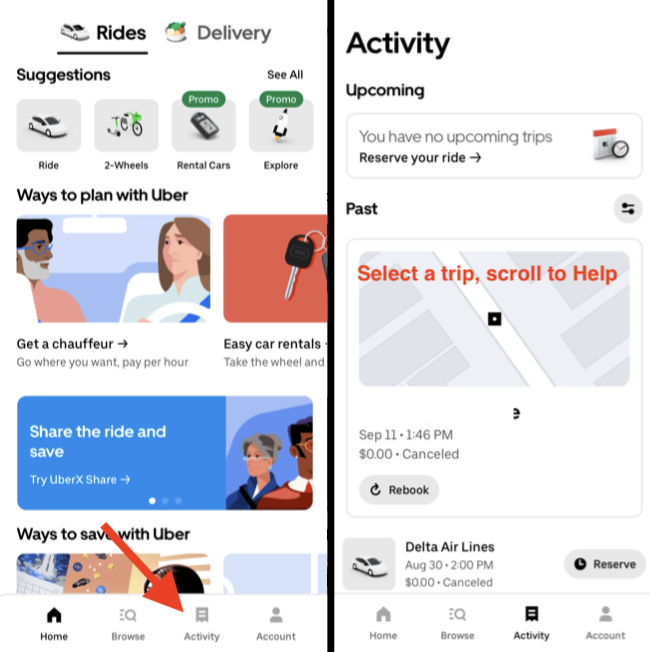
Use the Activity menu to find a trip and get help
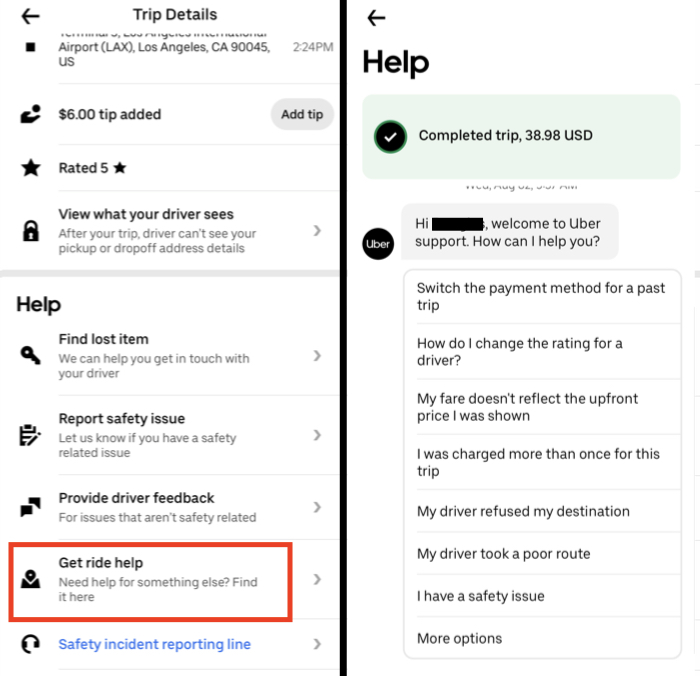
In a trip receipt, scroll to “Get ride help” and select an issue to start a live chat with customer service
Chat with customer service for a general issue
If you want to chat with customer service but don’t have an issue with a specific trip, go to Account > Help > Account > Can’t sign in or request a trip > Chat Support for Rider Lost Phone
The “Chat Support for Rider Lost Phone” option opens a live chat with customer service. You can ask questions or enter any issue, even if it isn’t about a specific trip or issues with signing in.
The steps above might feel like an odd workaround. It’s because there isn’t currently an easy one-tap way to directly start a live chat with Uber support. Instead, you must dig through menus to find an option that opens a chat window.
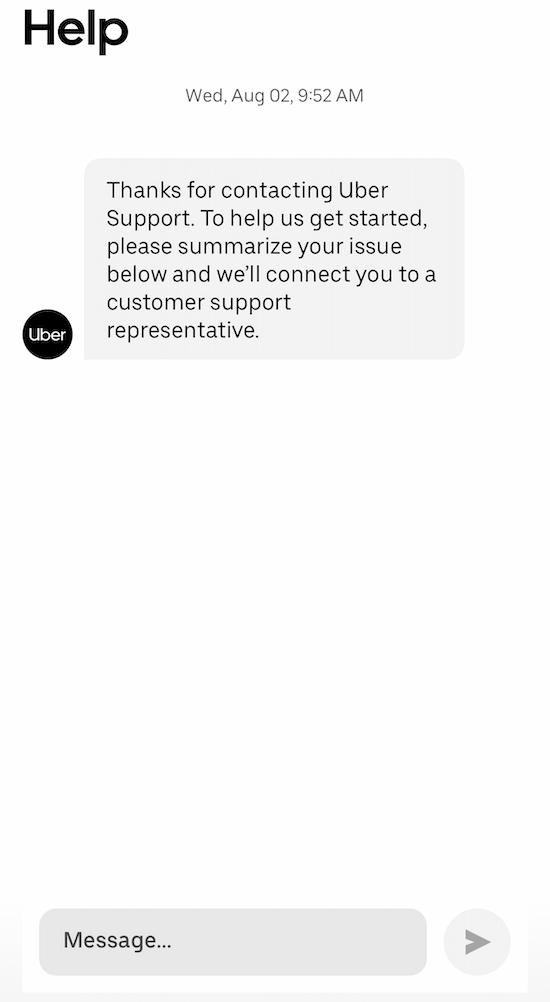
Tap around Help topics to find the “Chat with us” option
How to find your current customer service chat threads in the app
Tap Account > Help. Chat threads are listed at the top and bottom of the page under Support Messages.
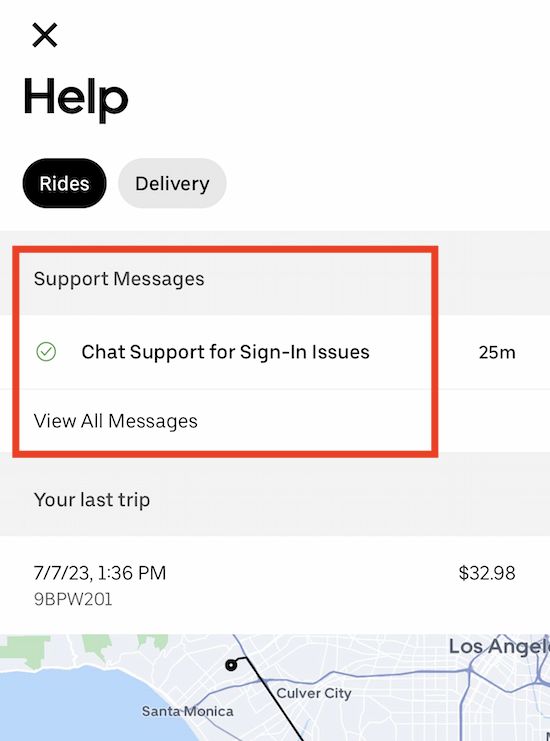
Find your existing chat sessions at the top of the Help page
Find your chat thread at help.uber.com: Select Riders, then scroll to Support Messages.
How to contact customer service at help.uber.com
The same customer service options available in the Uber app are also available at help.uber.com. You can report issues with a trip, request a fare review, report a problem with your driver and their car, and more.
You can chat with customer service at help.uber.com by reporting an issue with a trip, or by finding a “chat with us” button that can be found on some Help pages.
To report an issue with a trip, head to help.uber.com and log in. Select Riders, then select the trip where you had an issue. Scroll to the help section and find the best matching option. Some options allow you to chat with Uber.
How to get a refund or fare adjustment from Uber
You may be able to get a refund if there were serious issues with your ride. Typically the refund will be in Uber Cash, which is an app credit for future rides.
To request a refund, tap Activity at the bottom of the app. Select the trip and tap it to bring up the Ride Details menu. Scroll to the Help section and tap “Get ride help.”
Tap More options and then Review my fare or fees to get a fare review or request a refund.
You can also use help.uber.com to get a fare adjustment or refund. Under “Trip issues and refunds,” you’ll see a map and a dropdown list. Click the dropdown and find the ride in question, then select “Review my fare or fees.”
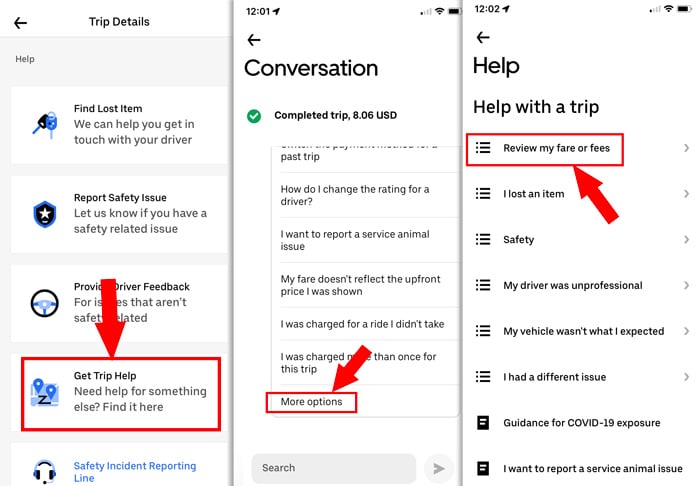
A fare review can lead to a full refund
Support topics will appear below the fare receipt. You should be able to find a support article that addresses your issue. If you don’t, find the closest related help article with a contact form and use it to send a message.
- Unexplained Charges from Uber? What to Do
- Uber Fees: The Cancellation Fee, Cleaning Fee, and More
- How Much Does Uber Cost?
How to recover a lost item from an Uber
If you lose an item in an Uber, Uber customer service can connect you with your driver. You may be able to arrange with your driver to return the item.
Uber charges a $20 returned item fee if your driver returns your item. The fee goes directly to your driver (More about Uber fees).
Ultimately, drivers are not responsible for lost items. You may be out of luck if you can’t get in touch with your driver.
Report a lost item in the Uber app
- Tap Activity
- Find the trip where you lost the item and select it
- Scroll to “Find Lost Item“
- Select the best option: Contact the driver, or report that you can’t reach the driver
Report a lost item at help.uber.com—The best option if you lose your phone
This is the best option if you lost your phone and can’t access the Uber app.
- Go to help.uber.com and log in
- Select Riders
- Find the trip where you lost an item and select
- Scroll to the Help area and find “I lost an item“
- Enter the phone number of a family member or friend
- Uber will try to connect you with the driver
- If the driver responds, you can coordinate a time and place to pick up your item
- If the driver doesn’t respond, try the steps above again in a few hours
What NOT to do to get customer service from Uber
- Don’t call the critical safety response line unless it’s for an emergency or a serious safety issue
- Don’t reply to your email ride receipt. Your email will bounce back
- Don’t try to contact Uber through an email address you found in a ride receipt or another support thread
As frustrating as it may seem, the only way to successfully get customer service from Uber is to use the in-app tools or help.uber.com. Trying to brute force your way into customer support through your driver or the critical safety response line won’t work.
Larry Mondie says
One of your driver hit my car i need to know what to do. I am not getting any wear whit your driver. Its been a month now and i can’t call you on the phone.I have all your driver information. PLEASE HELP !!!!!!!!!!!!
DougH says
Find the ride receipt in Your Trips and report the accident in the help section of the receipt
Alice Elliott says
How much does Uber cost per kilometer?
DougH says
Depends on your city. You can either dig around at uber.com/cities, or download the app and input a destination to see cost estimates. There are other costs associated, and sometimes they don’t necessarily charge on a per mile basis. See more about how much Uber costs
Joe Carreon says
My credit card was charged 15$ for a ride I never called for. I think UBER makes it difficult to get in touch with them so you just give up and your out the money they took from you. This is crap! I need someone to get back to me ASAP
Madhabi says
Uber is supporting their cab drivers only. They don’t have phone support/email support for customer. They say high praise worthy words for themselves and their drivers. Don’t bother for their customer even if someone complaint for the trip or for driver. They don’t reply your problem directly, answer something else. Not trustworthy company at all.
Chhavi Mehta says
I left my phone in the uber while my trip to the airport. I am in a city where I know no-one. I delayed my flight by 6 hours and tried all the possible forms available online for uber to contact a friend back in my city. It has been 2 hours already and there has been no response. What should I do to get a quick response?
DougH says
There’s not much more you can do if you’ve filled out the lost item forms online. It is now up to the driver to contact your friend, but they are not obligated to. Sorry to hear about your situation. Uber drivers aren’t responsible for lost items, and when they do return them it’s typically at their convenience. Which doesn’t work well when you are traveling
Ofori attah francis says
I lost my phone while I am on trip
DougH says
Go to help.uber.com, log in, find the trip. You’ll see a link to “I lost an item.”
Shea says
What in the world happened to my ride pass? I have used it for months it automatically renews, and now yesterday was the last day on the last one but instead of renewing it is gone off my app and it doesn’t even have a ride pass option
Every single ride (2 jobs so 4 a day) is going to cost me at LEAST $3+ and I cannot believe that I wasn’t at least notified this was going to happen. That pass helps me make it from check to check. It is literally life altering I am so dissapointed and sad.
DougH says
Not sure why yours disappeared. Check out Lyft, they might be offering something in your area