Contacting Uber customer service isn’t always easy. There’s no phone number or email address to contact Uber directly, and many customer service options are hard to find in the app.
Here’s the secret to getting fast help from Uber’s chat support: Use the Activity and Help sections of the app to report an issue with your ride, ask for a refund or fare adjustment, report a complaint about your driver, or handle any other issue that you might have with Uber.
Reporting a ride issue will start a live chat with Uber customer service representatives.
And if you have a general question unrelated to a trip, there are other ways to get help or start a live chat with Uber customer service. Read on to learn more!
The fastest ways to contact Uber
- To report an issue with a ride: Go to the Activity section of the app, select the trip, then scroll to the Help section of the ride receipt to report a problem and start a live chat thread with Uber customer support
- Use the Help section at the bottom of every trip receipt to report a lost item, request a fare review, or report a complaint about your driver or the ride
- To chat with customer service: A live chat session with customer service will begin after you report an issue with a ride
- You can also report problems at help.uber.com or send a Tweet to Uber support
- You can’t directly call or email Uber unless it is about a serious safety issue
- For Uber drivers: How to contact Uber driver support
Article contents
- Get Help in the App and Online: Report Complaints & Trip Issues
- Uber Phone Number for Customers (Premium Riders Only)
- How to Get a Refund or Fare Adjustment
- How to Recover a Lost Item from an Uber
The top ways to contact Uber customer service
Depending on your issue, there are different ways to contact Uber. You can chat with customer service by reporting a trip issue in the app or at help.uber.com.
- The Help and Activity section in the Uber app: Tap Account in the bottom menu then tap Help or Activity. Select the trip, then browse the Help section for an issue that matches yours. Select an issue to begin a chat thread.
- Help.uber.com: Sign in at help.uber.com and select the trip to report issues with a ride and chat with customer service
- If you lost an item in an Uber, jump to ‘What to do if you lost an item in an Uber’
- Send a tweet to @Uber_Support on X: Good for ride issues and general questions
- Send a message to Uber on Facebook: Begin at Uber’s Facebook page and send a message via Messenger
You can’t call Uber customer service for normal complaints!
It’s a frustrating fact, but Uber only provides a customer service phone number to some customers, not all.
Only riders in select markets with a Premium account status can call Uber. For all other users, you have to deal with problems through the app or at help.uber.com.
If you call the number above and it doesn’t work, you don’t have access to telephone support.
Uber drivers can call Uber at 1-800-593-7069, but that phone line is reserved for drivers only. It won’t work if you’re a customer.
Another commonly shared Uber phone number (1-800-353-8237) is no longer in service. It doesn’t work!
How to see if you can call Uber support
In the Uber app, tap Account > Help, then scroll to the bottom and look for “Call Support.” If you can’t find “Call Support,” telephone support is not available to your account. You will have to contact Uber using the other methods described in this article.
There is a ‘critical safety response line’ phone number inside the Uber app, but it is for emergencies or serious safety complaints only. You won’t get any customer service for ordinary issues if you call that line.
Is there an Uber customer support email address?
You can’t directly email Uber. There is no public email address to contact Uber customer support.
Uber Eats customer service phone number: 1-800-253-9377
Uber Eats customers can call a customer service phone line at 1-800-253-9377. Calling Uber Eats customer service is most useful if you need to modify an order that is in progress. If your order has already been delivered, help tools in the app are the best way to contact customer service.
How to contact customer service in the Uber app
The Uber app is typically the best way to contact customer service about issues with a ride.
The activity Activity and Help sections of the app both allow you to report issues with rides and begin a chat thread with Uber support representatives. The Help section also has general articles to teach you how Uber works.
Chat with customer service by reporting an issue with a ride
To report a problem and chat with customer service, Tap Activity in the bottom menu. Select the trip with an issue, then scroll to the help section to find the most common issues.
Selecting an issue will begin a chat thread with Uber customer support. You can ask for a fare review, report a lost item, or tell Uber about an issue with your driver.
You will get an app notification when Uber support responds to your chat message.
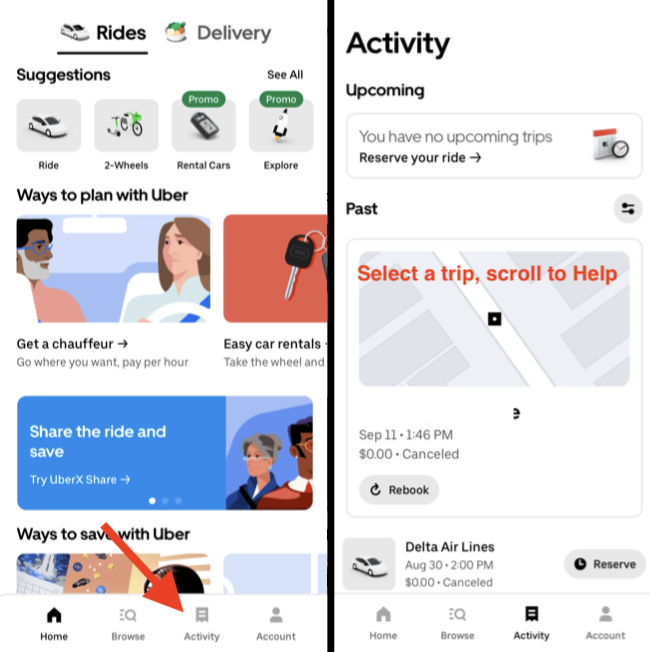
Use the Activity menu to find a trip and get help
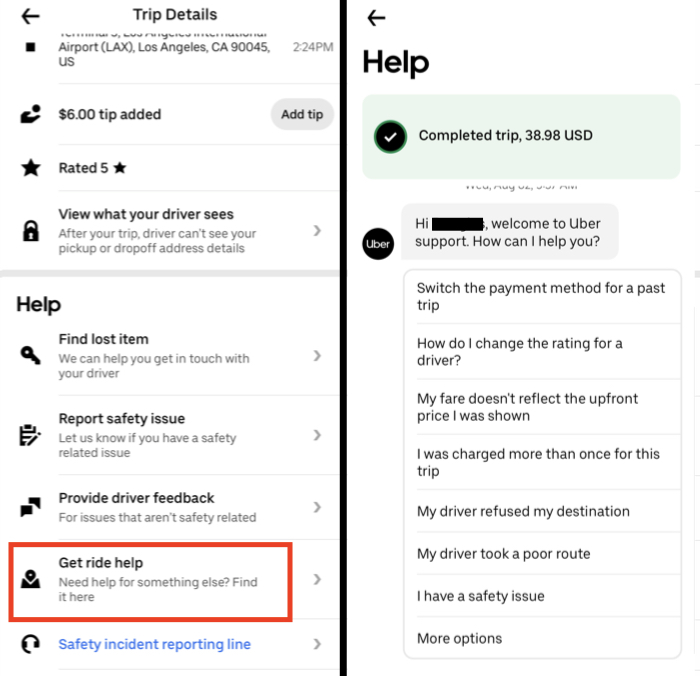
In a trip receipt, scroll to “Get ride help” and select an issue to start a live chat with customer service
Chat with customer service for a general issue
If you want to chat with customer service but don’t have an issue with a specific trip, go to Account > Help > Account > Can’t sign in or request a trip > Chat Support for Rider Lost Phone
The “Chat Support for Rider Lost Phone” option opens a live chat with customer service. You can ask questions or enter any issue, even if it isn’t about a specific trip or issues with signing in.
The steps above might feel like an odd workaround. It’s because there isn’t currently an easy one-tap way to directly start a live chat with Uber support. Instead, you must dig through menus to find an option that opens a chat window.
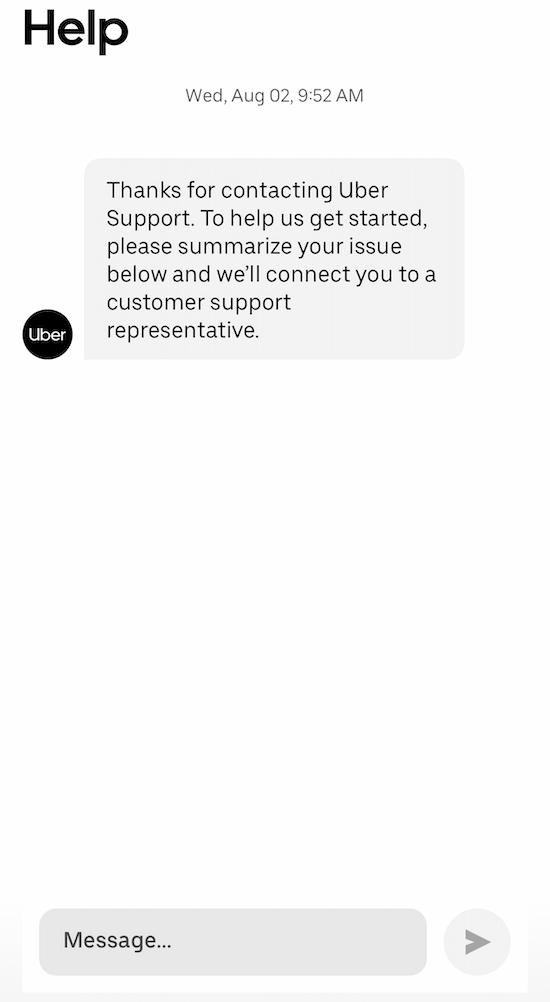
Tap around Help topics to find the “Chat with us” option
How to find your current customer service chat threads in the app
Tap Account > Help. Chat threads are listed at the top and bottom of the page under Support Messages.
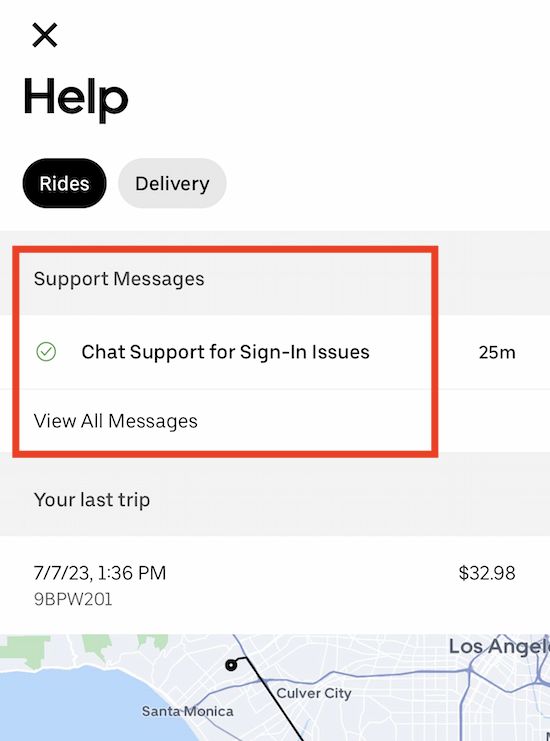
Find your existing chat sessions at the top of the Help page
Find your chat thread at help.uber.com: Select Riders, then scroll to Support Messages.
How to contact customer service at help.uber.com
The same customer service options available in the Uber app are also available at help.uber.com. You can report issues with a trip, request a fare review, report a problem with your driver and their car, and more.
You can chat with customer service at help.uber.com by reporting an issue with a trip, or by finding a “chat with us” button that can be found on some Help pages.
To report an issue with a trip, head to help.uber.com and log in. Select Riders, then select the trip where you had an issue. Scroll to the help section and find the best matching option. Some options allow you to chat with Uber.
How to get a refund or fare adjustment from Uber
You may be able to get a refund if there were serious issues with your ride. Typically the refund will be in Uber Cash, which is an app credit for future rides.
To request a refund, tap Activity at the bottom of the app. Select the trip and tap it to bring up the Ride Details menu. Scroll to the Help section and tap “Get ride help.”
Tap More options and then Review my fare or fees to get a fare review or request a refund.
You can also use help.uber.com to get a fare adjustment or refund. Under “Trip issues and refunds,” you’ll see a map and a dropdown list. Click the dropdown and find the ride in question, then select “Review my fare or fees.”
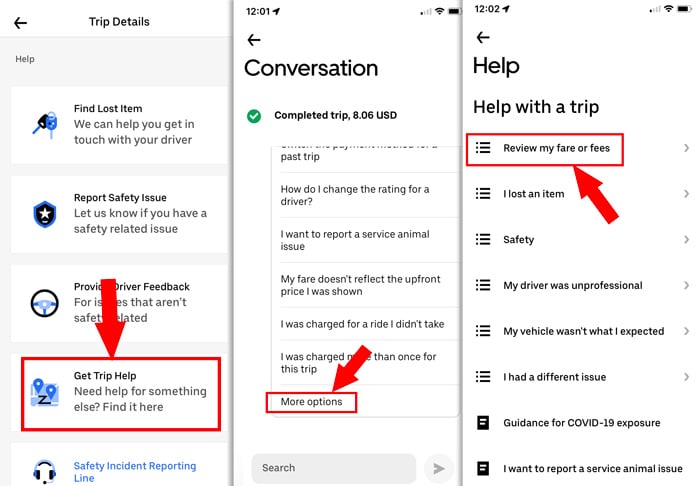
A fare review can lead to a full refund
Support topics will appear below the fare receipt. You should be able to find a support article that addresses your issue. If you don’t, find the closest related help article with a contact form and use it to send a message.
- Unexplained Charges from Uber? What to Do
- Uber Fees: The Cancellation Fee, Cleaning Fee, and More
- How Much Does Uber Cost?
How to recover a lost item from an Uber
If you lose an item in an Uber, Uber customer service can connect you with your driver. You may be able to arrange with your driver to return the item.
Uber charges a $20 returned item fee if your driver returns your item. The fee goes directly to your driver (More about Uber fees).
Ultimately, drivers are not responsible for lost items. You may be out of luck if you can’t get in touch with your driver.
Report a lost item in the Uber app
- Tap Activity
- Find the trip where you lost the item and select it
- Scroll to “Find Lost Item“
- Select the best option: Contact the driver, or report that you can’t reach the driver
Report a lost item at help.uber.com—The best option if you lose your phone
This is the best option if you lost your phone and can’t access the Uber app.
- Go to help.uber.com and log in
- Select Riders
- Find the trip where you lost an item and select
- Scroll to the Help area and find “I lost an item“
- Enter the phone number of a family member or friend
- Uber will try to connect you with the driver
- If the driver responds, you can coordinate a time and place to pick up your item
- If the driver doesn’t respond, try the steps above again in a few hours
What NOT to do to get customer service from Uber
- Don’t call the critical safety response line unless it’s for an emergency or a serious safety issue
- Don’t reply to your email ride receipt. Your email will bounce back
- Don’t try to contact Uber through an email address you found in a ride receipt or another support thread
As frustrating as it may seem, the only way to successfully get customer service from Uber is to use the in-app tools or help.uber.com. Trying to brute force your way into customer support through your driver or the critical safety response line won’t work.
Melinda says
I take Metrolink train each day (in LA). Two weeks ago, train problems, couldn’t use. After 2 hours, Metrolink gave link to a $50 voucher, must use same day, 3 hour window.
I got the voucher, activated it, called a ride, and drove home. The bill was 58 dollars. I was prepared to pay difference (and separately, a tip)
The driver said, “no, no, the voucher paid the entire bill, goodbye, thank you”.
Saturday morning, I soone up to find the entire amount, $58, taken from the Mastercard I have on file at Uber.
I have emailed them a dozen times from every possible help page and topic, received ZERO replies. I am PISSED. That was part of my car payment, now its late
DougH says
Typically the driver doesn’t handle any payment issues and won’t know anything about how you’re paying for your ride. I’m sorry to say that there’s not much more you can do about this other than to continue to pressure Uber. Try sending messages to their Facebook and Twitter accounts
Erika says
I got over charged for a cleaning fee out of all the options from $20-$150 I got charged with $150 !! The Uber driver reported a false statement just to charge me more !! I have been sending them emails and asking for a re found or prove (photos) but no response yet !!! Big time SCAM!!!!! They only said that after reviewing evidence which they have not given me they can’t do anything!! I’m so frustrated with this situation!!! I will take it to local news or get legal advice … no one deserves to be robbed in this manner…
jing says
My son was in the Uber with his friends last night, when he got out the Uber, he realised that he has left his wallet at front of the Uber’s seat. My son was quickly run back to Uber and try to get attention from the Uber driver, but this Uber driver speed away??? My son’s friend helped my son entry the lost property claim straight away. Uber has connect my son with driver’s phone number, we have tried to ring this Uber driver’s numeral times, but he refused to answer the phone. It is very frustrated!!!!! I really need help urgently. In the wallet, there is a student opal card + normal opal card + my son’s drive license and $60 Australia dollars.
Vijay kumar says
I forget my mobile in uber cab but unable to contact driver through uber app help desk.i was give my mobile to driver for charging and forget to take it back..
DougH says
Go to riders.uber.com, find the ride receipt, and find the Lost Item part of the help section. You can input alternate phone number there and hopefully the driver will contact you
Iris says
I took an uber 10 days ago. Trip fare quoted was $9.00. I tipped the driver $4.00 in cash. Later saw I was charged $19.38 for the trip; taken out of my Uber Cash ( Uber Gift Card).On the trip receipt, it showed Total as $10.37, Uber Cash $19.38. All of my trips the Total amount & payment amount on the next line wete always the same; but not here. I wrote Uber; they said they were adjusting my fare from $10.37 to $9.01; crediting me $1.36. So then it showed on the receipt Uber cash $18.02, which is now $9.01 too much taken out. I wrote them again, & the person said they credited me $1.36, but that was not enough. Another person wtote it shows the $1.36 was credited & I was only charged $9.01, but that is not correct. That same person wrote if I see too much money taken out, it is because the bank puts a hold for a couple of days on the amount, and that will come off in 3-5 days. This was not a debit or credit card; it’s an uber gift card. I beg them to please look at uber cash charges, and they will see the $18.02 taken out; and to please also look at my trip receipt. They will see the total for the trip & the uber cash do not match. I make this same round trip every week & it is always between $7.90 & $9.00. They no longer respond to my correspondence. My Husband is a Judge & is furious this is happening. I am looking for some resolution, or we will consider litigation.
DougH says
I think you’ve exhausted most of your options, and being that this involves Uber Cash and not a debit or credit card, a charge back is not possible. I’m not sure where you can go from there, other than to continue messaging support
Iris says
Thanks. Yes, that is what I keep doing. I went to the page you had suggested in your article, and low and behold, when I signed in, it showed that last trip, with the amount of $18.02; which they keep saying they can’t see. They claim they only see the $9.01. If they would only go in and see the transactions taken out from my Uber Cash, they would see that smount was incorrectly taken out. I agree; it would be easier had it been a debit or credit card. They continue to not reply. I have less than $8.00 left in my uber cash, so I’ll use them for one more trip, then never ahain. I think it’s terrible they don’t have a phone number for customer service; with all the money they make. I will continue to contact them, as $9.00 is too much money for them to keep when they shouldn’t. Thanks again for your help.
Eric Mann says
Hi, I refer to your latest email re Motorists ways to avoid harming Uber bike riders.
May I suggest Uber issue a “Code of Conduct and a Rules of the Road” for all their cyclists and Test them on it.
I drive a lot of city miles in my business and also for personal reasons. I have had many near incidents with bike delivery riders. I observe on a daily basis their misuse of the road rules, the dangerous manoeuvers, the 1 finger gesture to motorists, riding on pavements, crossing against Red lights, riding the wrong way in one way streets, riding on the road even when there are Bicyle Lanes etc. etc.
If the Riders want respect from motorists they have to earn it, not by misuse and abuse as noted above. They have to be reminded that cars mirrors have blind spots, and that cars need a distance to be able to stop, even under emergency braking. It is my view that more delivery riders generally will get hurt through their own actions. I note that some motorists are also bad drivers and have bad road manners, but they are less likely to be hurt if a rider disobeys the road rules. I may be stating the obvious but I beleive the deterioration of safe riding that I am experiencing will result in more riders getting hurt, unless they improve their use of the roads. Motorists will not improve their manners whilst watching riders flaunt the rules and their bad manners.
Regards,
Eric
Eat a dick says
Uber sucks can’t get in touch with them and they don’t answer your emails I can’t get on my app and I have money on Uber cash I wonder how many people they rip off this way get a fucking customer service number scumbags!!!