If Uber has ever charged you a fee, you might wonder how you got the fee and how to get a refund.
Read on to learn all the fees Uber charges, how to avoid them, and how to get out of unjustified fees.
List of the current fees on Uber
Click each fee for more info.
- Cancel fee: Approximately $5 if you cancel 2 minutes after requesting a ride or if your driver cancels after waiting longer than 7 minutes at your pickup location
- Cleaning & damage fee: $20–$150 fee for leaving a mess or damaging a driver’s car
- Wait time: Around $0.30 per minute if you take longer than a few minutes to reach the driver’s vehicle
- Booking fee/marketplace fee: A variable fee charged on economy rides that increases with the ride distance
- Lost item fee: $20 if your driver returns a lost item. Full fee goes to the driver
- Airport surcharge: For getting picked up or dropped off at an airport
- Toll charges: Passengers pay for tolls. Toll costs are typically included in the fare you pay to Uber
- California fees: California riders pay the Access for All Fee and CA Driver Benefits
How to dispute a fee and get a refund
Inside the Uber app, tap Activity on the bottom menu of the app, then select the trip in question. Scroll to Get Trip Help and find the menu item about your fee. Or, select More options > Review my fare or fees
To dispute a fee, select Activity, then select the trip in question. Scroll to Get Trip Help
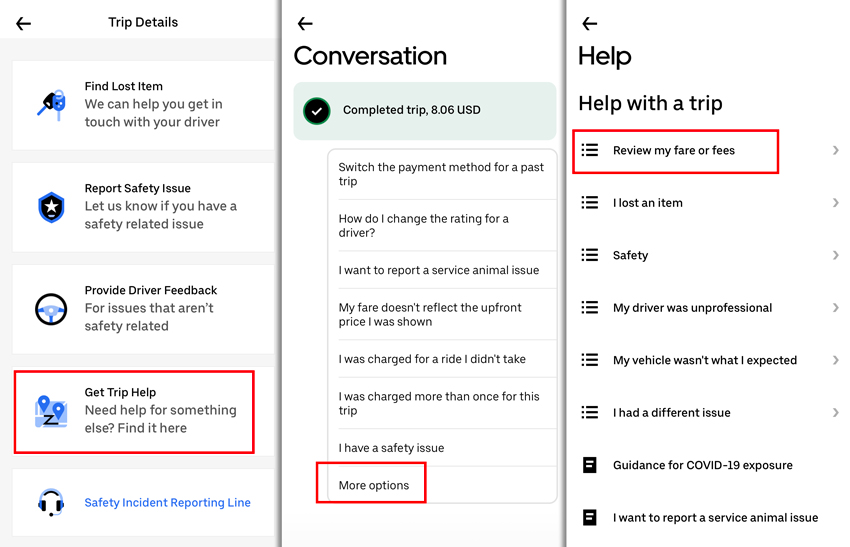
Go to Activity, find the trip and scroll to Get Help
More tips for Uber users
Cancellation and no-show fees
Uber may charge a cancel fee if you cancel your ride more than 2 minutes after you are matched with a driver driver.
You can also be charged a no-show cancel fee if your driver cancels your ride after waiting more than 7 minutes at your pickup location.
The cancel fee is around $5, but the exact fee amount depends on your location and the ride type that you requested.
The maximum wait time depends on the ride type that you request. See the list below.
The maximum wait time for each ride type
Your driver can cancel and charge you a fee if they wait too long at your pickup location. Here are the maximum wait times for each ride type.
- UberX Share: 2 minutes
- UberX and UberXL: 7 minutes
- Uber Comfort and Premier: 10 minutes
- Uber Black: 15 minutes
Read more: What’s the difference between UberX, XL, Black, etc?

Your driver can cancel and charge you a fee if you make them wait too long
Can you get a refund for the cancellation fee?
It is possible to dispute a cancellation fee and get a refund, but Uber typically only reverses your first cancellation fee as a courtesy. Future cancellation fees will be harder to get out of.
Go to this page at Uber.com to request a refund for a cancel fee.
Don’t expect Uber to refund the fee if you cancelled two minutes after matching a driver, or if your driver had to wait longer than the maximum wait time.
Uber is more likely to refund your fee if you successfully requested another ride shortly after cancelling.
Avoid cancellation fees with Uber One
You can also avoid cancellation fees with Uber One, a $9.99/month subscription that offers discounts on rides and flexible cancellations.
You can cancel without fees or penalties as an Uber One member.
Otherwise, the best way to avoid cancellation fees is to be sure you need a ride and be ready to go out to the driver as soon as they arrive.
Wait time fees
The wait time fee applies to your ride if a driver has to wait more than a few minutes for you to arrive at their vehicle.
Uber begins to charge a per-minute wait time fee if you don’t board the driver’s vehicle within 2 minutes—or 5 minutes on premium rides Uber Black.
Wait time usually costs around $0.30 per minute. It varies depending on the city you’re in and the ride type you choose.
If a driver cancels your ride as a no-show, you will only be charged the no-show cancellation fee. Any accumulated wait time fees won’t be added on top of the cancellation fee.
The wait time fee does not apply to airport and UberX Share trips because your driver can cancel after only 2 minutes after arriving at your location.
The booking fee & marketplace fee
The booking fee is a variable fee that scales with the trip distance, so a longer ride will have a higher booking fee. It is added to every economy Uber trip.
Uber says the fee covers ‘regulatory, safety, and operational costs such as commercial auto insurance and payment card fees.’
The booking fee is included in the upfront price estimate when you book a trip—it is not a surprise fee added after the ride.
The booking fee doesn’t apply to premium services like Uber Black, SUV, and Lux. And some states—like California—use the marketplace fee instead.
The marketplace fee is a variable fee that scales with the trip distance. It is included in the upfront fare estimate when you first request the trip.
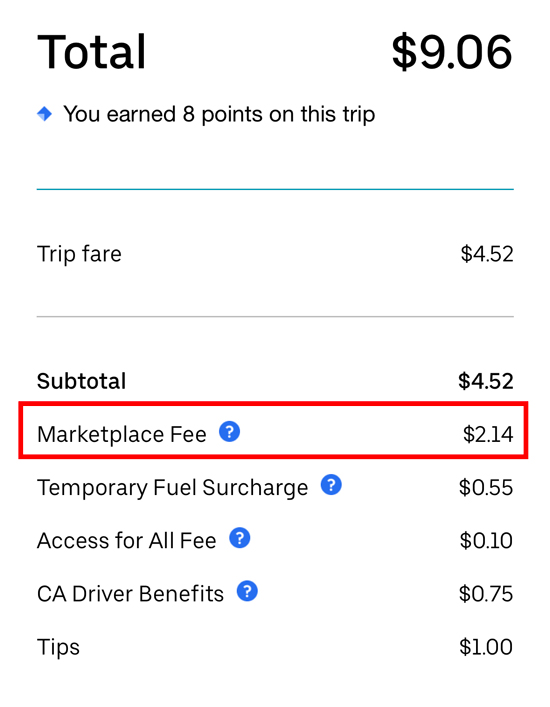
Example of the marketplace fee, and other California-only fees
No refunds for the Booking or Marketplace fees!
Booking and Marketplace fees are nonrefundable fees that cover Uber operational costs. You will only get a refund on these fees if the entire trip is refunded.
The fee for returning lost items
Uber charges a $20 fee when a driver returns your lost item. The entire fee goes to the driver.
Uber drivers aren’t responsible for lost items, so drivers are not liable if you lose an item in their car. Returning the item to you is a courtesy.
To report a lost item, open the Uber app and tap Activity. Find the trip where you lost the item and scroll to Find Lost Item.
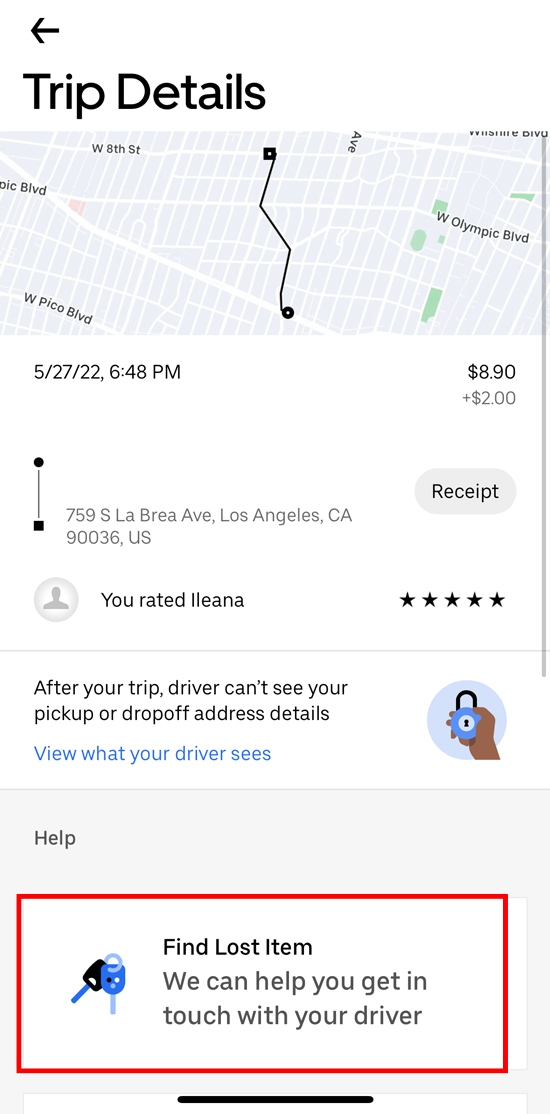
Report your lost item in the trip receipt. Lost your phone? Use riders.uber.com
Your driver will then contact you to arrange a time and place to retrieve your item. If you lose your phone, report it at riders.uber.com and use a friend or family member’s phone number as your contact number.
The cleaning fee & damage fee
Uber can charge you a cleaning fee if your driver reports that you made a mess in their car or damaged their vehicle.
The fee compensates your driver for the cost to clean the mess or repair the damage. Your driver receives 100% of the fee.
The cleaning fee is usually between $20 and $150, depending on the mess or damage.
Cleaning fee schedule
| Cleaning Fee | |
|---|---|
| Small interior mess that requires simple cleaning or vacuuming | $20–$50 |
| Minor vomit or spills on the exterior | $40 |
| Moderate interior mess, such as vomit, large food/beverage spill | $80 |
| Major bodily fluid mess, incident that requires cleaning inside of doors or air vents | $150 |
If your driver claims you left a mess in their car, you’ll receive an email explaining that a cleaning fee is being applied to your ride.
The most common cause of the cleaning fee is food stains, fluid stains, vomit, animal hair, sand, and dirt.
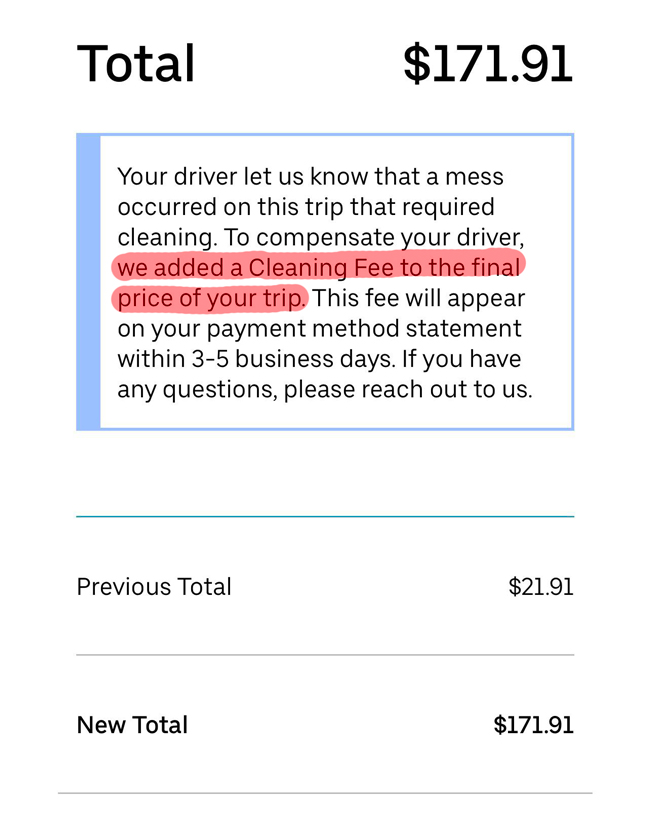
This passenger got the maximum cleaning fee, $150. Ouch.
Can you get a refund for the cleaning fee?
Yes, but only if you didn’t leave a mess or if the mess wasn’t as serious as the driver reported.
How to dispute a cleaning fee from Uber: Open the trip receipt in the Uber app or visit riders.uber.com. Scroll to find Get trip help and find the item that says, “I was charged a cleaning fee.”
A text box will allow you to share details and dispute the charge.
Can drivers lie about messes and damage?
Can’t a driver lie and claim you left a mess in their car just to collect an easy fee? Yes, but it’s not that simple.
Drivers must send photographic proof of the damage to Uber before they can collect a cleaning fee.
In some cases, the driver is required to get an estimate for the cost of cleaning or repair.
Drivers are deactivated for taking advantage of the cleaning fee or could be restricted from receiving it if they request it too often.
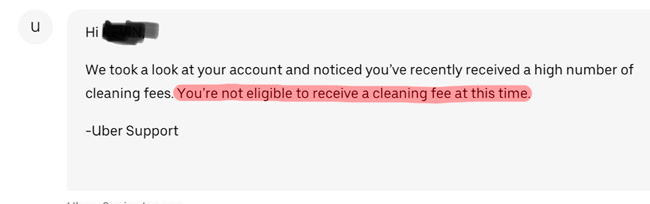
This driver couldn’t request a cleaning fee because of frequent requests
If you receive a cleaning fee in error, contact Uber. There’s a chance that they will refund the fee, especially if the driver frequently tries to claim fees in a suspicious manner.
Airport fees & surcharges
Most airports charge a pickup fee for Uber rides. Typically, Uber will detect that your pickup is at an airport and include fee in the upfront price estimate.
You can view the full airport fee in your ride receipt after the trip is over.
Airport fees are nonrefundable. Airports charge Uber airport trips, and Uber passes that cost to you.
Tolls
Uber passengers are responsible for toll charges, but you won’t have to hand cash to your driver.
The Uber app knows when your route includes a toll, so the cost is included in the up-front price you see when you first request the trip.
If your driver asks you to pay for a toll and you cover it, you can let Uber know after the trip is over by visiting your ride receipt in Trips section of the app.
Can you get a refund for a toll charge? You can only get a refund for a toll if you paid the driver in cash or the driver never used a toll road.
Temporary authorization charges
Uber may make a temporary authorization charge to verify that a new payment method is active.
Typically an authorization charge is around $5, which will disappear after a few business days.
California fees
Uber riders in California pay several fees unique to the state.
The Marketplace Fee is similar to the Booking Fee. It supports operation costs at Uber and scales with ride time and distance.
CA Driver Benefits is a $0.79 fee to cover the driver benefits that California voters approved in Proposition 22.
The Access For All fee is a $0.10 that generates funds to expand the availability of ride options for riders who require a wheelchair-accessible vehicle.
How to dispute fees, and how to contact Uber
You can dispute fees in the Uber app at help.uber.com, or riders.uber.com.
Inside the Uber app, select Activity on the bottom menu of the app. Find the ride with the fee you want to dispute.
Scroll to Get Trip Help and select the option that mentions the fee. Follow steps to request a review.
If you can’t find an option that mentions your fee, go to Trip Help > More options to find an option called Review my fare or fees.
At help.uber.com or riders.uber.com, log in and select the ride. Scroll to find Get Help, where you will find options to dispute a fee or request a fare review.
Uber typically stands behind their fees and surcharges, but you can get your money back if the fee was in error or you can convincingly make your case.
How do Uber fees compare to Lyft?
Frustrated about fees on Uber? Maybe you’re considering taking your business over to Lyft instead. But the reality is that the fees on Lyft are nearly identical to Uber.
Cancellation policies and the cancel fee are almost the same, and Lyft even uses the same cleaning fees as Uber. You’ll also pay for wait time on Lyft. If you paid a fee on Uber, you likely would have paid a similar fee if you had chosen Lyft instead.
Carolyn says
I was charged extra for the ride home due to “high demand” time of the night? I paid an extra $25.00 and I was only 5 miles from home. Never using Uber again! Too expensive! I do not like surprises.
Lenny Radomski says
I have photo evidence of my uber driver never showing up after 13 minutes despite it saying 1 minute away. I then called him who then told me to cancel. I was then charged money for canceling despite him never showing up. I have photgraphic evidence to show this timeline. Please advise or I will gladly publish on social media my uber diver never showing up and then myself being charged for canceling an uber driver for never showing up. Thanks
DougH says
Contact uber and send them all the info you gathered. I think you’ll get it reversed by Uber eventually
Ian flay says
The driver cancelled my ride and I got charged a $10 cancellation fee .
I then rebooked it and the same thing happened .
The help app says the $10 will be credited but as of yet no credit on my account .
To me this is a deal breaker if I do not get my $20 back I will make very sure that none of our many staff ever use Uber with their work credit cards ever again .
Don’t charge me for providing no service whatsoever and then promise me a credit and don’t provide it .
I THINK NOT UBER !!
Chen says
I was charged an addition $10 Uber fee labeled Help, what does this fee mean for a fairly short ride?
DougH says
Did the driver return an item for you? If not, that seems odd. Contact Uber to find out more
Karelle says
Uber driver charged my account 150.00 for cleaning fee and I only sat in the car until I got to my destination. Can’t tell you how pissed I was. Let’s see if they are going to refund me.
DougH says
Make sure you’ve contacted Uber through the proper channels. A driver has to provide photo proof.
Dana Lewis says
I made it as far as starting to confirm my pick up location before I canceled. There’s a temp hold of $42 on my account now. I can understand the hold if I actually tried to book the ride. But, I never completed the confirmation of anything.
DougH says
That hold should go away pretty soon, in a day or so.
Magdy says
Every time we use Uber we are charged a fare for the ride and then charged a further $8. No reason is given.