It’s hard to get real help from Uber. Sometimes, the best way to solve your problem is to visit Uber offices called Greenlight Hubs or schedule a video chat with Uber Virtual Greenlight.
At a Greenlight Hub, you can finally meet in person with an Uber representative who can help solve complicated account issues. No more endless days of back-and-forth with the Uber support chat!
To book an appointment at a Greenlight hub: In the Uber driver app tap Menu > Help > Appointments. Each link on the Appointments page will lead to an option to Schedule an appointment
To video chat with Uber driver support: In the Uber driver app tap Menu > Help > Appointments. Select the Virtual Greenlight video option when you schedule your appointment
To see Greenlight Hub locations in your area: Visit this page at Uber.com and scroll to the Greenlight locations section. The page uses your browser geolocation to display the addresses of nearby Greenlight Hubs.
Read on to learn how to make an appointment at a local Uber office and what to expect from a visit.
Find a Greenlight Hub location near you
Visit this Contact page at Uber and scroll to the “Greenlight locations” section of the page to see nearby Greenlight hubs and book an appointment.
The page uses your location to list nearby Greenlight Hub locations.
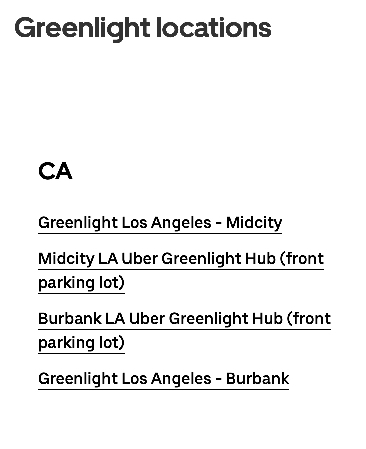
This page at Uber.com showed me local Greenlight Hub locations in my area
Is there a list of all Greenlight Hub locations?
Uber does not provide a complete list of all Greenlight Hub addresses in the US. You can use the driver app (Menu > Help > Appointments) to find nearby locations, or visit this page to see locations near you.
How to schedule an appointment at an Uber Greenlight Hub in the Uber Driver app
If there is a Greenlight Hub in your city, you can book an appointment in the Uber Driver app. You’ll need to log in to access these features.
Book an appointment at a Greenlight hub: Tap Menu > Help > Appointments
Several pages in the Appointments section have an option to Schedule an appointment. Select Schedule an appointment to see Greenlight Hub locations.

Schedule an appointment in the app, Help > Appointments
Next, select the nearest Greenlight location and schedule a date and time that works for you.
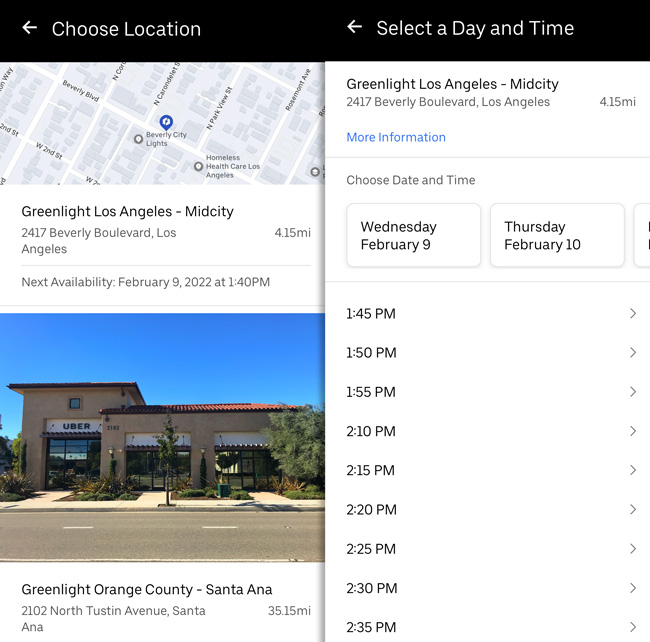
Pick a Hub and select a date and time
One reliable way to reach Schedule an appointment is by tapping Appointments > I can’t sign in or go online
Currently, many Greenlight Hubs are operating on an appointment-only basis. Walk-ins may not be welcome, so always book an appointment before your visit.
Video chat with Uber driver support: Virtual Greenlight
In some locations, you can choose between a video chat or an in-person visit to a hub. A video chat is a great option if there isn’t a Greenlight Hub close to you.
Book a video chat appointment with Uber driver support: Tap Menu > Help > Booking appointments. Many of the pages on the Booking Appointments section have a link to Schedule an appointment.
If a video chat is available, it will be the first option at the top of the page after you select Schedule an appointment. Select a date and time. Uber will contact you at that date and time.

Save a trip to the hub by video chatting with Uber support
What kind of help can you get at Uber Greenlight Hub?
- Apply to drive and activate your account
- Ask questions about your account: Reasons for deactivation, how to get reactivated, etc.
- Get help with documents: Uploading, updating, and clarifying issues
- Get fare adjustments
- Verify your identity if you fail the selfie identification test
- Pick up trade dress
The main benefit of going to office hours is that a real person can solve your issue in (hopefully) one visit.
Visiting the local office should help speed things along if you’re having trouble using the Uber website or figuring out how to deal with your documents.
Other ways to contact Uber
Uber is notoriously difficult to contact, so visiting a Greenlight Hub may be the best solution.
There are many other ways to contact Uber, all listed in the article below.
City pages at Uber.com are the best way to find city-specific info
Help.uber.com and the driver app can be challenging to navigate. If you want the best city-specific info, try to find the Uber driver page for your city.
Do a Google search for “Uber driver *your city* site:uber.com’ and look for the most relevant Uber.com search result.
For example, when you search for “Uber driver Los Angeles site:uber.com,” you get this helpful page: uber.com/us/en/drive/los-angeles/
If you do use help.uber.com, make sure to enter your city in the upper corner to get relevant local info in your search results.
The Greenlight Hub is more helpful than chat support, but they can’t do everything
The Uber support reps at local offices can help you with most issues, but they don’t have absolute authority to make any changes.
Account issues that involve fraud and Terms of Service violations can’t always be fixed at your local office.
In my experience, the Greenlight Hub employees have been more knowledgeable than chat support reps.
They are more willing to dig into the details and may have more authority to make instant changes to your account.
I’ve gone back and forth for weeks with chat support on a particular issue, only to have it immediately resolved in one visit to a Greenlight Hub.
Roseanna says
I am set up for uber passenger and eats. I went to the Sanford office and the representative set me up with uber eats . He said I should see the app in a few hours now its about 24 hrs later and I still don’t have the app set up please advise how I can get help without having to go back to Sanford which is over an hour away .
How to get to the chat with someone to help me?
Thank you
Friday Omoruyi says
I live in Newark and I have interest to be a uber driver. I have good record in my driver’s license and more so the type of car I have is a nice car and its very clean and new, its 1998 Toyota corolla modern. Please let me know if this will be OK in the company. I have 20 years experience in driving. I promise to perform my duties diligently.
DougH says
You will need a newer car. Uber does not accept 1998 cars in any city. Check ubermovement.com for the year requirement in your city.
A Franklin says
I have not driven in a while and my account says I need to upload doc. I keep trying unsuccessfully, and none of the previous support emails seem to accept emails. How Can I email my docs or contact a rep. I wiok during your office hours and can’t get to an office.
DougH says
Head to help.uber.com and log in. Find the “Account” section and click “More.” Next, under general issues, click “I have another question. That will lead you to an email account that actually replies. I think it’s crazy that they disabled all of the old support email addresses and buried this form, but that’s the only way to directly contact them now.
Lakefa Johnson says
I need to locate nearest uber office 2 pick u my hot cold bag
DougH says
Check ubermovement.com
TEE says
How much do you really make a week, proven results? With the enterprise rental? To make money with the rental, how many hours should you expect to put in?
Melissa Mayes says
I signed up with Uber already but never drove do I hand to go thru the process aga5
DougH says
No. You can email Uber and ask them to reactivate your account.
Victor says
Hello! I want to start driving for uber select in san diego, and I got a 2015 lincoln mkc and i am finding out that it is not on the list any more. What can i do? I dont want to do uber x with an expensive car. Is there a way i can register it for uber select? I already went to the office and they said it was not possible, but the car was barely removed like 4 weeks ago
DougH says
If the in-person office said no, you’ll have to accept that decision. I didn’t know the MKC was removed from the Select list for SoCal, that’s a bummer. It’s not quite big enough for XL either. Itt qualifies for Lyft Premier, but currently Premier is only in LA https://lyft-assets.s3.amazonaws.com/helpcenter/premium/premier-vehicle-list-generic-.pdf