Delivering with Amazon Flex can be a great, flexible gig. Drivers earn at least $18 per hour, and you have the freedom to pick the delivery offers that work for you.
But the darker side of working with Amazon Flex is a punishing rating system called ‘standing.’ Just a handful of delivery issues can put your account at risk of deactivation.
So what can you do to keep your ratings up and avoid deactivation?
The best thing you can do to protect your ratings is to learn about the standing system and learn how to navigate Flex support to dispute unfair ratings. Read on to learn how!
Article Contents
The standing system for Flex drivers
Amazon rates the performance of Flex drivers with a system they call the ‘standing’ system.
Your standing shows how well you are doing with the Flex program. Your standing can be one of four ratings: Fantastic, Great, Fair, or At Risk. It consists of two larger metrics: Reliability and delivery quality.
As the name suggests, At Risk places you at risk of deactivation. That’s the one you want to watch out for.
How to see your standing and ratings
To see your standing in the Flex app, go to Menu > Your Dashboard. You will first see your standing 48 hours after your first block, and it is updated every day.
Deliveries up to two days ago are reflected in your current standing, so if you missed a delivery today, it might not show up in your standing for a few days.
Your Dashboard also displays your standings history, so you can see how your standings have changed over time.
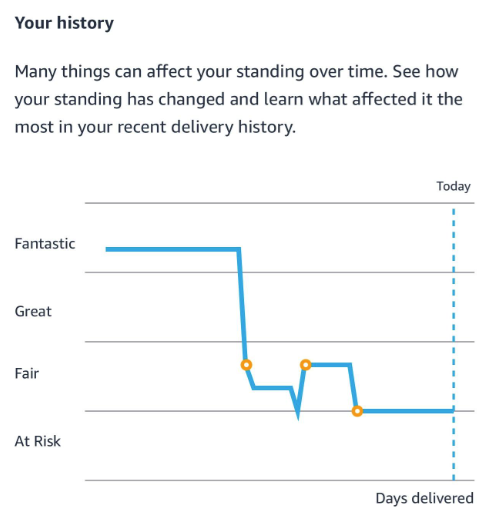
See how your standings have changed over time in Your Dashboard
Better standing = Higher chance to get more offers
Low ratings can reduce the number of order offers that you see. Amazon says that “The offers you see may depend on your Delivery Qualify, and your Reliability.”
So if you’re not getting great offers, you need to improve your standing.
Reliability rating: Show up on time & don’t cancel blocks
The reliability rating is Amazon’s metric to measure if you show up on time to blocks and if you cancel blocks more than 45 minutes before the start time.
The reliability levels are Fantastic, Great, Fair, At Risk. When you’re in the At Risk level, you may be deactivated if your ratings don’t improve.
Reliability rating rules
- You must show up for your blocks on time within 5 minutes of the start time
- You must cancel a block at least 45 minutes before it begins
Reliability breaks down into two categories: On-time arrival and on-time cancel.
On-time arrival
You are expected to arrive and check in by your block start time. If you don’t check in within 5 minutes of your block start time, you may not be able to start and your reliability rating may lower.
On-time cancel
You can cancel scheduled blocks (also called forfeiting) without harming your ratings if you cancel at least 45 minutes before your block starts.
Your reliability rating will lower if you cancel less than 45 minutes before the block. In other words, no-showing your blocks will quickly lead to low reliability ratings and deactivation.
- Reliability rate: The percent of delivery blocks you arrived on time for out of the last 20 you scheduled
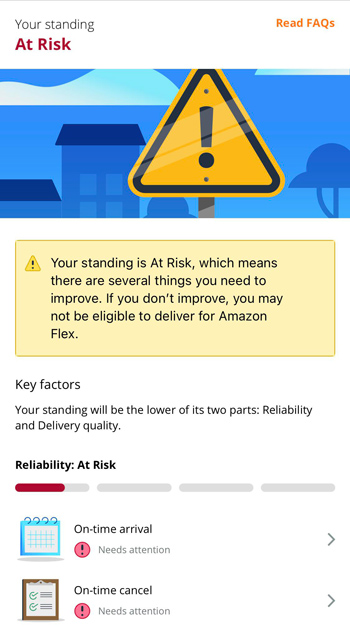
What the Flex app looks like when your standing is At Risk
Delivery Quality: Make sure to complete deliveries
Delivery quality is Amazon’s metric that measures how well you attempt and complete deliveries.
The delivery quality levels are Fantastic, Great, Fair, At Risk. Like the other ratings, you should be concerned about the Fair and At Risk statuses.
Delivery quality rules
- You must attempt every delivery, even if you end up marking the package undeliverable
- You must return undelivered packages to the pickup location
Delivery quality ratings are made up of the following categories:
Delivery completion
Any non-delivered packages can harm your completion ratings, even if you believe the circumstances are out of your control.
You must attempt to deliver every package, and all undelivered packages must be returned to the pickup facility.
- Attempted delivery rate: The percent of the last 500 packages that you attempted to deliver
- Delivery success rate: The percent of your last 500 packages that you successfully delivered
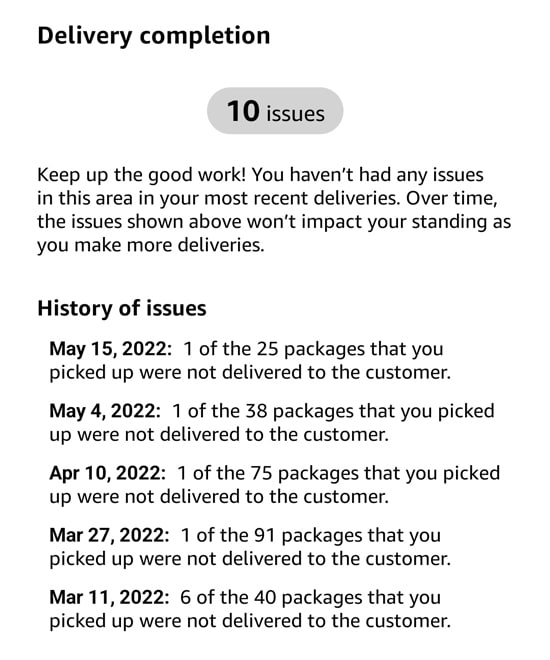
Amazon records every package that you don’t deliver
On-time delivery
Were your packages delivered during the window listed in the Flex app?
This can be frustrating if it’s physically impossible to meet the delivery window due to issues with the warehouse or the route.
Prime Now and Whole Foods deliveries are especially time-sensitive, so be careful with these orders.
- On-time delivery/attempt rate: Percent of your last 500 packages you delivered or attempted to deliver by the deadline displayed in the app
Delivered and Received
This measures whether the customer received their package and if you followed delivery instructions.
You hold ultimate responsibility for the customer receiving the package and must follow all other instructions, such as scanning a valid ID for alcohol deliveries.
Delivered and received can be a troubling metric if you are a victim of porch thieves or customers filing fraudulent missing package claims.
- Recent delivered/not received count: the number of your last 500 packages marked delivered but not reported received by customers
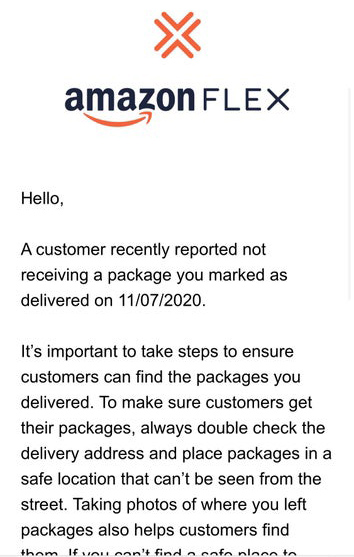
Amazon sends an email when a customer claims a package was not received
Why the standing system can feel unfair
One of the biggest criticisms of the Flex ratings system is that you can be held responsible for circumstances beyond your control, which can lead to fewer orders and deactivation.
The standing system is very sensitive. Great ratings from hundreds of successful deliveries can be ruined by one or two returned packages, or one or two customer claims.
All of the following could potentially cause a driver to lose standing, even though it seems unfair:
- Can’t deliver a package because there is no safe location and customer won’t answer calls/texts
- Can’t access the location (locked, restricted access) and can’t contact the customer
- Packages for a late or early shift that are undeliverable because a location is closed
- Customer not answering the door or providing ID for alcohol purchases
- App glitches. Unable to scan packages or lose delivery info due to a glitch, and you are held responsible
It doesn’t sound fair, does it? But that’s currently how it works for Flex drivers. You can try to dispute drops in standing, but it doesn’t always work.
How to improve your standing
It’s frustrating when your standing slips, but there are things you can do to get your ratings back into ‘Fantastic’ territory.
Doing more deliveries is the most effective way to turn your ratings around. A lot of the time, the best thing to do is to move on from past issues and continue working.
One bad rating isn’t the end of your gig, especially if you’re in the Fantastic or Great category.
But when you strongly believe that a rating was unfair and think it might harm your status with Flex, it could be worth trying to dispute the rating.
How to dispute an unfair or incorrect rating
Contact Amazon at [email protected] plead your case. Keep your story brief and to the point, and try not to get too upset or frustrated in your emails.
There is also a phone number for Flex drivers, but Amazon says that rating issues should be addressed via email.
Dealing with Amazon support can feel like an uphill battle, and you might spend the first few emails just trying to get support to acknowledge your issue.
Don’t give up too soon, especially if your standing is in the Fair or At Risk category.
If you stay persistent, there’s a chance that Amazon will overturn the rating.

It’s possible to improve your standing back to Fantastic
Getting deactivated from Flex
If your standing is ‘at risk’ and you continue to have issues, Amazon may deactivate your account.
You can also be instantly deactivated for major incidents, such as serious customer complaints about unprofessional behavior.
Amazon will email you to let you know that you are deactivated, but the email may only have vague details that don’t tell you exactly why you were deactivated.
Full guide: Deactivated from Flex? The top reasons, and how to get reactivated
How to get reactivated
To get reactivated on Flex, you have to contact Amazon support ([email protected]) and ask to be reactivated.
There isn’t a special appeals process or a dedicated deactivation team that you can contact. Instead, Amazon will instruct you to send them an email providing additional information within 10 days of your reactivation.
If you’re fortunate, Amazon may reactivate your account. Try to keep your messages with Amazon short and professional to increase your chances of success.
How to protect your standing
Here are a few ways to protect your standing and prevent deactivation.
- Always show up on time or cancel more than 45 minutes before a block
- Always attempt a delivery
- Try to deliver every package, even if you have to leave it in a non-ideal location
- Always return undelivered packages promptly
- Take careful photos of deliveries
- Don’t confront or argue with customers or property managers
- Leave a paper trail when you have issues: Call and text customers, call support, take great pictures
- If you notice a repeated issue with a business or drop off, ask a warehouse employee to remove it from your route
- Have a backup gig. Other delivery apps are great backups
Always have a plan B in the gig economy
Deactivations are common with Amazon Flex. You might have hundreds of perfect deliveries, but just a handful of mistakes or false reports could quickly end your gig at Amazon Flex.
You should always have a backup plan to prepare for sudden deactivations.
The best backup plan is to sign up for other delivery apps that offer similar work as Amazon Flex.
If you have an issue with Flex, you can sign into one of your backup apps the same day and continue earning.
More about Amazon Flex
Joel Sirner says
I’ve been doing Amazon for two years. Both Flex and I used to work for a DSP and I have to tell you everything you said is very well explained I don’t disagree with a single thing you said you really know what you’re talking about. It’s uncommon for me to find someone I’m so in agreement with everything. I knew pretty much everything you said, but it was nice to see that it was confirmed as I thought, and even the negatives were pointed out perfectly. Thanks for sharing for other people to learn the facts about the job.
Doug H says
Thanks, I appreciate the comment!
Shh says
Im above standards you’re delivering smiles) whats thats rating mean!
Ree says
What does your comment mean?
Michelle says
Customer support does not care and not willing to fix any issues even it is Amazon station mistakes, or if app does not work.
It did not want to pay me promised $25 if I would deliver during Thanksgiving week. The best way was to blame “I am using bots”…. And it just because I tried to grab surge blocks. I have sent a numerous emails, called them but no luck.
Ricardo alegre says
Por favor necesito resolver mi problema ya que al momento de identificarme en el selfin de mi foto no puedo por que sale una imagen que me dice que se está chequeando la identificación y no me deja llegar a la estación sabiendo que estoy en. La estación
Christian O Ortiz Baez says
Desde que me incorpore a trabajar para amazon Flex yo estuve solo dos meses fuera de amazon flex debido a que salí de viaje y cuando llego me encuentro un montón de actualizaciones hasta la nueva entrega sub same day. Hoy día me encontraba de Famtastic a At Risk en tan solo 1 mes de regreso se ha convertido una pesadilla para mi que diciendo que 1, 2 o 3 paquete supuestamente no le ha llegado paquete al Cliente si tengo problema de acceso porque las puerta están cerrada me comunico con soporte para pedir ayuda del cliente y hay veces que no contesta o que lo paquete me dice que lo devuelva a la estación. Es algo que me frustra demasiado saber que especialmente ante no pasaba esto en mi flexibilidad y solo llevo 8 meses y desde que regrese en y un mes he tenido 5 issues lo cual lo refutó en soporte de correo y nada me cambia y que todo seguirá igual de posición y siempre me envían correo de copy a paste pero nunca explican a detalle la razón la verdad me ha frustrado tanto que se ha convertido para mi un alivio a mi bolsillo y que una entrega más en cualquier momento puedo perder la posición a que me bloquee la cuenta o que es difícil de subir el standing de posición.