Have you ever noticed the “Express” delivery option on DoorDash? For $1.99–$2.99 extra, Express promises a delivery “direct to you.”
But what does Express delivery really mean? Here’s how it works: When you pay for Express delivery, your order will be delivered first if it is part of a batched delivery that contains multiple customer orders.
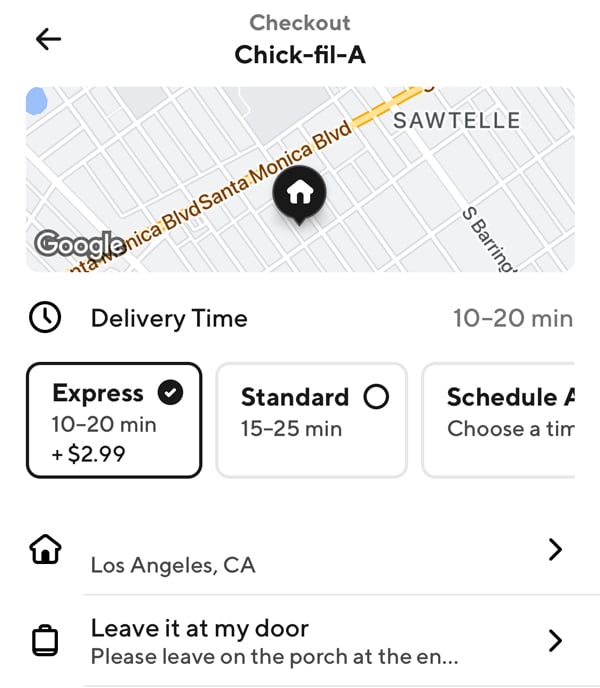
Is Express worth the extra $$?
DoorDash batches separate orders together into double or even triple batches. With Express, you can guarantee that your order is at the front of the line if your driver picks up more than one order.
At least that’s how Express is supposed to work in theory, but it’s not always how it works in practice!
Read on to learn how the Express fee really works!
What you need to know
- Express Delivery is an option on the checkout page that promises faster delivery times
- The Express fee is typically around $1.99–$2.99
- When you pay for Express, your order will be delivered first if it is part of a batched delivery that contains multiple customer orders
- Delivery drivers and restaurants do NOT know that you paid for Express
- Your order can still be delivered late if the Dasher ignores the order of deliveries or prioritizes an order for another app (multi-apping)
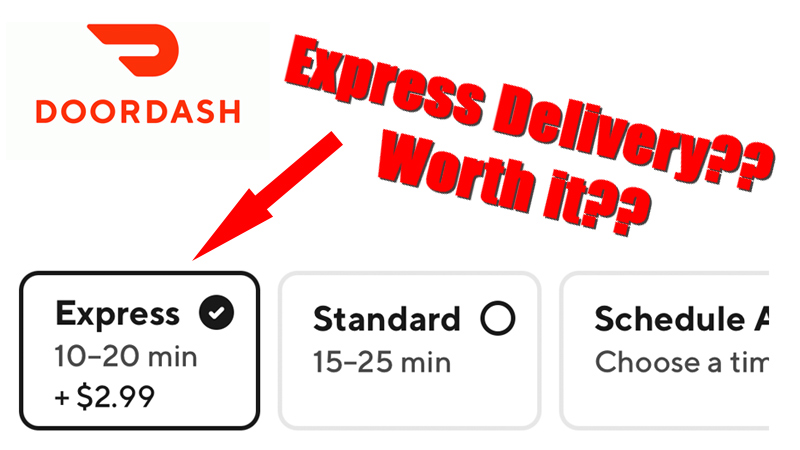
What is the Express delivery option on DoorDash?
“Express” is a delivery speed option on DoorDash that promises faster delivery times, around 5–10 minutes faster vs the standard delivery speed.
Express typically costs $1.99–$2.99, depending on the restaurant, time of day, and city.
How Express Delivery works
When you order Express, your Dasher will deliver your order first if it is part of a ‘stacked’ delivery that contains multiple customer orders
After picking up every order in the batch, the DoorDash app will instruct your Dasher to deliver your order directly to you
The Express option will not prevent your order from being batched with other orders, but your order will be delivered first if a driver picks up multiple orders.
How to select Express delivery
Express is a delivery speed option on the final checkout page for an order.
After you create your order, tap the Continue button to reach the checkout page. Look for the Express option near the top of the page, under the delivery map.
To find the Express option: Tap View cart > Tap Continue > Look for Express under Delivery time
If you only see Standard and Schedule Ahead, Express isn’t unavailable for delivery.
Express may only be available if DoorDash predicts that your order will be stacked with another order.
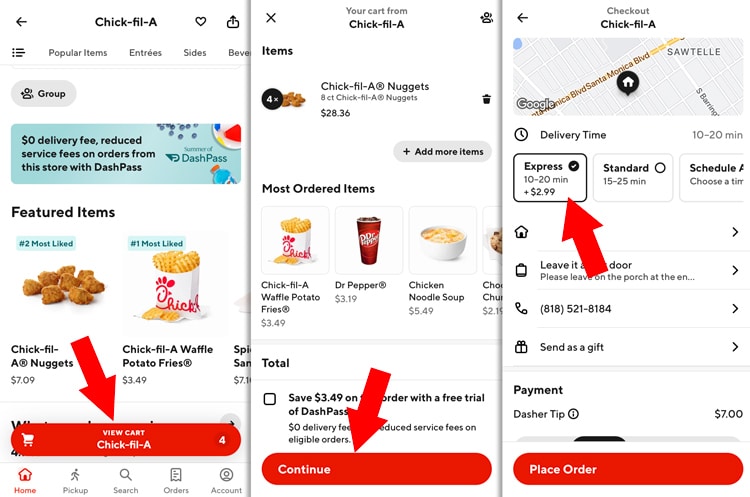
Go to the final cart page for delivery speed options
DashPass members don’t currently get free Express orders
Express delivery is not currently included with a DashPass membership. It is a separate fee.
Does the Express fee get paid directly to drivers?
The Express fee does not go directly to drivers. Dashers don’t see any record of the fee on their delivery payout statements.
Do drivers know that you paid for Express?
Dashers don’t know that you paid for Express delivery. There isn’t any special label or notification to let Dashers know that a customer paid for Express.
As one Dasher said, “I’ve never seen anything pop up to say it’s an express delivery and never seen anything on the payout screen about express delivery pay.”
But that doesn’t mean you won’t get any benefit from Express. Your Dasher will be instructed to drop off your order first.
Do restaurants know that you paid for Express?
Restaurants don’t know when a customer pays for Express. No special label or note is attached to your order indicating that you paid for Express.
Your order won’t be prioritized at the restaurant just because you paid for Express delivery.
Paid for Express but your driver is doing other deliveries? Here’s what’s happening
You might think that when you pay for Express, your driver should head directly to you after picking up your order. But sometimes, you might see that your Dasher is heading somewhere else.
There are two explanations for the delay:
- Your order was ‘stacked’ with another order, and your Dasher is picking up the other order
- Your Dasher may be doing deliveries for another app, aka multi-apping
As independent contractors, Dashers are free to deliver for other apps while delivering for DoorDash.
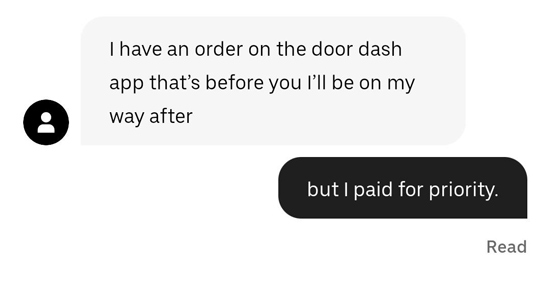
Express delivery can’t prevent your driver from delivering for another app
Your driver might have picked up an order from another app before they picked up yours. They could be delivering the other order first, then yours second. Or they could be heading to do a pickup for another app after picking up your order.
Dashers don’t know when you chose the Express option, so there’s nothing to indicate to them that you paid extra for faster service.
If your Dasher doesn’t come directly to you when you pay for Express, you can try to contact DoorDash to get a refund for the fee.
Express on DoorDash vs Priority on Uber Eats
The Express option on DoorDash is similar to Priority Delivery on Uber Eats. On Uber Eats, Priority Delivery is a $1.99–$3.99 fee that is supposed to guarantee your order will be delivered first if it is part of a stacked order.
More reading for DoorDash users
A says
I know this article is from 2023, but I think it should be updated..
As a Dasher who started dashing in fall of 2024, I had NO idea that customers could pay for express delivery. That said, when I have a batched order, sometimes I will select “jump to task” and switch the delivery order that DD recommended. I do that bc sometimes I pick up the first order, and then the second order has a long wait time. By then, the first order may be sitting in my car for 15-20+ minutes already. If DD has me delivering the second order first, I may elect to switch the drop off order bc the first order has been waiting too long. So for me, it is doesn’t mean I’m multi-appping – I only do DD. It just means it makes more sense, from a customer experience standpoint, to deliver in a different order.
Doug H says
Thanks for the comment. I wonder if the ‘jump to task’ option is always available for batched deliveries. If not, that could mean that the first order has Express Delivery. But if it is, that means the customer is potentially getting ripped off!