Most Lyft rides go by without a problem, but what are your options when you need Lyft customer service to step in and fix an issue?
You may have left something behind in the car, overpaid for your ride, or perhaps you want to report a complaint about your driver.
The fastest way to contact Lyft customer service is to use the Help section at the bottom of every ride receipt to report an issue. Reporting the issue will begin a live chat thread with Lyft customer service, where you can get further assistance with your problem.
Looking for a customer service phone number? There isn’t one! Unless you have a serious safety incident to report, you can’t talk to a live human on the phone.
Read on for step-by-step instructions and more tips to get real help from Lyft!
The best ways to contact Lyft
- In the Lyft app main menu, use Ride History and Help to report ride issue and start a live chat with customer service — Every ride receipt has a section to report a lost item, dispute a charge or a fee, report a complaint about a driver, and many other common issues
- To chat with customer service: Use ride receipts to report an issue. A live chat with customer service will begin after you report some issues
- Find a a Contact Us button in Help section topics to start a chat — Useful if you have a general question not related to a recent ride
- You can’t call Lyft! There isn’t a Lyft support phone number for routine issues. The only public phone numbers are reserved for serious safety incidents
- Go to help.lyft.com — Recent rides are listed at the top of the page. Helpful for reporting common ride issues
- Contact Lyft on X — Send a direct message (DM) to the Lyft support X account
- For Lyft drivers: How to contact driver support
Article Contents
- You Can’t Call Lyft!
- Get Help inside the Lyft App
- Chat with Customer Service
- Get help at help.lyft.com
- Contact Lyft on X (Twitter)
- How to Recover a Lost Item from a Lyft
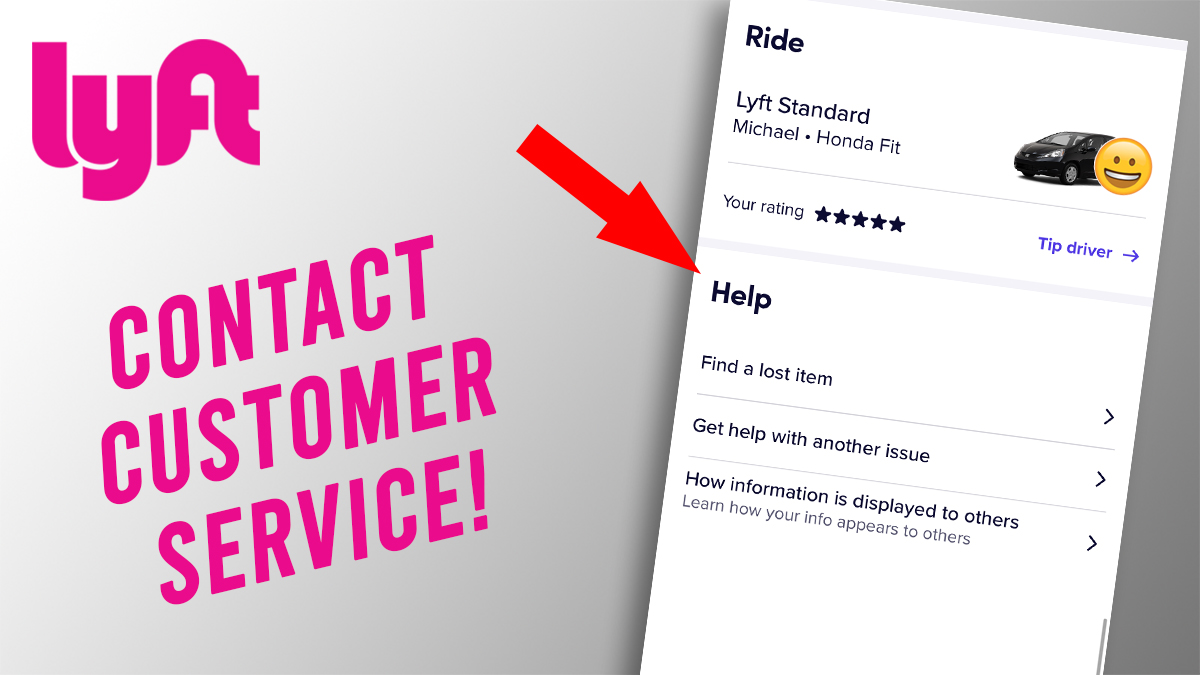
You can’t call Lyft! There is no direct Lyft support phone number
There is no customer service phone number that Lyft users can call.. You can’t directly reach a human on the phone unless it’s about a serious safety incident!
The only publicly available phone number at Lyft.com is for the service animal hotline, (844-554-1297), but that phone line is reserved for service animal issues.
You can request a phone call from the Lyft critical response team about a safety issue, and it is possible to call them directly. However, the critical response team is reserved for serious safety incidents. You should not use it for common complaints.
An old Lyft support number floating around the internet (844-313-3667) only plays a recorded message telling you to go to the Help section of the Lyft app or help.lyft.com.
In addition, you can’t directly email Lyft. There isn’t a customer service email address.
To contact Lyft or get help with a problem, you can start a live chat with support representatives or send a message to support and wait for a reply. Instructions below!
How to chat with Lyft customer service
The Lyft app offers several ways to contact customer service and start a live chat with support agents.
In the Help and Ride History sections of the app, you can dispute a charge, report a driver, change your payment method, etc. After you select an option, a live chat with customer service will begin.
Another way to message support and start a live chat is by finding a Contact us at the bottom of some pages in the Help section of the app.
Use ride receipts to report a problem and start a live chat
In the main menu, find Ride History, then select a ride. Scroll to the Help section and select Get help with another issue, then pick the best-matching problem. After you report an issue, a live chat with Lyft support reps will begin.
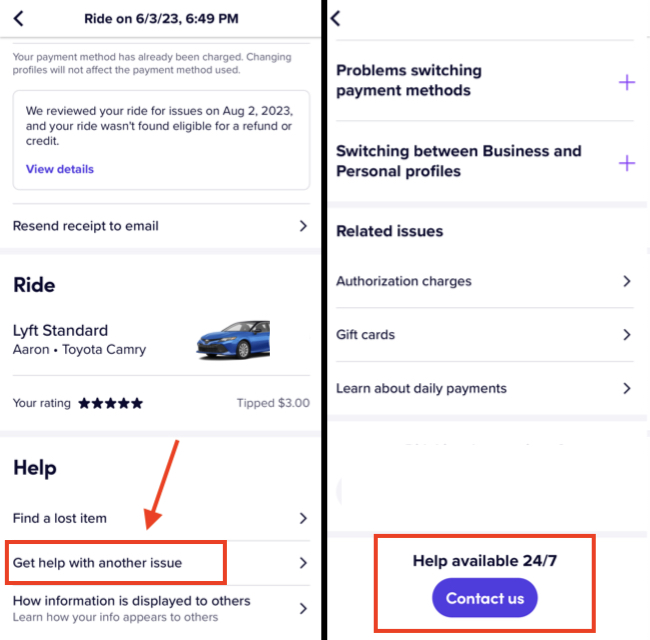
Use the Help section of ride receipts to report issues and start a chat with Lyft support
Find a Contact Us button in Help articles to chat with support or send a message
You can also start a chat session with Lyft support by finding the Contact Us button at the bottom of many help articles in the Help section. Tap Contact Us, then select Message as your preferred contact method. That will begin a live chat.
But there isn’t a Contact Us button in every Help article. You may need to scroll through several Help pages before you find the button.
One reliable way to start a live chat is by going to Help > Profile and account > Can’t request a ride

Find a Contact Us button and select the Message option to start a live chat with Lyft

Live chat with Lyft by reporting an issue, or by finding a Contact Us button in a Help article
To find your current and past chat sessions, Go to the Help section of the app and tap the inbox icon in the upper right corner.
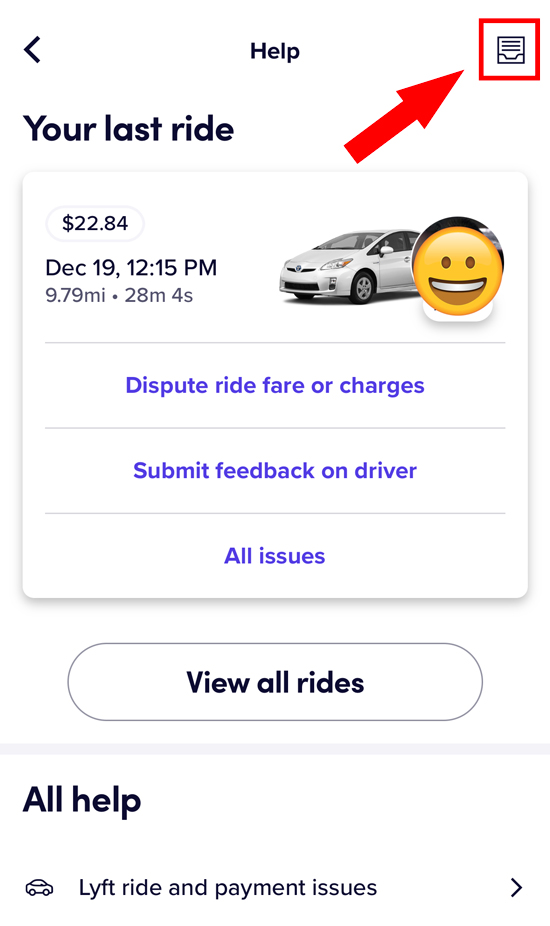
To find previous chat threads go to Help, then tap the inbox icon in the upper corner
Report a serious safety incident
In the Lyft app, go to Help then scroll to Report a safety issue to report a serious incident. Alternatively, you can visit this page at Lyft.com. Serious incidents could include vehicle collisions or unsafe and inappropriate behavior by your driver.
How to get a refund on a ride
Follow these steps to request a refund or fare review from Lyft:
- Tap the Menu icon (☰) on the home screen
- Tap Ride History
- Find the ride and tap it
- Scroll to the bottom of the ride receipt and tap Get Help
- Select Dispute ride fare or charge to request a refund
Getting a full refund from Lyft is unusual unless something went very wrong with the ride, like a major issue with your driver or an accident. Instead of a full refund, Lyft typically offers a reduced fare or a ride credit for future rides.
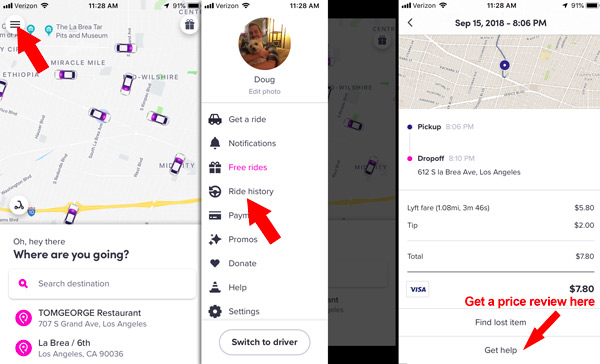
Dispute a fare in the Ride History section
How to report a complaint about a Lyft driver
To report your driver for unsafe driving or other unprofessional behavior, find your ride receipt in the Ride History section of the app then scroll to the bottom of the receipt to find the Help section.
Tap Get help with another issue > Submit feedback on driver
You can also report an unsafe car condition, an accident, or any other general complaint about a driver.

Report a complaint about your driver in the ride receipt
How to contact Lyft customer service at help.lyft.com
The customer support options available in the Lyft app are also available at help.lyft.com. You can view your ride history, report issues, chat with support, and browse customer support articles.
Going to help.lyft.com is the best option if you lose your phone and need to contact Lyft.
There is also an extensive library of support articles that will answer most general questions, and many also have a Contact Us button at the end of the article that can put you in touch with support agents.
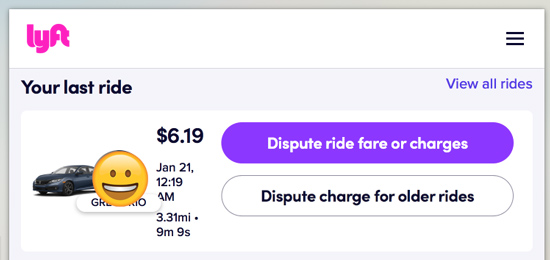
Log in at help.lyft.com to get help with recent rides
Browse through the list of articles or use the search feature to find a help page. Scroll to the bottom of a help page to find the Contact Us button.
After you click Contact Us, follow steps to select your issue and select I still need help to get options to contact Lyft.

Most pages at help.lyft.com have a Contact Us button

Find the “I still need help” button, then fill out the contact form
Contact Lyft on X (Twitter): @AskLyft
Lyft has an X account—@AskLyft—dedicated to passenger and driver support. Send a direct message (DM) about your issue and wait for a support representative to follow up.
Typically, the customer support rep will ask for more information about your Lyft account and then instruct you to wait for further help.
The next updates will come via email and in-app messages.
How to recover a lost item from a Lyft
If you lost something during a Lyft ride, Lyft may be able to connect you with your driver to coordinate a time and a place to get your item back.
But remember that neither Lyft nor your driver are responsible for lost items. Most drivers will try to help you get your item back, but they are not obligated to help you.
You can contact your driver if it has been less than 24 hours since your ride
Go to the Ride History section of the app, tap the ride where you lost the item, then scroll to the Find a lost item option. You will see an option to call or message your driver using a masked phone number to keep your personal details private.
From there, it’s up to you and the driver to coordinate a meeting time and place. If your driver doesn’t respond, you can try calling or messaging them again, but ultimately they are not responsible for lost items and you may be out of luck if they never respond.
If more than 24 hours have passed since your ride…
Go to the Ride History section of the app, find the ride, scroll down and select I lost an item. Input your info and describe the item. Lyft will send a message to the driver asking if they have your item, and from there, it’s up to the driver to contact you to work out a time and a place to meet.
What if your driver doesn’t respond about your lost item?
If you can’t reach your driver or they don’t respond to your messages, contact Lyft customer support for more help. Lyft support agents can send a message to the driver, but there is nothing they can do to force the driver to respond to you.
Lost your phone in a Lyft? How to contact your driver without your phone
Go to help.lyft.com on a computer or a friend’s phone. Find the ride receipt for the ride where you lost the items and scroll to Get Help. Select the lost item option.
Input your info and use a friend or family member’s phone number. Lyft will send a message to your driver asking if they have your item, and from there, it’s up to the driver to contact your friend or family member to work out a time and a place to meet.
The lost item fee: $20 when a driver returns your item
Lyft charges a $20 returned item fee if your driver successfully returns your item. 100% of the fee goes to the driver.
Here’s what drivers see when they return your lost item:

Drivers can charge you $15 for returning a lost item
The best ways to get real help from Lyft customer service
- Start by using the Help features in ride receipts. You can solve most issues with pre-made forms
- Give all the relevant details that Lyft asks for
- Keep your message brief
- Try sending a tweet to Lyft at @AskLyft if you aren’t getting anywhere in the app
More help for Lyft users
Greg Raymond says
Lyft customer service is the worst I’ve ever encountered. They care nothing about their drivers, if they did there would be a hotline for us to call if we have a problem or questions.
Charlene Bernardi says
I am trying to plan a ride, have used Lyft very satisfactorily, Am a 5 star customer, and have had 5 star drivers. My only complaint is not being able to talk to someone. You have offered the kind of pickup I want but can’t find anyway to set it up. I finally called Go Go Grandparent as you always get a human being to talk to there so I am told. Didn’t get any help there and since I have had such success with Lyft would prefer to talk to you and find out how to set this up..
DougH says
Hello! Set up the ride as you normally would: Enter your pickup location and drop-off location. To schedule it for a future date, while in the map area look for the small clock icon to the right of the address bar. Tap that, and select the date and time.
Mitch Livensparger says
As a driver for Lyft, has anyone ever gotten that $250 bonus for giving your first 50 rides? I gave my 50th ride and before the number went from 49-50, it disappeared as if the company didn’t want to pay their driver.
DougH says
That’s odd. Lyft generally is good about honoring bonuses. Are you sure it wasn’t a ‘guaranteed earnings’ offer? Contact Lyft using the tips in this article. It might take awhile, but I think you’ll get a clear answer.
T A Niles says
The article above didn’t work for me. As a driver I tried to ask a question but there was no option relating to what I wanted to do and there was no way for me to send a message. Apparently if you can’t submit a question that relates directly to one of their drop down options, you can’t send a message or request a call back. I want to remove a vehicle from my driver profile, but they only give options to add a vehicle or to switch vehicles.
DougH says
Here’s a trick that works for me. I try to find the option that is as close to mine as possible that also has a text entry box. Then I submit my question even if it barely matches the option I selected. It usually works.
Tikita Mathis says
Ok so Lyft charge my card $12 why and there is no number I can call why not using them anymore I need to download uber
DougH says
Uber doesn’t have a customer service phone number either! Use the tips in this article to ask Lyft what the $12 charge is for.
Robert Rosenberger says
I was overcharged please call me
DougH says
Hello Robert. I’m not officially with Lyft, this is just my personal blog. If you’re having an issue with an overcharge, contact Lyft using the tips in this article. The ride receipt is the best place to start, followed by help.lyft.com
Emeka Abakporo says
This extortion, how can you people send a driver to me named Jeff to come and pick me up, the driver came and picked me and before he could come, you sent another driver who came to the place and didn’t find me. And you said that my ride was canceled and charged me $5 for canceled ride as well as charged me for the ride. So whom did you give the ride money? Jeff or the other driver? Do you now collect money for a ride you’ve canceled and also collect money $5 for canceling it. This is obtaining by tricks. Otherwise make quick to credit my account back with $5 or the money for the ride.
Rosenia Peake says
I don’t know why it’s so hard to have get information about refund. I requested a lyft it was no show. I’m standing waiting late for work had to call another one. the new driver recieved my $5.00 fee. So of course she already gt her tip. I’m going back to cabs.
David Derryberry says
Do anyone know how to get money back from a Lyft i place a order for a lyft for 2 people and this guy show up with a car load and told me i had to cancel it and i ask for my money back and he said that he would not take it and well he did and i had to pay for other lyft plus they guy that has already took my 5 dollars this suck ass i am about to call and cancel all my lyft order on my credit card and get my money back
DougH says
Find the cancelled ride in the log of your trips, and look for option to request a review or refund. Write your story there. You will likely get a refund, though it may take awhile.