Contacting Uber customer service isn’t always easy. There’s no phone number or email address to contact Uber directly, and many customer service options are hard to find in the app.
Here’s the secret to getting fast help from Uber’s chat support: Use the Activity and Help sections of the app to report an issue with your ride, ask for a refund or fare adjustment, report a complaint about your driver, or handle any other issue that you might have with Uber.
Reporting a ride issue will start a live chat with Uber customer service representatives.
And if you have a general question unrelated to a trip, there are other ways to get help or start a live chat with Uber customer service. Read on to learn more!
The fastest ways to contact Uber
- To report an issue with a ride: Go to the Activity section of the app, select the trip, then scroll to the Help section of the ride receipt to report a problem and start a live chat thread with Uber customer support
- Use the Help section at the bottom of every trip receipt to report a lost item, request a fare review, or report a complaint about your driver or the ride
- To chat with customer service: A live chat session with customer service will begin after you report an issue with a ride
- You can also report problems at help.uber.com or send a Tweet to Uber support
- You can’t directly call or email Uber unless it is about a serious safety issue
- For Uber drivers: How to contact Uber driver support
Article contents
- Get Help in the App and Online: Report Complaints & Trip Issues
- Uber Phone Number for Customers (Premium Riders Only)
- How to Get a Refund or Fare Adjustment
- How to Recover a Lost Item from an Uber
The top ways to contact Uber customer service
Depending on your issue, there are different ways to contact Uber. You can chat with customer service by reporting a trip issue in the app or at help.uber.com.
- The Help and Activity section in the Uber app: Tap Account in the bottom menu then tap Help or Activity. Select the trip, then browse the Help section for an issue that matches yours. Select an issue to begin a chat thread.
- Help.uber.com: Sign in at help.uber.com and select the trip to report issues with a ride and chat with customer service
- If you lost an item in an Uber, jump to ‘What to do if you lost an item in an Uber’
- Send a tweet to @Uber_Support on X: Good for ride issues and general questions
- Send a message to Uber on Facebook: Begin at Uber’s Facebook page and send a message via Messenger
You can’t call Uber customer service for normal complaints!
It’s a frustrating fact, but Uber only provides a customer service phone number to some customers, not all.
Only riders in select markets with a Premium account status can call Uber. For all other users, you have to deal with problems through the app or at help.uber.com.
If you call the number above and it doesn’t work, you don’t have access to telephone support.
Uber drivers can call Uber at 1-800-593-7069, but that phone line is reserved for drivers only. It won’t work if you’re a customer.
Another commonly shared Uber phone number (1-800-353-8237) is no longer in service. It doesn’t work!
How to see if you can call Uber support
In the Uber app, tap Account > Help, then scroll to the bottom and look for “Call Support.” If you can’t find “Call Support,” telephone support is not available to your account. You will have to contact Uber using the other methods described in this article.
There is a ‘critical safety response line’ phone number inside the Uber app, but it is for emergencies or serious safety complaints only. You won’t get any customer service for ordinary issues if you call that line.
Is there an Uber customer support email address?
You can’t directly email Uber. There is no public email address to contact Uber customer support.
Uber Eats customer service phone number: 1-800-253-9377
Uber Eats customers can call a customer service phone line at 1-800-253-9377. Calling Uber Eats customer service is most useful if you need to modify an order that is in progress. If your order has already been delivered, help tools in the app are the best way to contact customer service.
How to contact customer service in the Uber app
The Uber app is typically the best way to contact customer service about issues with a ride.
The activity Activity and Help sections of the app both allow you to report issues with rides and begin a chat thread with Uber support representatives. The Help section also has general articles to teach you how Uber works.
Chat with customer service by reporting an issue with a ride
To report a problem and chat with customer service, Tap Activity in the bottom menu. Select the trip with an issue, then scroll to the help section to find the most common issues.
Selecting an issue will begin a chat thread with Uber customer support. You can ask for a fare review, report a lost item, or tell Uber about an issue with your driver.
You will get an app notification when Uber support responds to your chat message.
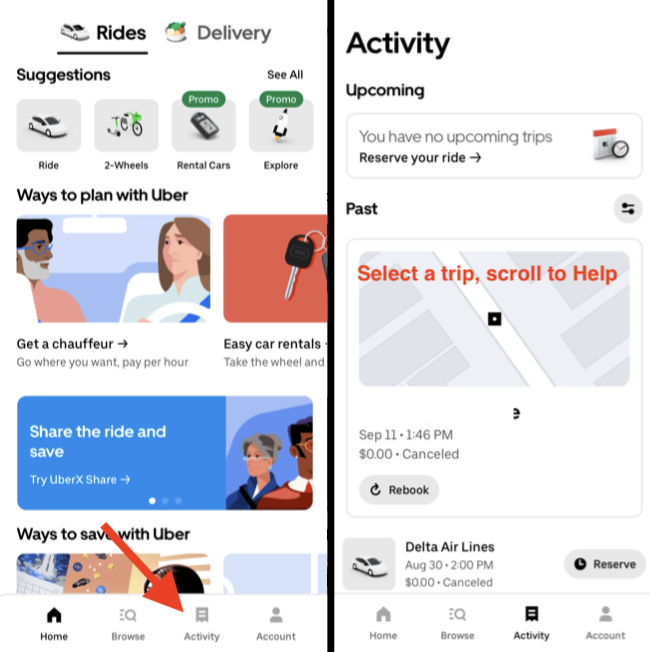
Use the Activity menu to find a trip and get help
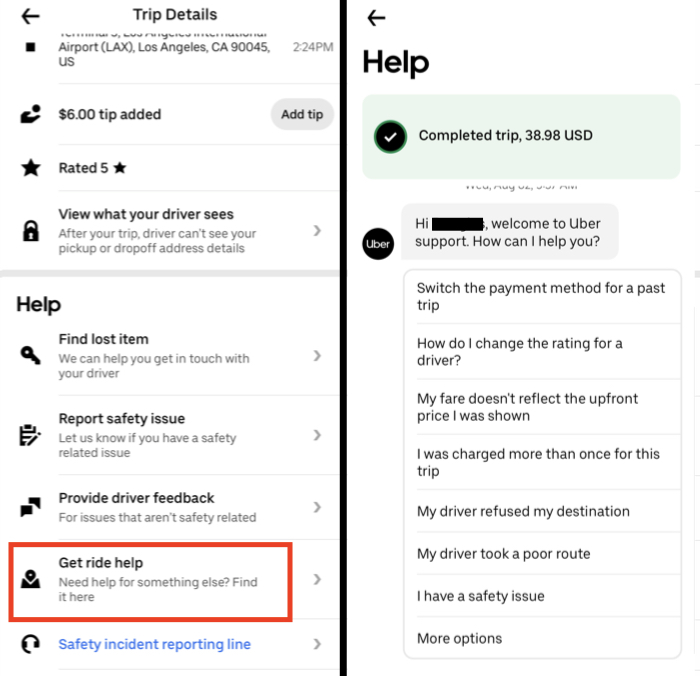
In a trip receipt, scroll to “Get ride help” and select an issue to start a live chat with customer service
Chat with customer service for a general issue
If you want to chat with customer service but don’t have an issue with a specific trip, go to Account > Help > Account > Can’t sign in or request a trip > Chat Support for Rider Lost Phone
The “Chat Support for Rider Lost Phone” option opens a live chat with customer service. You can ask questions or enter any issue, even if it isn’t about a specific trip or issues with signing in.
The steps above might feel like an odd workaround. It’s because there isn’t currently an easy one-tap way to directly start a live chat with Uber support. Instead, you must dig through menus to find an option that opens a chat window.
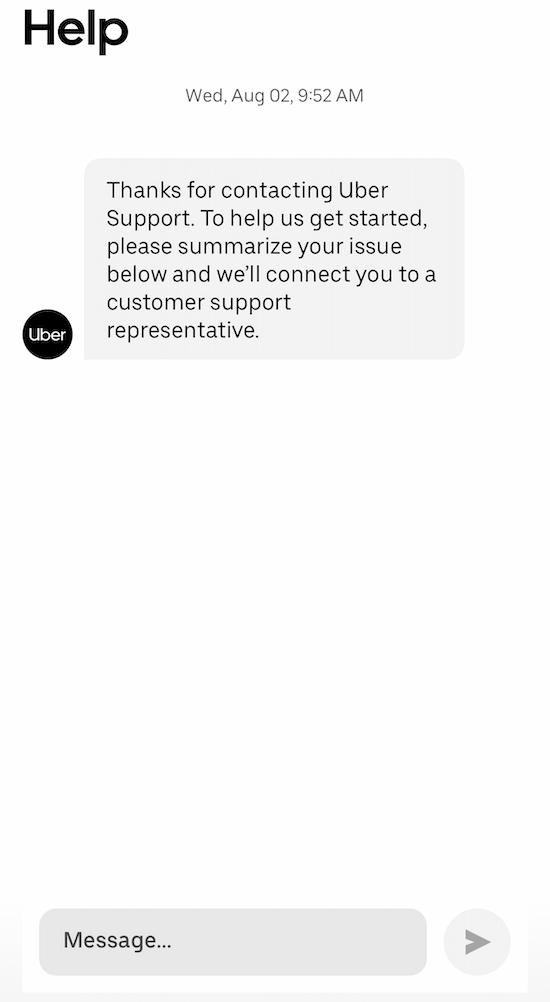
Tap around Help topics to find the “Chat with us” option
How to find your current customer service chat threads in the app
Tap Account > Help. Chat threads are listed at the top and bottom of the page under Support Messages.
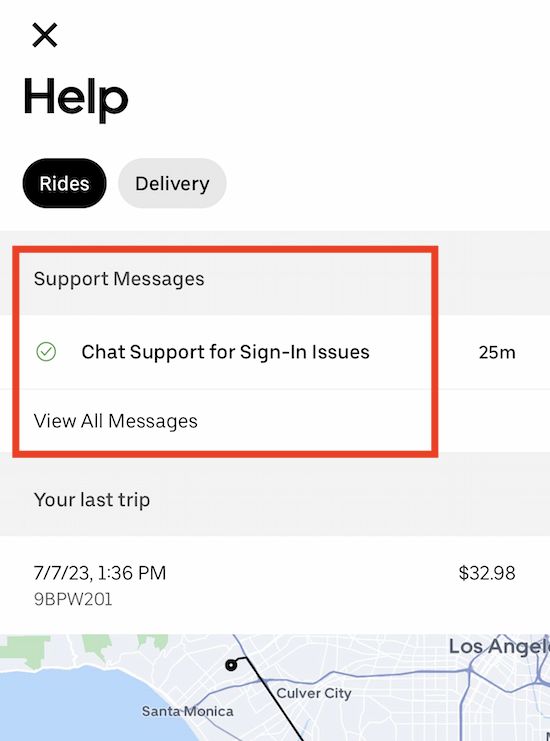
Find your existing chat sessions at the top of the Help page
Find your chat thread at help.uber.com: Select Riders, then scroll to Support Messages.
How to contact customer service at help.uber.com
The same customer service options available in the Uber app are also available at help.uber.com. You can report issues with a trip, request a fare review, report a problem with your driver and their car, and more.
You can chat with customer service at help.uber.com by reporting an issue with a trip, or by finding a “chat with us” button that can be found on some Help pages.
To report an issue with a trip, head to help.uber.com and log in. Select Riders, then select the trip where you had an issue. Scroll to the help section and find the best matching option. Some options allow you to chat with Uber.
How to get a refund or fare adjustment from Uber
You may be able to get a refund if there were serious issues with your ride. Typically the refund will be in Uber Cash, which is an app credit for future rides.
To request a refund, tap Activity at the bottom of the app. Select the trip and tap it to bring up the Ride Details menu. Scroll to the Help section and tap “Get ride help.”
Tap More options and then Review my fare or fees to get a fare review or request a refund.
You can also use help.uber.com to get a fare adjustment or refund. Under “Trip issues and refunds,” you’ll see a map and a dropdown list. Click the dropdown and find the ride in question, then select “Review my fare or fees.”
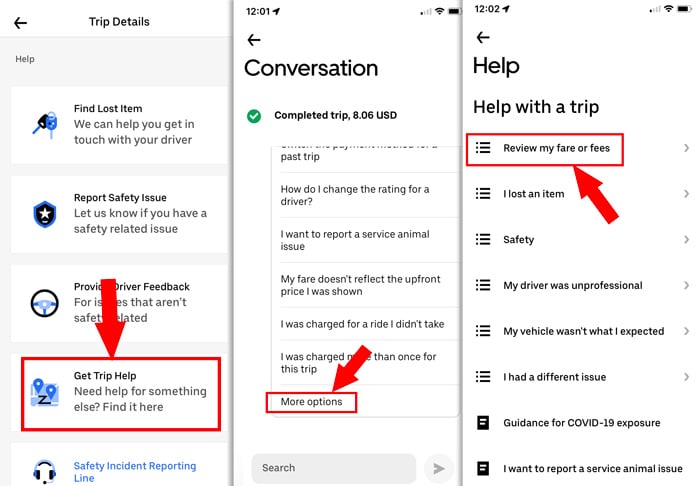
A fare review can lead to a full refund
Support topics will appear below the fare receipt. You should be able to find a support article that addresses your issue. If you don’t, find the closest related help article with a contact form and use it to send a message.
- Unexplained Charges from Uber? What to Do
- Uber Fees: The Cancellation Fee, Cleaning Fee, and More
- How Much Does Uber Cost?
How to recover a lost item from an Uber
If you lose an item in an Uber, Uber customer service can connect you with your driver. You may be able to arrange with your driver to return the item.
Uber charges a $20 returned item fee if your driver returns your item. The fee goes directly to your driver (More about Uber fees).
Ultimately, drivers are not responsible for lost items. You may be out of luck if you can’t get in touch with your driver.
Report a lost item in the Uber app
- Tap Activity
- Find the trip where you lost the item and select it
- Scroll to “Find Lost Item“
- Select the best option: Contact the driver, or report that you can’t reach the driver
Report a lost item at help.uber.com—The best option if you lose your phone
This is the best option if you lost your phone and can’t access the Uber app.
- Go to help.uber.com and log in
- Select Riders
- Find the trip where you lost an item and select
- Scroll to the Help area and find “I lost an item“
- Enter the phone number of a family member or friend
- Uber will try to connect you with the driver
- If the driver responds, you can coordinate a time and place to pick up your item
- If the driver doesn’t respond, try the steps above again in a few hours
What NOT to do to get customer service from Uber
- Don’t call the critical safety response line unless it’s for an emergency or a serious safety issue
- Don’t reply to your email ride receipt. Your email will bounce back
- Don’t try to contact Uber through an email address you found in a ride receipt or another support thread
As frustrating as it may seem, the only way to successfully get customer service from Uber is to use the in-app tools or help.uber.com. Trying to brute force your way into customer support through your driver or the critical safety response line won’t work.
Carole Dickson says
I’m an Uber driver. Today I was sent to a city 14 miles away for a pickup. (a total of about 28 miles round trip and 45 minutes of my time. When I was directed to the pickup by the Uber App, I waited at the pickup address. Shortly I got a call from the rider saying she could not see me when Uber notified the rider I had arrived. The rider was actually at an airport and not the address where I was directed. I had to cancel because the rider was upset and did not want to wait for me at the airport. I was on the phone with Uber help for almost another 1/2 hr just to get a $3.75 payment. The trip I made would normally have been about $17.00 to $ 21.00 . I did my part and because Uber sent me to the wrong location I lost that fare. I didn’t make enough to cover my gas, let alone my time and potential loss of other riders. I think this is grossly unfair and shows Uber is interested in making their money, but do not care about the drivers.
DougH says
Sorry to hear it. One good policy is to never go more than 10 minutes to a pickup. Pickups a very long distance away are too much of a gamble because there’s always a good chance the rider will go on a very short ride. As an independent contractor you have the ability to decline rides that are too far from you
Lois says
I refilled my uber cash of 50.00 now I cant order a ride the message I get says pick another payment method its uber cash I cant get a uber support person it’s been 3 days no results!!!
Deborah Kearney says
My account was deactivated 1/27/2020 I don’t know why and I have money on my account…it’s every frustrating because I can’t talk to anyone and I’m going in a circle trying to resolve the problem…I don’t know what to do.
DougH says
Typically Uber will pay your remaining balance even if you’ve been deactivated, unless there were issues with fraud. You might get faster, better help if you visit an in-person office (Uber calls them Hubs)
Dorothy Bennett says
Do I need a smart phone to use uber? Can I call them when I need a ride and pay in cash.
DougH says
You can’t pay in cash. Generally you do need a smartphone, but there is a service called GoGoGrandparent that you can call to request a ride.
Bud McCormick says
My Driver Uber acct was deactivated in June due to 2 tickets. Minor for delaying traffic. No points, no raise in insurance. I drove prior to that for 3 years with 5200 trips. I am asking when I can be re-activated?
DougH says
Sorry to hear it. If there’s any way to get those items entirely off your record, you might be able to get re activated. In the mean time, try other gigs like Lyft, or delivery apps
Nathan Duthoy says
I bought a $30.00 Uber Gift Card, scratched off the code (so I’m positive it is new), and there was a prompt that said “Code Has Already Been Redeemed On Another Account”? I did not give the code out to anyone so I assume someone stole the code by hacking or some other digital mishap… How do I get credited for the $30.00????
Let me know if I should scan the card & code and send it to customer service support.
Thank you!!!
DougH says
If you’re not having any luck with customer support, you might have to initiate a chargeback for the purchase of the card
Syed Mohammed Kamruddin says
I have once requested for an Uber ride in Malaysia. I was just a visitor so I didnt know much places specifically in Kuala Lumpur. I called the uber driver and asked where he was. He could not exactly explain me where he was. Since I was a tourist and didnt know much about the places, I handed over the telephone to one of the locals who was a security guard of a hotel. The local security explained the driver, but the driver was still not getting it to the right pick up location and asked me to cancel the ride since we could not meet up.
Since then I cannot request for an Uber Ride. Whenever I request for one, it says MYR5 pending, and it does not allow me adjust with my country’s uber ride as well. Which means I have never used Uber after my Kuala Lumpur incident. I have reported several times but still cant use the app. The incident happened in 2017 and this is 2020. Can anyone help or suggest what could be done?