Do you want to know how much your Uber will cost before you request it? You might not want to get an Uber if you have no idea how much the ride will cost!
The good news is that Uber provides upfront cost estimates right inside the app.
The best way to get an Uber fare estimate is to open the Uber app and input your pickup and drop-off locations. You will get an instant price estimate for the ride with several options for different ride types. You can also use the Uber.com price estimate tool.
Want to know how Uber comes up with the cost of a ride? This article explains how Uber pricing works and how the ride type you choose affects the cost of your ride.
What you need to know
- To get an Uber estimate, use the Uber.com price estimate tool or input a destination into the Uber app
- Most cities have upfront pricing: See the exact cost of a ride before you request it
- Ride types with additional features cost more than the standard UberX
- Prices may be higher than expected due to surge pricing
- You can save on rides with the Uber One membership, credit card rewards, and other perks
Article Contents
- How to Get an Uber Fare Estimate
- How Uber Calculates Ride Prices
- Price Difference Between Ride Types
- Examples of Uber Pricing
- Surge Pricing
- Uber Fees and Tolls
- Discounts: How to Save on Uber Rides
How to get a price estimate in the Uber app
- Download the Uber app and open it
- Input your destination in the “Where to?” text box
- Fare estimates for each Uber service will appear after you input your destination. Scroll to see how much other services cost, and tap on each price to get more detailed pricing info
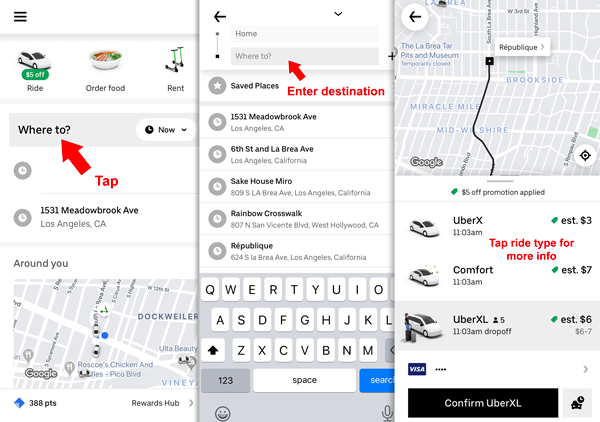
Enter your destination to get a price estimate
Get an estimate at Uber.com
Visit the Uber.com price estimate tool to see how much a ride will cost. You may need to create an Uber account to get the estimate.
You can also request your ride from Uber.com without using the app if you have an Uber account.
The Uber.com tool doesn’t enter your starting destination, so it’s an easy way to estimate prices outside of your city. And it’s the only way to get an estimate without downloading the Uber app.
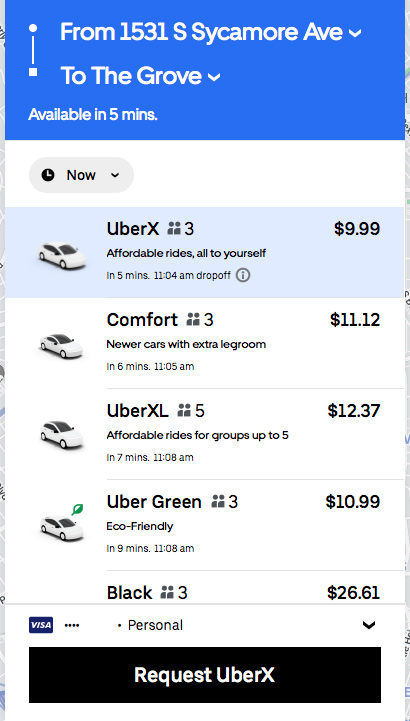
Get a fare estimate at Uber.com
How Uber calculates ride prices
Uber makes it easy to see how much a ride will cost, but they do not publish a price formula that tells you exactly how they calculate ride prices.
To complicate things, Uber has two pricing models: The upfront pricing system and post-trip prices. Most cities use upfront pricing, but some still use post-trip prices.
In cities with upfront pricing, the app displays a guaranteed price before you request a ride. The cost is based on the trip length, local demand, and other factors.
In cities with post-trip prices, you won’t know the exact cost of the ride until it is over. Before you request your ride, the app shows you a range of estimated prices instead of one precise price.
The final price is calculated based on a rate card that determines the per-mile and per-minute price.
Upfront pricing: See how much you will pay before your ride
With upfront pricing, Uber shows you an upfront price as soon as you enter your destination. It is the pricing system in most US cities.
You are guaranteed to pay the upfront price as long as you don’t make any extra stops along the way and the trip doesn’t take significantly longer than expected.
The ride receipt will explain why an upfront price wasn’t honored. Any additional charges will be based on distance rates or dynamic pricing charges.
How does Uber calculate upfront prices?
Uber states, “Many data points go into calculating an upfront price, including the estimated trip time, distance from origin to destination, time of day, route, and demand patterns.”
With so many undefined data points, it’s impossible to predict exactly how prices work in upfront pricing. Variables like ‘demand patterns’ mean that prices can increase during busy times, but Uber does not tell you the details.
In ride receipts, Uber only tells you the ‘trip fare.’ They don’t say how they calculated the trip fare or any specific per-mile or per-minute cost.
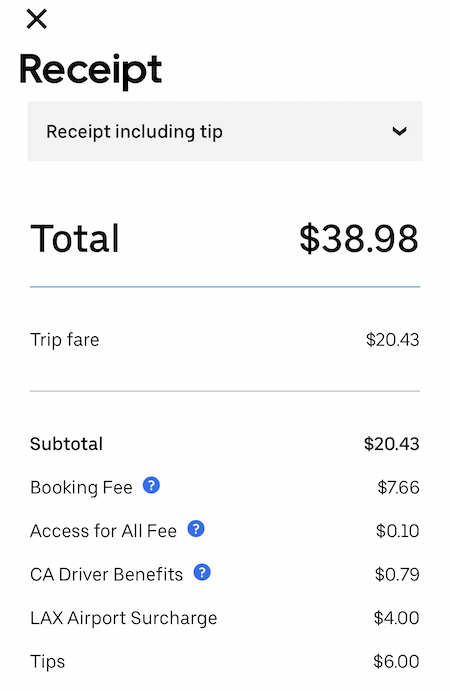
With upfront pricing there’s no detail about how Uber calculates the ‘trip fare’
Post-trip prices: The other pricing model that uses a rate card
Uber uses post-trip prices in cities that don’t offer upfront pricing. If your city uses this model, you will see a range of potential prices when you input your destination.
You won’t know the exact cost of your ride until the ride is complete. The final price is calculated based on the local rate card, which specifies the per-mile and per-minute rates.
This pricing model also may take into account a base fare, a booking fee, surcharges, tolls, and dynamic pricing.
The costs that go into the price of an Uber ride
The factors below contribute to the cost of an Uber, for both the upfront pricing system and post-trip prices.
- Base rate – A flat fee charged at the beginning of the ride
- Booking fee – A variable fee to cover ‘operational costs’
- Cost per minute – A charge for each minute of the ride
- Cost per mile – A charge for each mile of the ride
- Marketplace Fee – Replaces the booking fee in California. A variable fee to support regulatory, safety, and operational costs
- Tools and surcharges – Passengers pay for tolls, and surcharges like airport fees
- Dynamic pricing – Additional charges based on local demand
The price difference between Uber ride types
The Uber ride type you choose determines the price you pay. For example, no-frills rides from Uber X will be cheaper than luxury ride types like Uber Black.
The price of Uber ride types, in order from cheapest to most expensive
- UberX Share
- Uber X
- Uber Comfort
- Uber XL
- Uber Premier
- Uber Black
- Uber Black SUV
- Uber Lux
Related: What’s the Difference Between the Uber Ride Types?
An example of Uber rates in Los Angeles
To give you a feel for the range of Uber rates, here’s a look at basic costs in Los Angeles. LA features almost every Uber service, and the prices aren’t much higher or lower than other US Uber markets.
Note that Uber’s use of dynamic and upfront pricing means that ride prices aren’t strictly calculated based on the criteria below. Unspecified “other factors” may increase the cost of your ride.
| Cost Per Mile | Cost Per Minute | Base Fare | Minimum Fare | |
|---|---|---|---|---|
| Uber X | $1 | $0.24 | $0.10 | $9.06 |
| Uber Comfort | $1.20 | $0.33 | $0.11 | $13.11 |
| Uber XL | $1.95 | $0.26 | $1.13 | $11.25 |
| Uber Black | $2.88 | $0.70 | $8.64 | $15.56 |
| Black SUV | $3.95 | $0.79 | $16.56 | $27.07 |
How to find the price per mile and per minute
First, input a destination in the Uber app. Then tap on a ride type, such as UberX, then tap on the small ‘i’ on the following screen. This will display a ‘fare breakdown’ that lists pricing info.

Tap on the small ‘i’ to see more pricing info
But keep in mind that with upfront pricing, dynamic factors make it so you can’t precisely calculate the price of a ride with per-mile and per-minute pricing alone.
An example ride to show you how pricing works
This table shows that the same ride has a different price depending on the service you choose.
Note: This ride is 2.3 miles and 11 minutes long. The price may change due to the time of day, traffic conditions, discounts, or surge pricing.
| Uber Ride Type | Ride Cost (2.3 miles, 11 minutes) |
|---|---|
| X | $8-$10 |
| Comfort | $10-$12 |
| XL | $10-$13 |
| Black | $20-$27 |
| Black SUV | $30-$37 |
| Select | $16-$22 |
More essential reading on Uber
- How to Change Your Uber Payment Option
- How to Add Multiple Stops to Your Uber Trip
- Uber Eats User Guide: Order Food, Contact Customer Service, and Get Free Food
The minimum fare: The cheapest an Uber can be
Uber sets a minimum fare for each service to help fairly reimburse drivers for short rides. Thanks to upfront pricing, you’ll know immediately if a very short trip will be more expensive than you expect.
Let’s say you want to take an UberX two blocks down the street. You figure that the ride couldn’t cost more than a few dollars. But the minimum fare for UberX is $6.50, so you will be charged $6.50. You walk instead.
Surge pricing: Uber charges higher prices when demand is high
Uber may add an additional cost called surge pricing during times of high rider demand. Surge pricing changes dynamically depending on local driver supply and rider demand.
Uber indicates surge pricing with a small warning that prices are higher than normal. The exact cost of the surge pricing is not displayed. After the ride is over the trip receipt will not say exactly how much the surge charge was.
If you’re looking for a ride and the prices seem abnormally high, you can wait and see if the price goes down after a few minutes. If you’re in a busy area, consider walking a few blocks away to see if prices become cheaper.
How to tip your Uber driver
You can tip your driver in the app, either during the trip or after. Drivers keep 100% of your tip. Tipping is optional, but most drivers expect and appreciate tips.
During the trip, swipe up on the trip info to see a tipping option. To tip after your ride ends, rate the driver and select a tip amount.
Uber fees and tolls
Uber has several fees and tolls that you should be aware of before you request an Uber ride.
Uber will charge a cancellation fee if you cancel a ride two minutes after requesting the ride, or if you take longer than 5 minutes to come out to the driver after they arrive at your pickup location. The cancellation fee is typically around $5, but may vary based on the ride type.
The cost of any tolls are passed onto the passenger. The toll will be included in the upfront price if Uber expects your route to use a toll road. You will not have to give the driver cash or coins to pay the toll.
Some airports charge Airport surcharges. Any airport fees and surcharges will be included in the upfront price estimate when you request a ride.
Discounts: Methods to save on your ride
There are several ways to save money on Uber rides.
Uber One: A membership for $9.99 per month that offers 6% Uber Cash back on eligible rides, $0 delivery fees on eligible Uber Eats orders over $15, and 5% off pickups and deliveries.
Promo codes: As of June 2020, Uber no longer allows users to invite other users with a promo code. The Uber app still has a place to enter a promo code, but it isn’t easy to find a working code.
Credit card promotions: Some credit cards have partnered with Uber to offer benefits to cardholders. Amex Platinum users get $15 in Uber cash each month. Apple card users get 3% cash back on Uber rides.
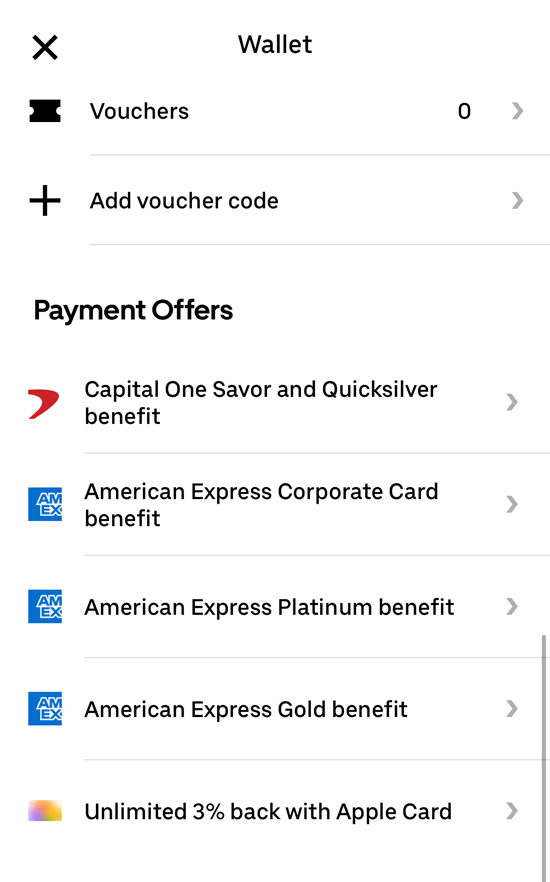
Go to your Wallet in the Uber app to see the current offers
How to schedule an Uber in advance: Uber Reserve
The Uber app allows you to schedule a ride in advance. On the home screen, tap the clock icon inside the “Where To?” search bar to schedule a ride. Next, pick the date, time, and pickup & drop-off location.
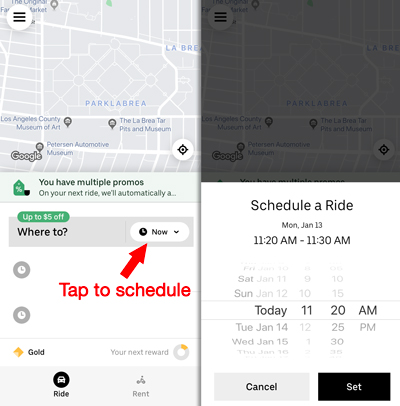
There are currently two types of scheduled rides on Uber, and the one available to you depends on your city.
Some cities have Uber Reserve, which sends your ride to nearby drivers who can accept your ride far in advance and enter it into their itinerary.
But in other cities, a scheduled ride is only an automated request that is sent out near the time that you schedule. If there are no drivers around, you won’t get a ride even though you scheduled it!
Is Uber too expensive? Try Lyft
Uber and Lyft are the top options for rideshare in the US. If Uber is available in a city, Lyft is most likely available too. If Uber seems too expensive, open up Lyft and see if Lyft offers a better price.
Kathy Isaako says
Hello, do you have a uber which will take 2 passengers, a mobility scooter, walker and baggage.
DougH says
An UberXL may have room for the scooter, walker, and baggage, but you’ll have to do the lifting. You can also open the Uber app, enter in any destination, then see what Uber ride types are available. Scroll to see if “Assist” or “WAV” are available in your area. Those are more geared toward limited mobility passengers, but usually only big cities have those.
penny says
so uber will pick up and take u to work
DougH says
Yes! Many people use Uber to commute.
Arlene says
How can I get an estimate if the driver is picking me up first, then driving to a second pick up spot on the way to the airport.
DougH says
You can plot out that whole trip inside the app and see the estimate. Here’s my post on how to enter multiple stops in the Uber app.
Karen says
Are you expected to tip the drivers?
DougH says
You should tip the driver if the ride goes well. After you rate your driver, you’ll be given a chance to tip them electronically. Drivers receive 100% of your tips.
Janette E Smith says
Can you please give me an estimate of the cost for a basic car to pick me up at PHL and take me to the
Holiday Inn in Bensalem, Pa. It is a total of 28 miles, and it would be approximately 7:00 p.m.. Thanks.
DougH says
Hello Janette. You can get a ride estimate inside the app. Since you’re interested in using Uber, I think it’s a better idea for you to get the app and try to get the estimate yourself. That way, once you actually need a ride, you’ll know what to do.
Benjamin Lawrence Edwards says
Does Huber do backround checks on their drivers and do they hire felons?
DougH says
They do background checks. They may hire felons if the offense was 7 or more years ago. Details on the uber background check
Anna Staten says
If someone needed a ride to work, daily. Everyday. Does Uber or Lyft have a flat monthy fee for riders.
DougH says
No, they don’t offer that.